People say they hate email popups, but it’s amazing how good email popups are at creating conversions.
Informed marketers have known for months that early 2017 (January 10, to be exact) would mark the end of email newsletter signup popups, at least as we have most commonly known them. By this of course, I mean that typical email popups are now are a threat to otherwise perfect SEO.
There are 3 intrusive types of popups that make content less accessible to users, according to Google:
- Showing a popup that covers the main content, either immediately after the user navigates to a page from the search results, or while they are looking through the page.
- Displaying a standalone interstitial that the user has to dismiss before accessing the main content.
- Using a layout where the above-the-fold portion of the page appears similar to a standalone interstitial, but the original content has been inlined underneath the fold.
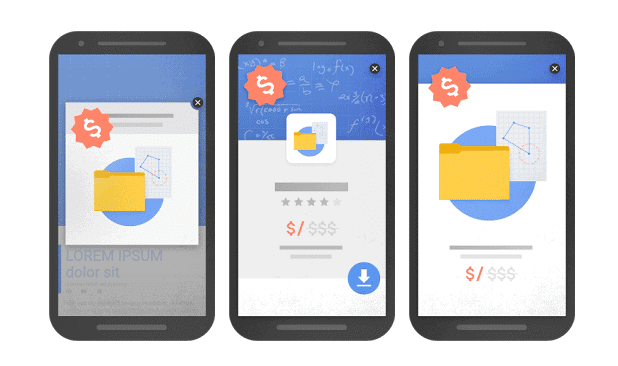
However, Google shares a few situations where popup use would not be penalized with regards to search engine rankings:
- Interstitials that appear to be in response to a legal obligation, such as for cookie usage or for age verification.
- Login dialogs on sites where content is not publicly indexable, such as private content like email or unindexable content that is behind a paywall.
- Banners that use a reasonable amount of screen space and are easily dismissible. For example, the app install banners provided by Safari and Chrome are examples of banners that use a reasonable amount of screen space.
Google also refers to typical email popups as “interstitials,” an important distinction when looking for more information about these new rules.
Unfortunately, some of these above rules set forth by Google are pretty vague, and many don’t apply to the average business that has been using popups to get email signups.
So what’s a marketer to do?
Here are a few ideas for dealing with the state of email popups in 2017 (and beyond!) that won’t get you in trouble with the SERPs.
Welcome Mat
WPMU DEV dives into the nitty-gritty of welcome mats. Though they’ve been come to be known as exactly the type of email popup Google would disapprove of, there’s still a way to make them work for you by playing within the rules.
You can see an example of a non-popup welcome mat on my homepage. It’s fairly simple to integrate, totally customizable, and hard to miss if you put it as close to the top of your page as possible. If you’re not totally savvy to customizing the design yourself, hire a web developer on Fiverr to make the fix for you at a price you’ll love.

Exit Intent Popup
Google’s rules seem to suggest that the immediacy of deployment is a factor when it comes to email popups. So, a potentially great way to follow the rules without disruption is to just change the factor that triggers your popup in the first place. Instead of immediately triggering when a person lands on your website, opt instead to use an exit intent popup that gets triggered when a visitor mouses towards an exit point (like a red “x” in the corner, or the back button). Optimonk offers a professional and stunning WordPress plugin, but it’s not free.
Delayed Popup
A similar idea to the exit intent popup, a delayed popup just gets deployed after a set amount of time, or pages visited. The longer time a person spends on your site, or the more pages they visit, the larger correlation to their satisfaction. Google interprets this positively from an SEO perspective.
It’s unclear exactly how delayed a popup has to be for it to pass Google’s new rules, but if you delay it for over a minute, or after a few pages, you should be in a good place. OptinMonster shares their thoughts on delayed popups, and how their tolls can be used to get around Google’s new email popup rules.
Floating Bar
Floating bars traditionally sit at the top of your website, on top of your content. Because it sits on top of content (instead of covering), floating bars appear to be within the rules regarding Google’s new standards for email popups in 2017. HelloBar offers a popular floating bar option that is free, but at the cost of their branding periodically taking over (10% of the time), instead of your call to action. The paid option may be worth it to you if a 10% chance of losing a conversion makes you cringe. A number of customization options make it easy to use this floating bar solution to get attention (without being annoying).
Subscribe to Push Notifications
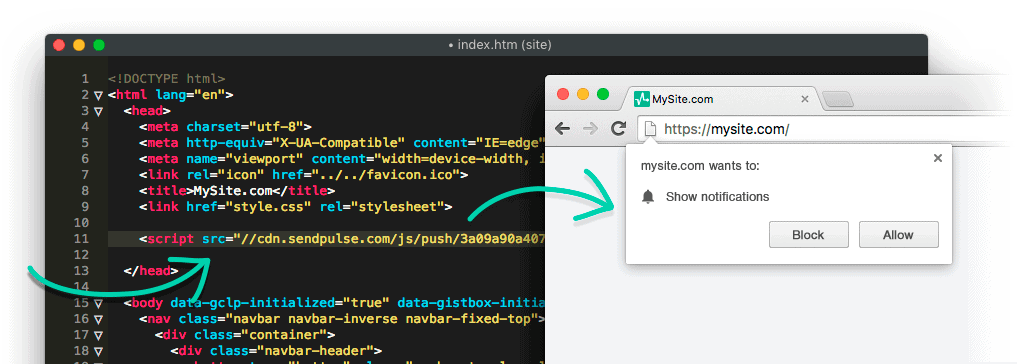
I’m calling it – push notifications are the new email newsletter popups. They’ve been hanging around in the background for awhile, but thanks to the state of email popups in 2017, they’re about to become a much bigger deal.
There are plenty of services that will help you set up push notifications on your website, but Sendpulse is a free alternative. Other options include iZooto and a paid option, PushCrew.
Content Upgrades
Here’s where having an active blog can be a huge asset for driving email signups. Content upgrades are a call to action at the end of a page (usually a blog post) that offer something extra, pertinent to the subject at hand. It might be a checklist of things to do that’s been covered by the post, bonus material not available on the website, or a copy of the material to read for later. Leadpages shares a number of different content upgrade ideas you can customize for your blog.
First thing’s first – don’t panic. The state of email popups in 2017 is no reason to freak out. There are so many different ways to get new email subscribers with the advent of Google’s new popup rules. Also, do yourself a favor and use Google’s mobile friendly test to make sure your website isn’t violating any other major rules.
What are your ideas for dealing with the state of email popups in 2017? If you’ve thought of something else that could help someone out, leave your thoughts in the comments below!
Final Thoughts: The State of Email Popups in 2018: 6 Things To Use Instead
First thing’s first – don’t panic. The state of email popups in 2017 is no reason to freak out. There are so many different ways to get new email subscribers with the advent of Google’s new popup rules. Also, do yourself a favor and use Google’s mobile friendly test to make sure your website isn’t violating any other major rules.
What are your ideas for dealing with the state of email popups in 2017? If you’ve thought of something else that could help someone out, leave your thoughts in the comments below!

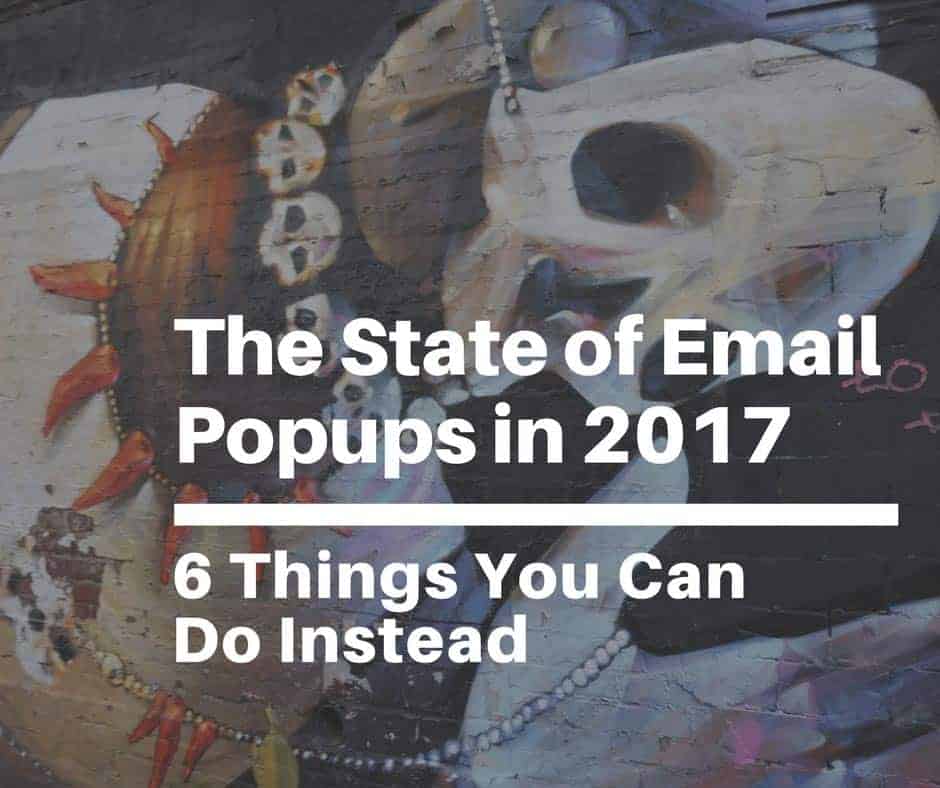



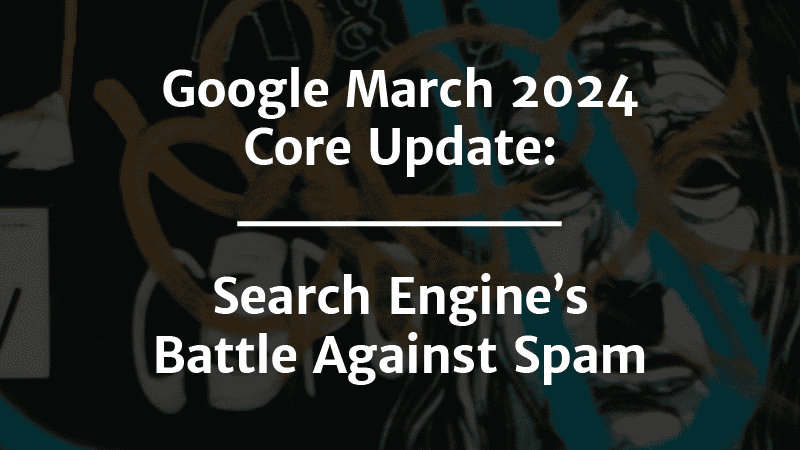


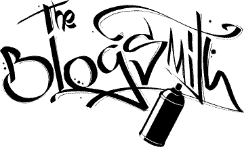



Howard,
And it’s exactly because of that attitude that Google is punishing pushy marketers 😉 Thanks for stopping by, and I’m glad you liked my article!
Fine article! All the articles on stupid slide ins and opt in pop ups are IMO ridiculous and stupid. Don’t put your subscribe forms in my frivkin face! I want to read.. then I’ll decide heather to subscribe or not! I hope this is banned by google! Get your subscribers by MERIT fools! Any blog site that splashes a newsletter or sign up form while I’m reading I RUN FROM!! Such idiocy is beyond me!!
I’m so glad you liked it, Ruchika 🙂
Brilliant piece Maddy!
Thanks for sharing this 🙂
Thanks for the love, Ahmed!
Nicely done Mady
Appreciate your kind words, Rob 🙂 Honestly, it was a subject I was curious about, and figured it would make for a great guide for others with the same questions!
Great article, Maddy. Very useful overview of the options available going into 2017. Thanks for sharing!
Thanks, Scott 🙂
Good work!