Starting a new business as an entrepreneur or freelancer often results in more questions than answers. Some of the biggest questions revolve around how to do things that you’ve never really had to deal with before.
Sometimes you don’t realize you need something until it becomes urgent. But instead of waiting until a mission critical moment, use this list of 150+ resources for starting an online business to plan for many of the situations that go hand in hand with being an entrepreneur or freelancer.
I’ve made an effort to include mostly free resources, but for those that aren’t – think of them as a tax deduction (and of course, double check with your accountant).
Jump Ahead to a Specific Section:
150+ Resources for Starting a Business
Professional Materials
Regardless of if your business operates primarily offline or online, you’ll benefit from many of these foundational professional materials.
- Vistaprint: Don’t leave your house without business cards – you never know who you’ll meet! Vistaprint runs plenty of deals, notorious for offering 500 basic business cards for $10.
- Business Plan: This doesn’t have to be a complicated document with earnings projections. But before quitting your 9-to-5, make sure you have some sort of vaguely structured plan for how you’ll find success and make money.
- Elevator Pitch: Create it, write it down, and practice it. How can you clearly communicate what you do in 45 seconds or or less? Challenge yourself to figure this out ASAP.
- Templates: Create templates for documents like business proposals, strategy, and contracts. Create easily editable documents (with your company’s branding) for client-facing materials you use on a regular basis. Xtensio can help you create templates for many of these things if you don’t know where to start.
- AppSumo: AppSumo is a resource for getting insane deals on products relevant to most small business. Oftentimes, this takes the form of lifetime access to typically subscription-based services for under $50. Some of my favorite deals have been lifetime access to WebinarNinja, KingSumo Giveaways, and Grum Instagram scheduling. Sign up for their email newsletter so you know when deals go live!
Hardware
It’s better to have something than nothing, but it’s also worth it to splurge upfront on high-quality tech that won’t slow you down.
- Good, fast laptop: MacBook Air: I’ve always been obsessed with Apple, but my Macbook Air is essential to running my business. It’s light and easy to transport, and rocket fast. This is especially useful when juggling multiple client projects (in multiple tabs) and navigating through several different software programs at once.
- Chromebook: I have the Asus C201 Chromebook (with 4 GB of RAM). It’s honestly nothing special, but it’s even smaller than my Macbook Air, and I’m less worried about losing it if I’m out and about and don’t have time to drop my laptop off at home. It’s perfect for traveling and a busy day of client meetings, when I won’t be doing much more than taking notes, checking emails, or perhaps writing an article.
- Tablet: I have both an iPad Air 2 and a Kindle Fire Tablet, but now my iPad acts as both. Though absolutely not necessary, I find myself grabbing my iPad whenever I’m reading a book or article, or going through an online course. For me, it’s the ideal platform for learning and is slightly more convenient than my laptop, with a much bigger screen for content consumption than my phone can provide.
- Smartphone: If you still have an old school flip phone, you need an upgrade. You can’t run an online business (or any business these days) without a smartphone. My iPhone 6S is the perfect screen size and storage size for all the little things I do when I’m not at my computer. Do yourself a favor and don’t get the default 16GB model – at least double that storage size.
Accounting, Legal, and Finance
Receiving payment from clients, and protecting yourself from a legal perspective are two incredibly important things. Though there are many options out there, here are my favorite resources for starting an online business that relate to these topics
- PayPal: Regardless of your personal feelings regarding this resource for starting an online business, Paypal is the industry standard for accepting payments. Depending on the nature of the transaction, Paypal takes 3%. Though you may not like it, think of it as a cost of doing business. You’ll find that invoices tend to be paid on time if you make it easy for someone to pay you. Making them jump through hoops can ultimately result in nonpayment. What situation do you prefer?
- Quickbooks: Quickbooks is one of the more expensive accounting tools on the market, but I promise you, it’s worth every penny. At a glance, Quickbooks allows me to invoice clients (and collect payment), determine which accounts need follow up, compare income to expenses, allow multiple users to have restricted access (like my assistant and my Accountant), and generate necessary reports come tax time. I choose it over Freshbooks due to the ability to accept payments from unlimited clients.
- NeatReceipts: I tried using Shoeboxed, but had trouble getting it to integrate with Quickbooks. I recently bought the NeatReceipts scanner and software bundle (about $10/month), which neatly maps expense data to Quickbooks. It’s important to have some kind of solution for receipt management, and to actively stay on top of it. Trying to figure everything out at the end of the year for tax time is a headache.
- Hellosign: I first used this tool back in my sales days. It allows you to send up to 3 free contracts each month that can be signed without the whole printer/scanner hassle. They are legally binding, and magically stored in the cloud. If you need more access to contracts, their paid plan is only $13/month for unlimited documents.
- Open a separate business bank account. Trust me. It’ll make accounting easier, and will help you to understand the difference between business earnings and expenses (like taxes!), and money that’s actually available to you as far as spending. While you’re at it, open a business savings account for taxes, and make sure you’re contributing to it each month, based on earnings. I set up an automatic transfer based on estimates so it’s out of sight, out of mind. For business banking, use Chase, because that’s who I use for my personal banking, and I like seeing all my money together in one place, at a glance.
- Establish an LLC. This is for asset protection as much as legitimacy. Make sure to talk to a lawyer to make sure this structure makes the most sense for your specific company. I used IncFile to handle the filing process for me.
- Contracts: The best contract is something you create with your lawyer, based on the state in which you do business. But a great place to start is Freelancers Union/And Co’s contract creator. Later down the line, you’ll want to look into subcontractor agreements, non-competes, and even non-disclosure agreements (to name a few…).
Task Management
If things are going well, you’ll eventually get to the point in your business where you start outsourcing work. These tools will assist with collaboration between teammates, and task management.
- Basecamp: I use Basecamp to keep track of social media clients, post by post. Basecamp allows you to create different projects (“Social Media”), to do lists (“[Specific Client]”), and tasks (Social Post for December 1st, Social Post for December 2nd, etc.). You can easily add text, image assets, and designate tasks, like scheduling. Basecamp is free to use at a basic level, but additional users and storage needs require a paid plan.
- Trello: Trello is especially amazing for freelance writers who have to constantly be coming up with ideas. You can create different boards for different clients (or topics), lists, and individual cards (representing each topic). To each card, you can add additional information (or assets, like images) and even start outlining a post. If working with multiple people, you can assign due dates and more. When I work with a new blogging client, I invite them to a personal board with several lists: Topics, Approved, In Progress, Complete, and Rejected. It keeps everything nice and organized.
- Todoist: I’ve always enjoyed the feeling of accomplishment that comes with checking off to do list items. Todoist puts my to do list in the cloud, accessible anywhere. I use it to keep track of due dates with my contractors, and for scheduling out additional work to them based on remaining time available. Besides business, I used Todoist to collaborate on grocery list items with my boyfriend, movies we need to watch, food we need to make, gifts to buy for people, and more!
- RescueTime: If you work from home, especially if it’s for the first time, you’ll probably get distracted by everything. RescueTime is a handy piece of software you can install for free, which will help you identify your weaknesses. Knowledge is power, but the real gains come from acting on this data.
- Pomodoro/Tomato Timer: This simple but useful concept will help you find your focus. The Pomodoro method times 25 minute sessions, then gives you 5 minutes to take a break. Taken seriously, you can knock out a lot of work in a short time by just giving it your full attention. Just be sure to take break time just as seriously!
- Toggl: Toggl is a simple (and free!) time tracking tool. I have contractors use it to keep track of time spent on assignments, but if you’re trying to become more efficient (or if a client requires it), it can be used for your own assignments.
- Google Sites: Without coding experience, create a personal intranet. You can grant access to certain people on your team, and share relevant client/process information. I record videos and write articles for how to do things once, and onboarding new contractors is as easy as sharing links – no need to repeat myself like a broken record!
- Milanote A tool for organizing creative projects into beautiful visual boards. By design, it feels a lot like working on the wall in a creative studio: visual, tactile and sometimes a bit messy. Milanote is a great fit for designers who work in teams remotely.
Collaboration/Communication
Whether or not your business operates online, you’ll likely still benefit from using each of these tools that easily facilitates communication, collaboration – or both!
- Skype: I use the free version of Skype whenever I’m communicating with an international customer for a call or chat. It’s also useful for screen sharing when collaborating on a project. I recently purchased Call Recorder for Skype, after becoming more involved with Podcasts that want to ensure both sides of an interview get recorded, or when interviewing a source for an article.
- Google Hangouts: I mostly use Google Hangouts for quick chat updates with clients and colleagues. But like Skype, it also has a handy screen share function that I occasionally use.
- Slack: I’m still evaluating whether Slack makes sense for my team, but I use it for a number of client projects and really do love the user interface. There are so many software products that integrate with it, and it helps avoid the back and forth involved with email. From a personal perspective, it can also be useful for trip planning with a group of people!
- Google Drive: Google Drive, and especially Google Docs act at the foundation of my business software usage. I don’t know what I’d do without them. Since I’m primarily submitting written work to clients, it makes it easy to suggest and implement changes – in real time!
- Calendly: Another Google product, Google Calendar runs my life (or at least my schedule). I use the free version of Calendly to easily schedule meetings with clients and colleagues, without the annoying, back and forth “What time works for you?” emails.
Help/Outsourcing
Whether your hire someone to help you full time, or seek help on a project-by-project basis, these tools can be an immense help:
- Fiverr:I use Fiverr for small tasks, like graphic design projects, or easy web design fixes. There’s definitely a lot you can accomplish on the platform if you know how to navigate it.
- OnlineJobs.ph: I’ve used this service multiple times to find awesome virtual assistants in the Philippines. It’s a good way to get help with administrative tasks at an affordable price. It costs $49/month to access workers, but I post a job, hire an assistant, and cancel my subscription when I’m satisfied with my choice.
- Outsourcely: Another resource for finding remote workers to help you build you’re business. They’re on track to reach 1 million remote workers by the end of the year! Use code “staff30” for a 30% off discount on any plan.
- Your Existing Network: You might be surprised by how many people within your network are looking to make money on the side. Why not start your search for help with people you trust?
Web and Smartphone Apps
Sometimes business happens on the go, and I use these Smartphone apps to stay productive.
- CamCard: CamCard makes it possible for me to actually act on data from all the business cards I’ve collected while networking. It scans and automatically detects things like name, email, phone number – and allows you to categorize contacts. It’s liberating throwing out that stack of cards, while knowing everything you need from them is available on the cloud!
- Bitly: I use Bitly more as a web application, but they also have a smartphone app. I use it mostly to shorten URLs that I want people to go to when giving a presentation. It can also be useful on print marketing materials – much easier to type (and remember!) than a long/complicated URL. It also provides click stats that can be useful.
- LastPass: I use this tool to store and share passwords with contractors. It’s a great way to add a layer of security to your online business. There’s a free version, but I pay $12 a year for premium access.
- Mention: I use the free version of Mention (along with Google Alerts) to keep track of when people are talking about me on the Internet. Not everyone will use your Twitter handle, so it’s necessary to use this as a backup measure for engagement. I’d recommend tracking your name, versions of your name (like a nickname/last name combination), and the name of your brand if it’s different than your name. By using Mention, I’ve been alerted when people include me in an article that I would have never known about, otherwise!
- WebinarNinja: I got affordable lifetime access to WebinarNinja through AppSumo. I would describe it as a great tool for someone getting started, because live attendees are limited to 100 people. That said, you can send a recording to anyone who signed up. Lots of third-party integrations make it an awesome tool, overall.
- LeadPages: I struggled with getting LeadPages, as I’m not completely inept in the web development department. However, I love how easy it is to use this landing page software, and how seamlessly it integrates with Mailchimp, and other third party services. I opted for the annual plan, which was an $300 investment up-front, but a huge savings over time.
SEO Tools
You don’t have to have an in-depth knowledge of SEO in order to take advantage of these free tools.
- Google Trends: Especially useful for determining the seasonality of a topic.
- Answer the Public: A semantic search tool that populates keyword/content ideas based on auto suggest from Google and Bing.
- Quora: Get content ideas from people asking questions, by topic.
I discuss a number of free and paid tools on my article about white label SEO audit tools.
Blogging
Here are a few blogging tools that will definitely help you find success with content marketing/blogging efforts.
- Headlines: The following tools will help you create more effective headlines.
- Emotional Marketing Value Headline Analyzer
- CoSchedule Headline Analyzer
- SumoMe KickAss Headline Generator
- Content Readability Test
- Content Calendar: Plan all content marketing efforts in an organized fashion. Compare themes and topics for blogs, email newsletters, social media, campaigns, and more, day by day, week by week, or month by month. Hubspot has one of the best content calendar templates.
- National Day Calendar: Plan ahead to take advantage of trends. On that note, sign up for Meltwater’s Social Sidekick, which similarly helps you stay on top of what’s going on in upcoming weeks, including TV shows and holidays.
- Grammarly: An incredibily useful plugin for any type of online wrting (including emails!), which alerts you when you’re spelling or grammar is incorrect. There’s a useful free version, and a feature-rich paid version.
Creating Visuals
Visuals are your secret weapon for success in today’s online marketplace. You don’t have to be a graphic designer or videographer to create attractive and engaging visuals – these resources for starting an online business will set you on the right path.
- Quicktime: Quicktime comes standard with Apple computers, and is what I use whenever I need to create simple videos or screencaptures. It can be buggy at times, but is honestly exactly what I need right now. If you’re trying to do more intense editing with video, you might opt to purchase Camtasia (I have it downloaded for someday down the line..), a nice entry level video editor.
- Canva: Canva is the best image editor for non graphic designers. Thanks to premade templates and stock visual elements, it’s hard not to make an image look pretty. You can also upload your own images! Their free version is very extensive, but I pay for Canva For Work ($12.95/month) for a few extra editing tools that I find are worth the price, like the magic resize tool.
- Adobe Creative Cloud: Boy, do I miss the days when this was a one-time software investment (minus upgrades). Nowadays, I pay about $10/month for access to Photoshop and Lightroom. There are some things that just can’t be done on Canva. They frequently offer discounts through third party partnerships, like CreativeLive, so look out for those!
- Pablo by Buffer: If you’re super #basic as far as image design, Pablo by Buffer is a great option for you. It’s as simple as uploading an image and superimposing text. I used to use it when in the thick of things for Twitter chats, or when live tweeting an event so that my posts will stand out.
- Word Swag: This smartphone app can make any image look good. It’s a great tool to have in your back pocket for social media image creation, and has plenty of image assets and templates to make the job easy.
- 99 Designs: crowdsourced graphic design and other creative projects. You provide a prompt, and multiple designers compete for your business. This is especially useful if you’re not sure exactly what you want, and need some ideas to work with.
- Venngage is an excellent graphic design tool for non-designers. It helps people create visuals like infographics, posters, brochures, and more using customizable templates. It’s free to use, but a paid plan has handy marketing features like the branding kit and content gating.
- Visme: Visme is an easy to use visual design tool. With hundreds of templates, Visme can be used to create, share, and publish presentations, infographics, and other visual content. Visme features animations, pop-ups, charts, and other interesting features. While Visme has a free plan, the premium version offers useful features, like no branding on projects.
Free Stock Photos
There are many different resources for starting an online business that have to do with finding free stock photos, but here are some free options that can usually fit your needs:
- Librestock: Librestock is a stock photo search engine that compiles results from 47 stock photo websites in one place. It’s a great place to start your search!
- Unsplash: Beautiful, high-resolution photos.
- Pixabay: Almost always has something for whatever client project I’m working on.
- Google Image Search: Click Tools -> Usage Rights -> Labeled for Reuse to find royalty-free options. If I can’t find what I’m looking for on the aforementioned stock photo websites, I usually check here next.
- Flickr Creative Commons: There are different licensing options, but many are free to reuse (some with attribution, some without).
- DepositPhotos: This one isn’t free, but it’s one of the most cost-effective paid stock photo websites. I recently bought their deal on AppSumo FOUR times, and now have 400 credits to use for client projects!
- Pikwizard: Pikwizard is a great new stock photography website with over 100,000 high-quality images, with 20,000 exclusive to the site.
Social Media
I use a number of different tools for managing client and personal social media accounts. These are a few of my favorites.
- Hootsuite: There’s a free version of Hootsuite’s social media scheduling software that will probably cover your bases as an individual. I use the paid version to manage client social media accounts, which also allows me to give other people access to specific accounts within my dashboard.
- IFTTT: IFTTT stands for “if this, then that” – a standard understanding of logic within software programs. IFTTT lets you create “applets” that can help streamline/automate certain tasks. There are a number of social media applications to consider to make your life easier.
- Grin: an influencer marketing platform, meaning, they connect businesses with social media influencers to create branded content. They have literally 1,000s of pre-vetted influencers, primarily on Instagram, who will promote your business directly on their content feeds.
People to Add to Your Network
Being a freelancer or entrepreneur can sometimes feel like you’re on a lonely desert island. But the most successful people seek out partners (or contractors) that fill the gaps in their knowledge. A good connection should result in referrals – both to you, and from you.
Here are some people you should proactively seek to add to your network if they aren’t there already:
- Photographer
- Graphic designers
- Web developer
- Digital marketer (this may be you on behalf of yourself)
- Accountant
- Mentor
Where to Network
Whether to find other freelancers for mutually beneficial referrals, clients, or subcontractors, networking is an essential activity for the budding freelancer or entrepreneur. Here are some places to seek out connections, both online and offline:
Offline
- Meetup Groups
- Local chamber of commerce
- Local small business association
- Trade association (I’m a member of BMA Colorado)
- Eventbrite
Online
- Twitter chats
- Linkedin’s publishing platform: Repost blog content for additional reach, without the penalty of duplicate content
- LinkedIn groups
Deskpass is a monthly subscription that allows you access to coworking spaces in major cities, like Chicago, LA, and Denver. It will get you out of your house, and into an environment where business connections are easily made with other independent workers.
Website-Related Stuff
As someone who’s been designing websites since age 11 (yes, really), and someone who understands different facets of digital marketing, I feel uniquely qualified to present this specific section of resources for starting an online business.
- Inspectlet: I use the free version of Inspectlet, which records 100 unique sessions each month – a bird’s eye view of how people are using my website. This data is incredibly useful for determining what works and what doesn’t.
- Peek: Peek is another usability tool, from the people behind User Testing. It allows you to get free usability testing (on a small scale) to help determine major website issues. Why not take advantage?
- Google Analytics: Even if you’re not sure how to interpret data, make sure that you set up Google Analytics on your website from day one. If you’re extremely bad with handling code, there are a number of WordPress plugins that can help you with this. Once you get serious about improving your website, Google Analytics is a host of actionable data, full of insights.
- Siteground: I’ve referred so many clients and friends to Siteground, because after trying out so many web hosts, I feel like I’ve finally found the perfect one. Siteground is affordable (<$5/month for some plans), they’ll transfer your website from another host for free, and the tech support is amazing.
- GoDaddy: GoDaddy is not my first choice for a host (their shared hosting plan is restrictive in terms of how I want to use WordPress), but they are always my first choice when it comes to finding cheap domain names. Make sure to Google a discount code before checking out!
- Cyfe: I used to prepare social media analytics reports for customers “by hand,” but setting up Cyfe was the best thing I ever did for my time. I originally purchased access to monitor my own social accounts, but my access allows for unlimited, shareable dashboards and I definitely took advantage! There’s a limited free plan, but I pay $19/month.
- Themes Kingdom: If you create a lot of websites (whether for your own projects or clients), look into a subscription for ThemesKingdom. I got a sweet lifetime access deal through AppSumo, and I find myself using these themes for almost any web project. Recently, I also bought lifetime access to TeslaThemes so that I could give my clients more options as an added benefit of working with me.
- Google Web Fonts: Fonts that will work on any device/browser/etc. Don’t mess around with anything else.
- WireframeApp: I love MockFlow but got lifetime access to WireframeApp, which represented a much cheaper cost over the long run, with almost identical functionality. This is a great tool for mocking up how you want a webpage to look. Even if you’re not a web person, it’s invaluable for showing your web designer what you want.
- User.com: User.com is a full-stack marketing automation software for turning your visitors into happy customers.User.com allows you to gather information about your prospects, communicate with them via live chat, chatbots, gather contact information by using popups, send automated emails and SMS and much more. The tool makes it easy to create automated paths where you can pinpoint the moments your leads receive messages. It will save you time and make sure your communication is consistent.
WordPress Plugins
If you don’t use WordPress, you’re missing out on a lot of functionality, and even SEO benefits! If you do use WordPress, check out my essential launch list for plugins you should be using from day one.
- SEO Plugin: Yoast
- Image Size Optimization: Smush Image Compression and Optimization (Kinsta created a complete guide about all of the in’s and out’s of image optimization)
- Site Speed/Caching Plugin: W3 Total Cache or WP Super Cache
- Backup Plugin: UpDraftPlus
- Anti-Spam Plugin: Akismet
- Multipurpose Plugin: Jetpack
- Contact Form Plugin: Contact Form 7
- Security Plugin: Wordfence (here are 9 more to consider on an article I wrote for Dessign)
- Slider/Carousel Plugin: Revolution Slider
- Social Sharing Icons Plugin: Social Warfare and Click to Tweet
- Email Forms Plugin: MailMunch (but be careful with email popups)
- Consistently and automatically share blog posts on Twitter: Tweetily
Full explanations of each will be available on an upcoming article to be published on Developer Drive. I’ll update this post when that link goes live!
In the meantime, check out my website launch checklist on Developer Drive if you’re working on a new website, to make sure you have your bases covered!
Most of these take the form of Gmail add-ons or products with Gmail integrations. If you don’t have a Gmail account, I highly recommend it.
- Wisestamp: An email signature tool that helps you design something that looks great, and helps you market your business with every email. I bought lifetime access to a pro account for $25 through AppSumo, but without a deal, it’s $6 a month. Still worth it for the ability to automatically pull your most recent blog post into your signature!
- Rapportive: This Gmail add-on integrates with LinkedIn, so you can easily add connections – straight from your email. If their email is associated with LinkedIn, it will also give you basic information, like their title/company, connections in common, and other social profiles if connected.
- Hubspot CRM: There isn’t a CRM (customer relationship management tool) better than Salesforce in my opinion, but you get what you pay for – and Salesforce starts at $25/month. I’ve found Hubspot’s free CRM to have all the functionality I need to keep track of clients and deals. It integrates with Gmail to provide email tracking and email template features, as well as the ability to sync email activity with the CRM.
- ContactOut: This Google Chrome extension will help you find the email addresses, contact numbers, and social media profiles of your prospects, making it very useful when it comes to cold outreach, B2B lead generation, and talent recruitment. This tool’s forte lies in the accuracy of its results, which is particularly true if you are prospecting for US and EU-based leads.
- Boomerang: As an entrepreneur or freelancer, you’ll often find yourself getting things done at odd hours. But you don’t want to train people to expect a response from you at any moment. Boomerang makes it possible to take care of tasks (like returning emails) whenever it’s convenient for you, but allows you to schedule email sends for the future (like between 9-5, on weekdays).
- Mailchimp: There are so many great email tools on the market, but what I love about Mailchimp is that it’s free up to a certain point. For new business owners/freelancers – this is essential. You have to keep your costs down when you first get started, and can always take your subscribers to an ESP (email service provider) with more functionality in the future.
Two vague tips to leave you with as far as email management as a freelancer or entrepreneur:
- Set up a label system so that your inbox is reserved for emails that need some sort of action taken on them. Don’t let a messy inbox get in the way of kicking butt on client projects, or causing you to miss out on opportunities.
- Always aim for inbox zero – it’s going to be hard to get there, especially at the beginning, but a clean inbox makes for a clear mind.
Books
I read about 1 book a week, thanks to the motivation of several years of Goodreads challenges. I have a special affinity for business books, which I consider to be one of the best resources for improving my business. Here are a few of my timeless favorites:
- Influence: The Psychology of Persuasion: It’s a classic. Author Robert Cialdini shares practical knowledge from psychological studies. You’ll be surprised by what you learn about human nature.
- The Freelancer’s Bible: A practical resource from Sara Horowitz, founder of Freelancers Union. Best suited for those new to freelancing, though I still got a lot of it reading it about a year into things.
- The Productivity Project: Multiple tested and true methods for improving productivity. Even if you don’t like them all, there’s something here that can help you get better.
- The 4 Hour Workweek: The first time I tried reading this, I hated it. The second time, I went in with an open mind and learned a lot about running a business – especially with regards to delegating/outsourcing tasks.
- Virtual Freedom: Once you accept the benefits of outsourcing, check out Virtual Freedom. If you’ve never been a manager before, it’ll help fill the gaps and will teach you how to understand how to motivate workers.
- The Elements of Style: A timeless guide to spelling, grammar, and everything in between. Short and sweet. A must have if you’re a freelance; especially useful for easy reference when you’re not sure your writing is correct.
- Permission Marketing: This book was written in 1999, but still reigns true for email marketing in modern times. Seth Godin is an amazing marketer to learn from, and if you haven’t read any of his books, start here.
- The Money Book for Freelancers, Part-Timers, and the Self-Employed: If you’re just getting started with freelancing or entrepreneurship, you need this resource. It touches on how to budget with an irregular paycheck, retirement savings, and so much more that “normal” workers never even have to think about.
- Don’t Make Me Think: You don’t need to be a web designer to benefit from the principals of a good user experience. This essential guide is a manual for how to get website visitors to do what you want, and make it an enjoyable experience.
- How to Win Friends and Influence People: My favorite book of all time. Dale Carnegie’s classic basically teaches you how to get whatever you want. This is pretty important when starting your own business and selling yourself.
- Audible: I maintain an active Audible subscription so that I can listen to books while walking my dog, lifting at the gym, or whenever I’m in the car for more than 15 minutes. If you don’t have to use your eyes to read all the time, you’ll consistently get more done over time.
Content Curation
Nobody wants to hear from just you all the time. I promise. To simplify the process of creating social media updates (especially on Twitter!), here are three tools I swear by for content curation:
- Buffer: Instead of traditional social media scheduling tools, Buffer works with a queue system. You specify at what times you want posts to publish (by network), and all you have to do is fill it up with content! Buffer’s browser extension simplifies the process so you can add content on the fly.
- Nuzzel: Nuzzel integrates with the people you’re following on Twitter and sends a daily digest of content based on what’s popular. Assuming you’re following people in your industry, this can be a great resource for content curation, especially when implemented with Buffer. This video will show you how to use Nuzzel and Buffer together.
- Sniply: Sniply is an interesting tool for content curation. It allows you to add a call to action on any article you share, encouraging people to check out your website.
And if you’re looking for more places to curate content from, here are some of my favorite industry newsletters.
Newsletters/Blogs
These newsletters/blogs are great resources for staying up to date on digital marketing news, as well as represent great resources from which to curate content:
- Teachable’s Make Change Newsletter: Great for online entrepreneurs, in general
- Search Engine Journal: SEO news and best practices
- ProBlogger: A resource for serious bloggers
- Content Marketing Institute: Content marketing articles
- ProBlogger: A resource for serious bloggers
- ProBlogger: A resource for serious bloggers
- ProBlogger: A resource for serious bloggers
Podcasts
There are seriously so many amazing podcasts that act as resources for starting an online business, but here are a few of my go-tos:
- Marketing School with Neil Patel
- Social Media Marketing Podcast (Michael Stelzner/Social Media Examiner)
- Ask Pat Podcast (Smart Passive Income)
- Breaking Down Your Business Podcast (I’ve been a guest!)
- Marketing Smarts Podcast (MarketingProfs)
- Foundr Podcast: Get Insider Tips from Top Entrepreneurs (Foundr Magazine).
Courses/Certifications
Courses and certifications allow you to level up digital marketing knowledge, for yourself and clients. Certifications can help you stand out from other freelancers for certain projects.
This article on the topic that I wrote for a client explains everything you need to know about the 4 aforementioned courses and certifications.
Additional courses worth your consideration:
- Melyssa Griffin: I just went through Melyssa Griffin’s List Surge course, and learned so much about growing an email list.
- Creative Class: Mindset and processes for starting a freelance career.
- A Simplified Tax Toolkit for the Self-Employed: FREE mini-course on self-employed-specific tax topics.
And if you’re looking for additional guidance from experts, consider the following general online learning resources, which compile complete courses from industry experts:
- Skillshare: Unlimited access to online learning for a low monthly price. Anyone can teach.
- Lynda: Plans start at $19.99/mo, but tutorials are led by experts. LinkedIn owns this online learning platform.
- Udemy: Anyone can teach, pricing is by course.
- Coursera: Actual slides and recordings of college classes from top universities.
Additional Freelancer Resources
Here are a few blog posts I’ve written specifically to help freelancers:
- For Sophie Lizard: Your Month-by-Month Guide to Starting a Freelance Blogging Business
- On my own blog: Lessons Learned From My First 12 Months of Freelancing
- For Elna Cain/Freelancer FAQs: Are You Wasting Time Applying to the Wrong Jobs?
Feedback & A Request
You made it! I hope that my resource list and personal experiences have helped you solve at least one business issue that has been plaguing you.
If you got something out of this, I’d appreciate if you could share it with someone else who could benefit from it.
Click here to share as a tweet >>
I’d love any and all feedback you can give me – especially if you think this guide is missing an essential resource! The more you can help me, the more I can make this a comprehensive guide for those new to this world.
Finally, if you find yourself in need of help with blogging, social media, or WordPress web design – get in touch. I’d love to learn more about your business and see if there’s a fit!
Thanks for reading,
Maddy

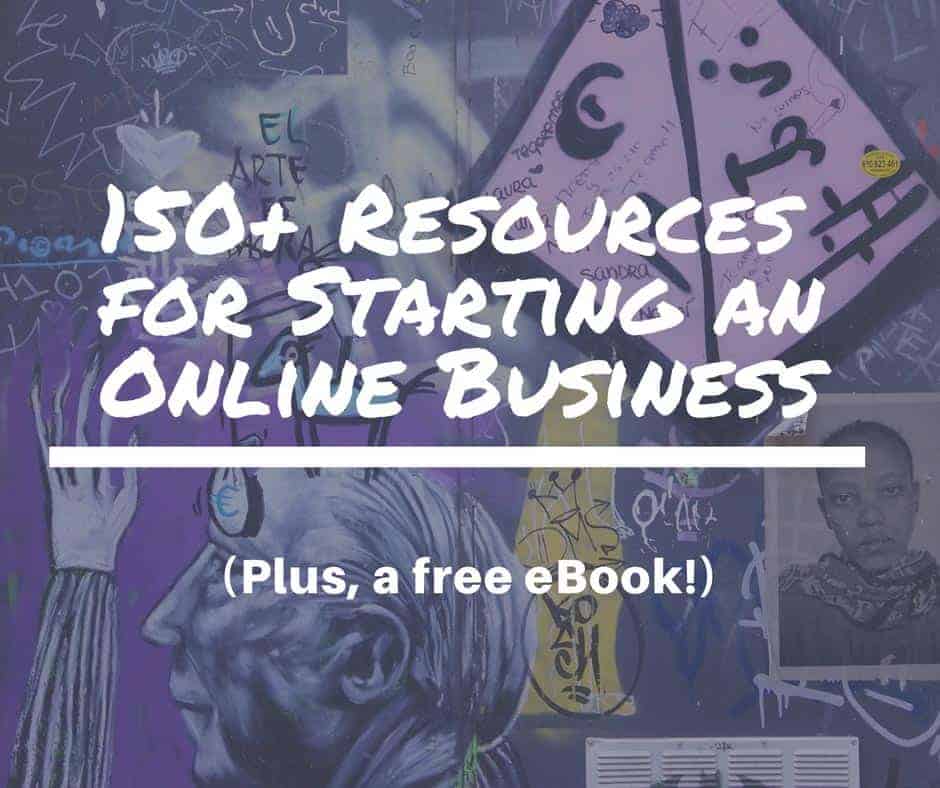



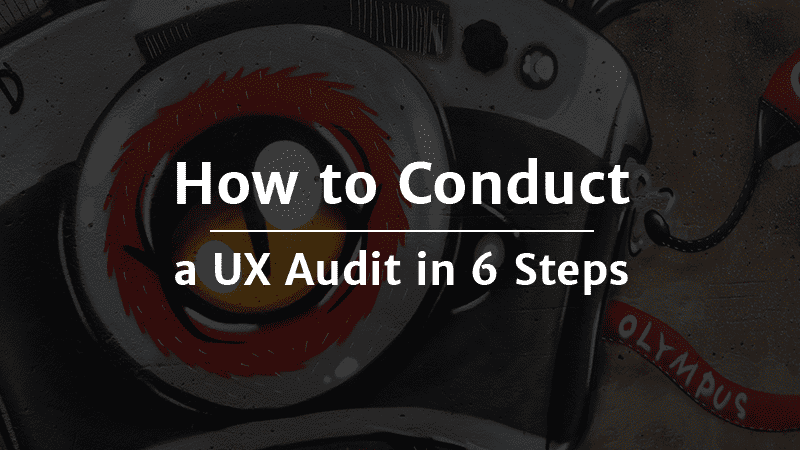
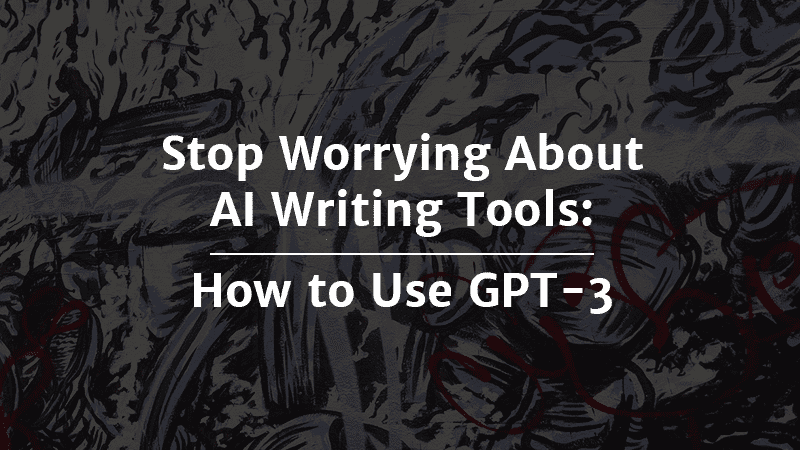
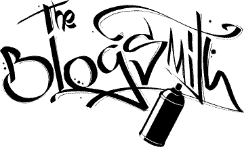



Hello,
You’re such a record breaker – This is the most helpful resources page I have ever check, rather other bloggers will mention tools so you can get it through their affiliates.
You made an unbiased review.
You deserve accolades… Thank you!