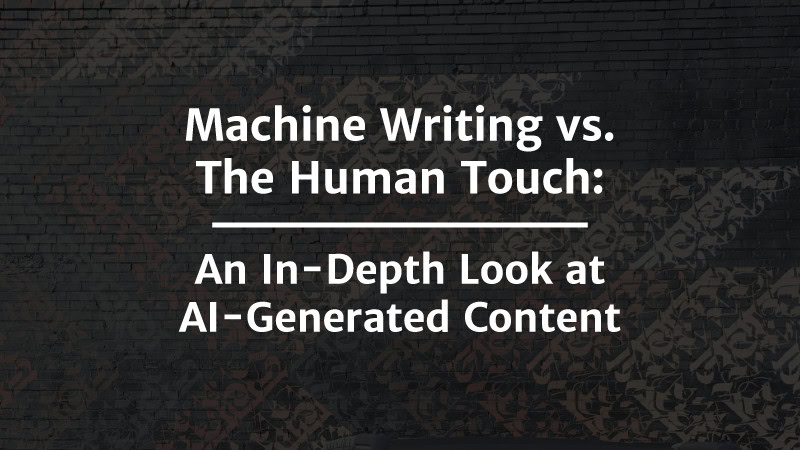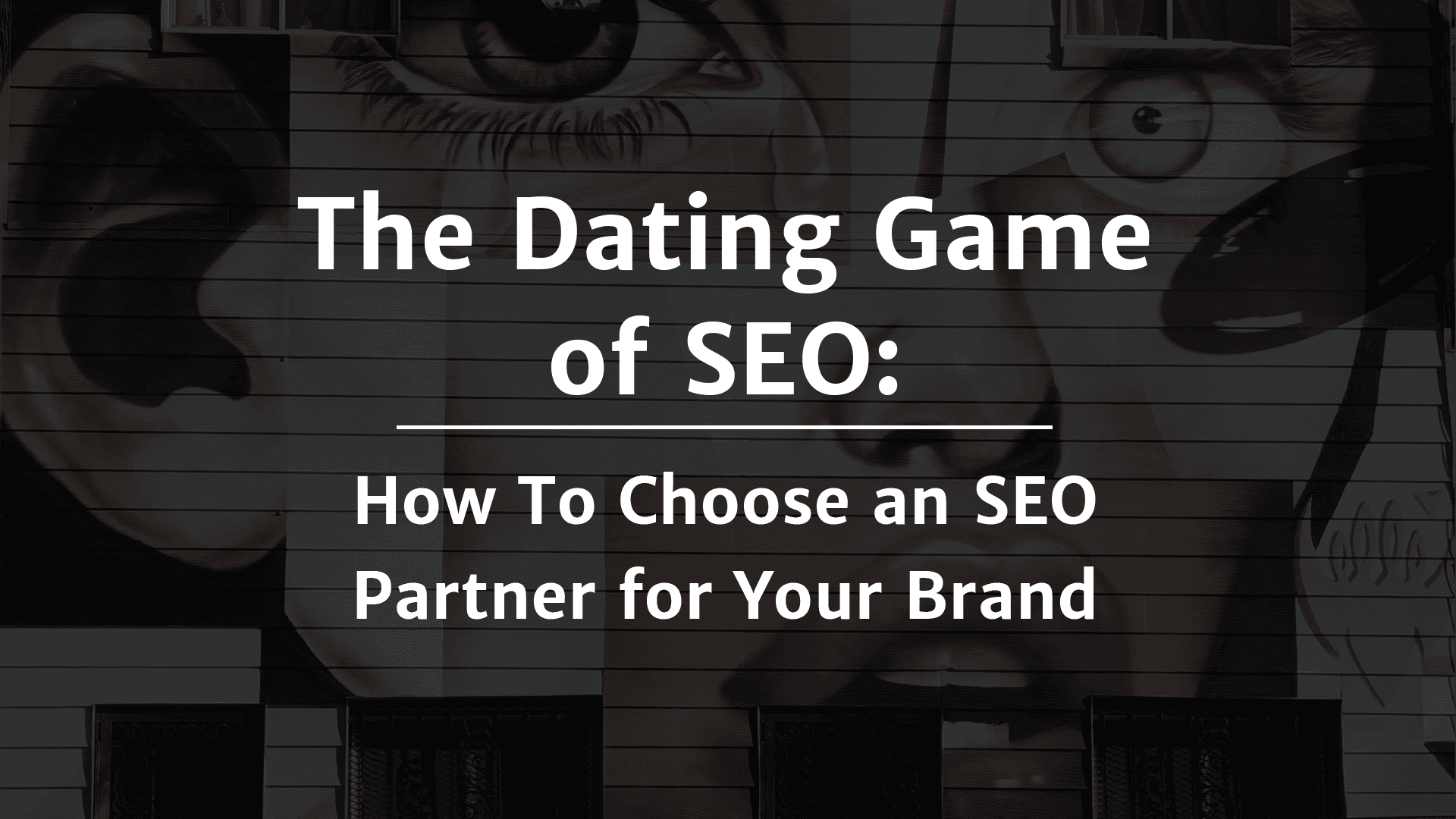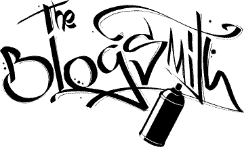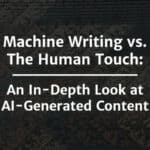Writing online comes with its share of challenges, not least of which is knowing how to use keywords naturally. If you’ve ever tried to integrate something like “website hosting cheapest” into a sentence, you know what I’m talking about.
But just because the keywords you work with may be awkward doesn’t mean your approach to them should be too. Read on to learn about awkward keywords and how to add them correctly to your digital content.
Awkward Keywords 101
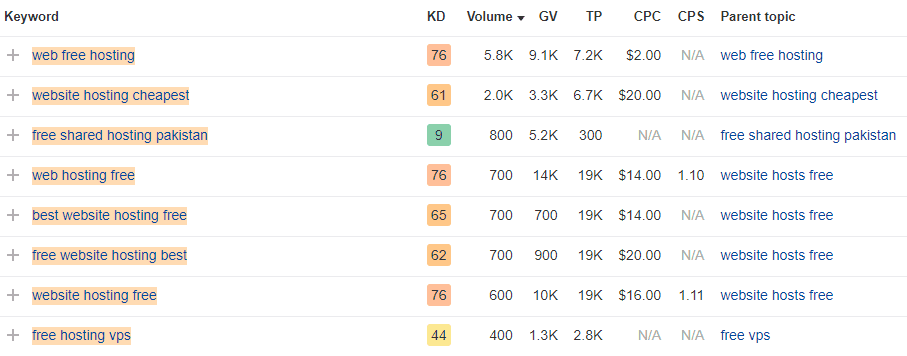
Screenshot
So what defines a keyword as awkward? Well, it’s essentially any keyword or phrase that would be difficult to integrate naturally into a sentence.
More specifically, there are three factors that contribute to a keyword sounding awkward:
- Missing context. Think of common search phrases like “Mediterranean food near me.” While this might be exactly what a person is searching for, writing the phrase word-for-word in your content comes across as clumsy.
- A lack of articles and prepositions. Nobody says “web hosting small business” unless they’re writing a Google search. It sounds awkward without an article (a, an, or the) and a preposition (in, of, for, etc.). In contrast, “web hosting for a small business” might pass as normal speech.
- Unusual structure. “Law firm SEO company coalition” doesn’t follow the general rules of English grammar. Therefore, writing it verbatim in your content will sound jarring and uncomfortable.
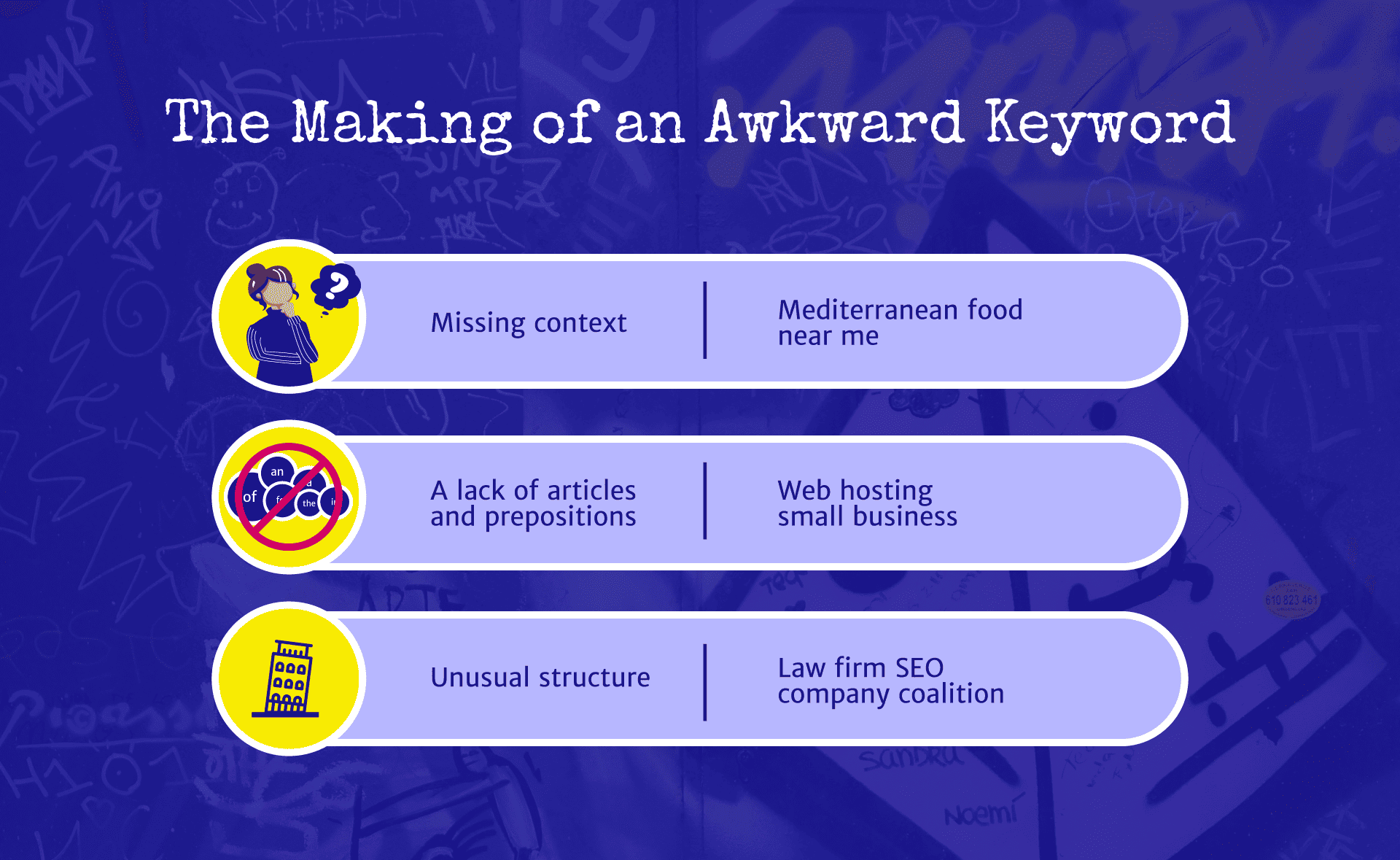
Considering roughly 95% of the keyword pool has a lowly search volume of 10 searches per month, according to Ahrefs, you’ll more than likely run into keywords containing one or more of these awkward elements.
The good news? You can learn how to add keywords effectively to your content without sounding robotic.
How To Add Keywords Without Sacrificing Reader Experience
Let’s explore a few ways you can use awkward keywords without negatively impacting the human readers’ experience:
1. Modify the keyword slightly
Exact match keywords were the golden rule for years. However, search engines have gotten a lot better at understanding search intent since then, so you no longer need to compromise readability to please search bots.
Does reading a blog with jarring language put you off? Your readers experience the same if you use awkward keywords verbatim. So if slightly changing the keyword fixes a grammatical error, go at it.
But what counts as changing the keyword slightly? Adding punctuation and symbols.
You may add punctuation, such as apostrophe (‘), comma (,), and period (.), without sacrificing keyword optimization. For instance, if it feels awkward to weave in “mens sneakers,” you may say “men’s sneakers.”
Not sure if it’ll work? Here’re the search engine results pages (SERPs) for both keywords.
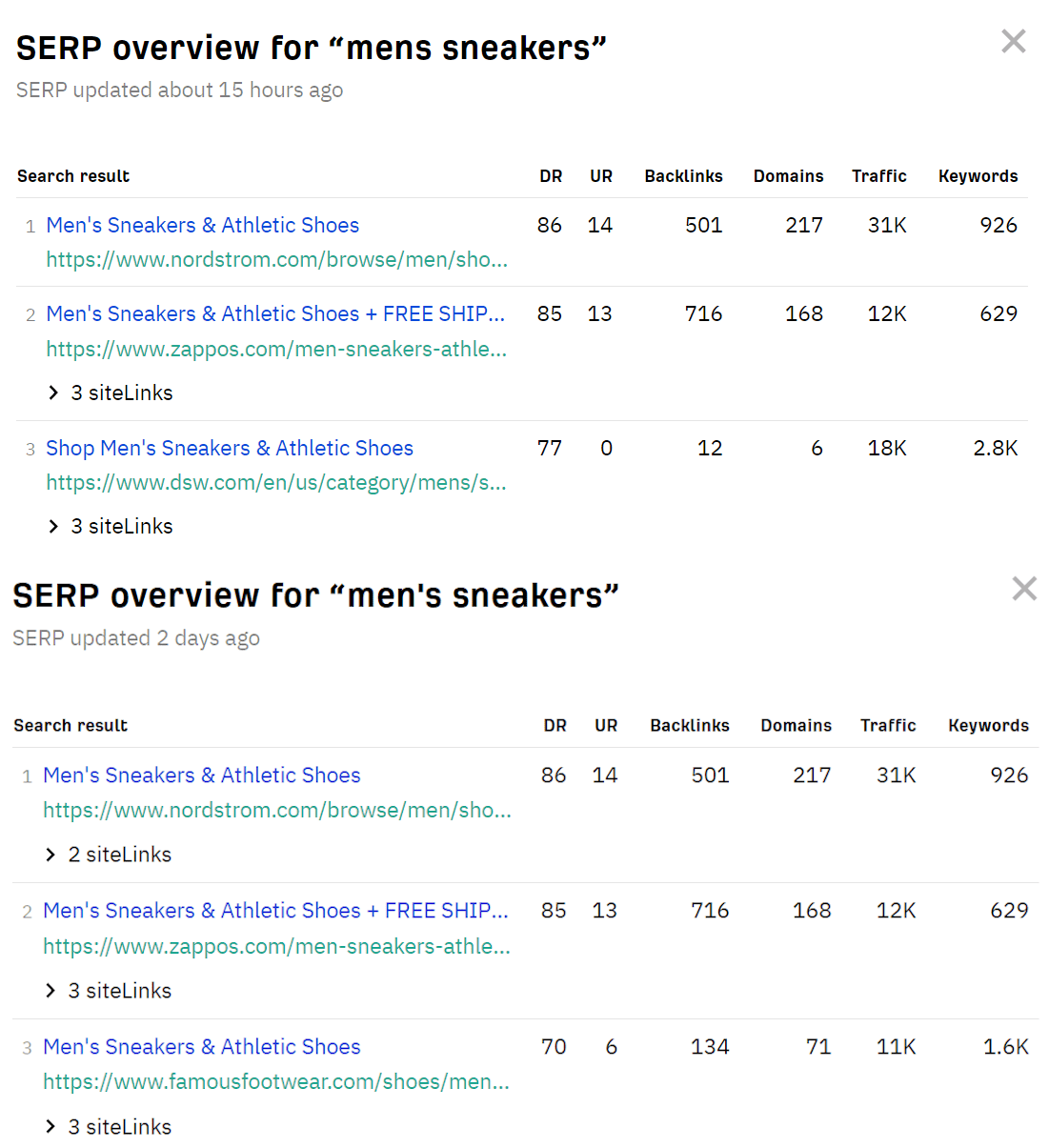
As you can see, the SERPs for both keywords are almost identical. In fact, the results Google returned for “mens sneakers” contain “men’s sneakers” in their meta titles.
If you’re in a similar situation with your keyword, add punctuation to avoid grammatical errors.
Similarly, you may include symbols without any SEO concerns. According to Google senior search analyst John Mueller, Google ignores most symbols and doesn’t add any semantic meaning to them.
For example, try searching for “shoes” and “shoes®.” Both search queries will return almost identical results.
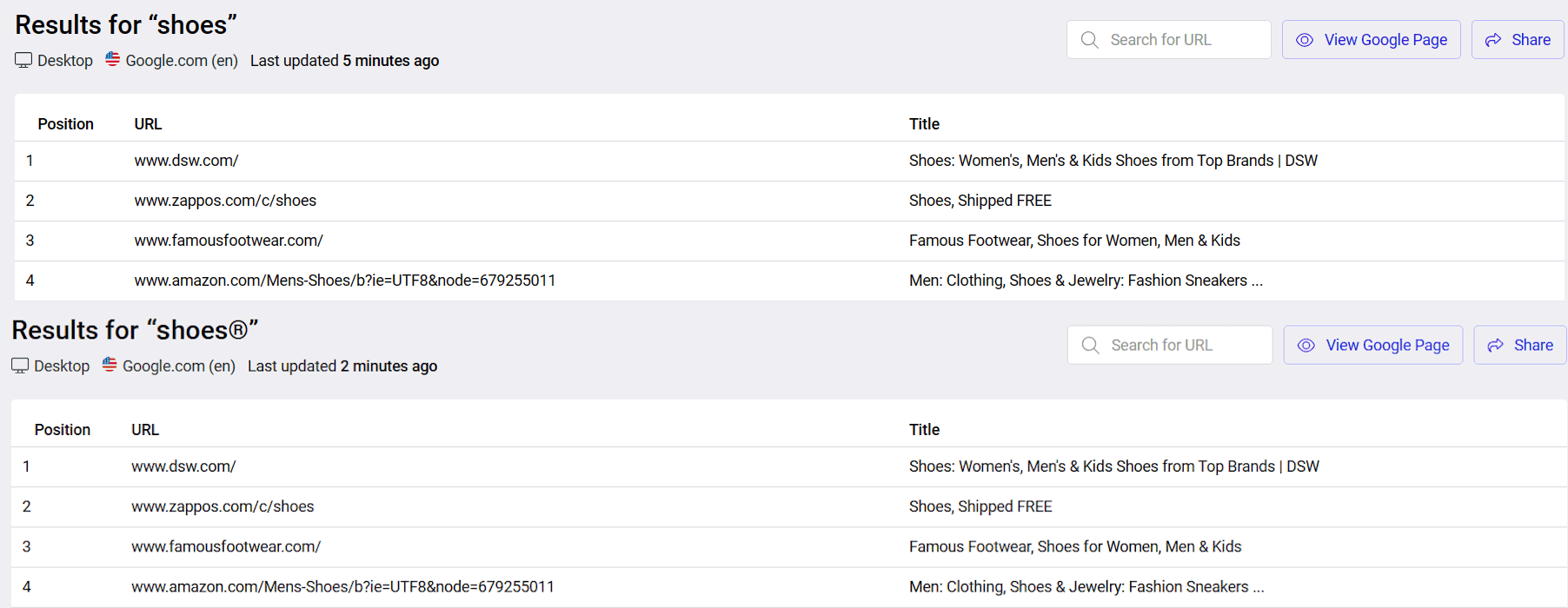
One thing worth noting is search engines may treat certain symbols and punctuation differently. For example, Google shows different results for C, C#, and C++ as, in these situations, symbols change the meaning of the term — C, C#, C++ are three different programming languages.
If you’re not sure, enter the terms in the search engine to verify that the search intent remains the same.
2. Use Synonyms and Semantically-Related Keywords
Back in 2013, Google released its Hummingbird algorithm update. Before that update, the best way to get your content to rank in relevant search was to use a precise keyword in your content repeatedly.
For example, if you wanted to rank for “Mailchimp free plan,” you’d include that exact phrasing throughout your article, and Google would use that keyword density to understand what your post was about.
After its Hummingbird update, Google got better at understanding what a post’s overall topic was.
Now, instead of just checking if your blog post had “Mailchimp free plan” peppered throughout, Google assesses your post to see if it appropriately addressed the topic as a whole via the presence of related keywords, the overall structure of the post, and several other ranking factors.
So what does this have to do with awkward keywords?
Essentially, it means that you aren’t pigeonholed into forcing an awkward keyword to fit into your blog post anymore to meet your on-page SEO requirements.
On the contrary, Google now penalizes web content that resorts to keyword stuffing and actively encourages content creators to use synonyms or semantically-related keywords to improve their content instead of constantly repeating the same phrases.
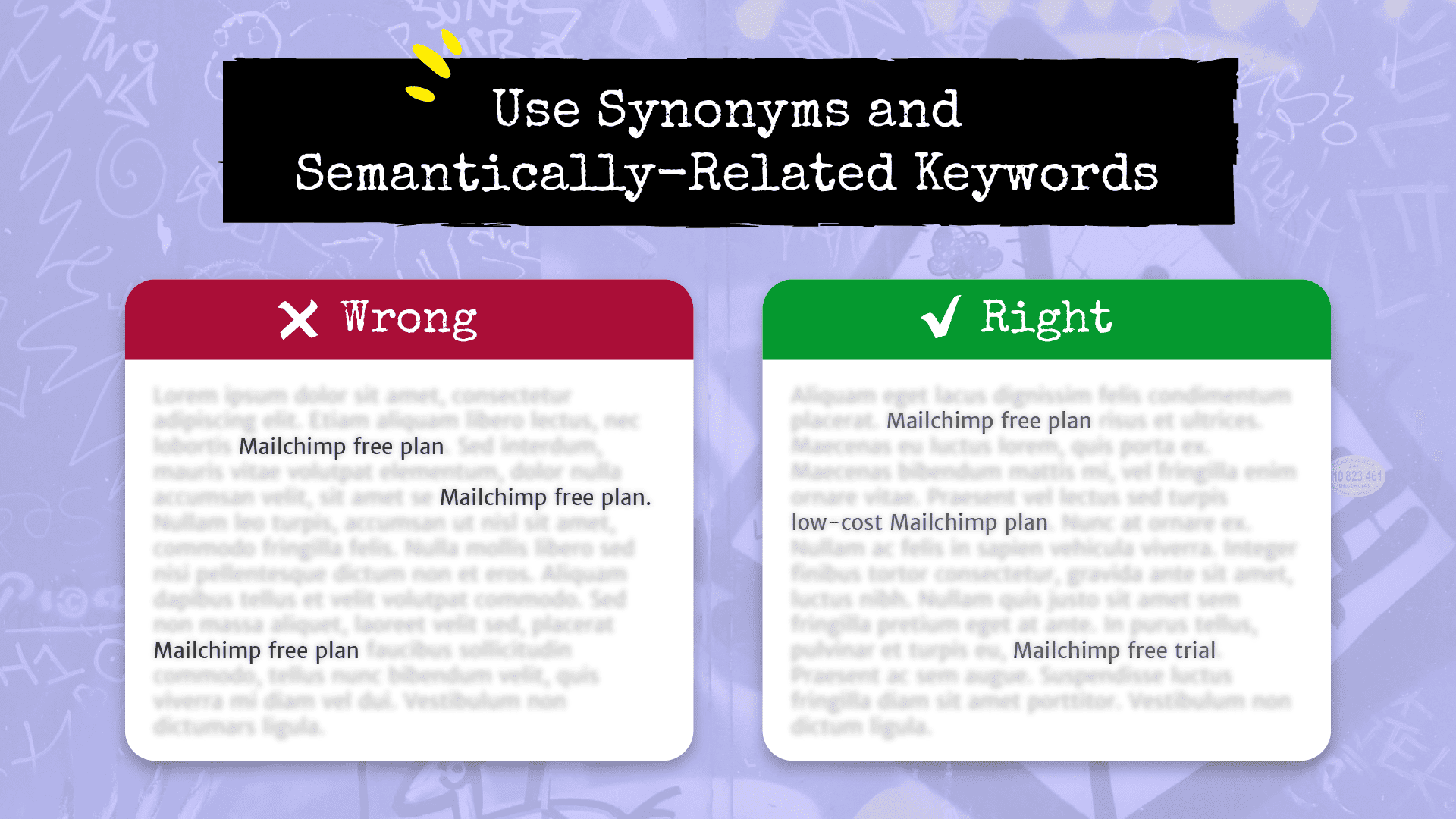
Per the example above, you might replace “Mailchimp free plan” with “low-cost Mailchimp plan” or “Mailchimp free trial” if your keyword research suggests these semantic terms.
These related keywords integrate naturally into a sentence and have relevance to the topic being discussed.
3. Change the Order of Words Within a Keyword Phrase
Sometimes, you may reorder an awkward keyword phrase to get a more natural-sounding keyword. In this way, you keep the relevance of the phrase without shifting the user’s intent.
For example, consider “best plugins WordPress.” While you might struggle to fit this key phrase naturally in a sentence, you might be able to conjure several sentences with “best WordPress plugins.”
Similarly, you may reorder “digital cameras affordable” to “affordable digital cameras” without changing search intent.
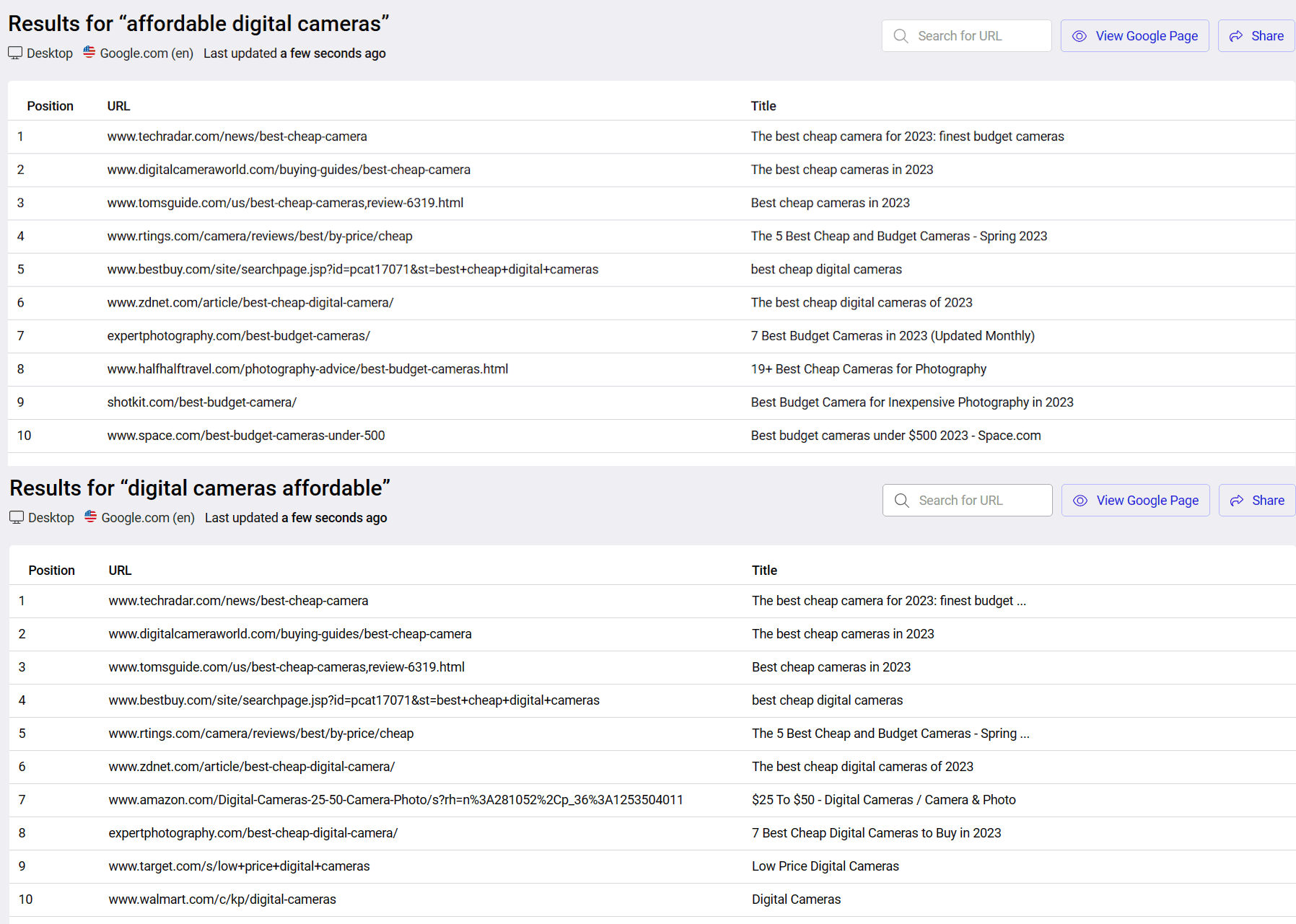
Still, you must verify that the reordered keyword retains the original search intent and doesn’t show completely different results in SERPs.
For example, reordering “chocolate made of running shoes” into “running shoes made of chocolate” may not be the most optimal variation since Google returns somewhat different results for the two queries.
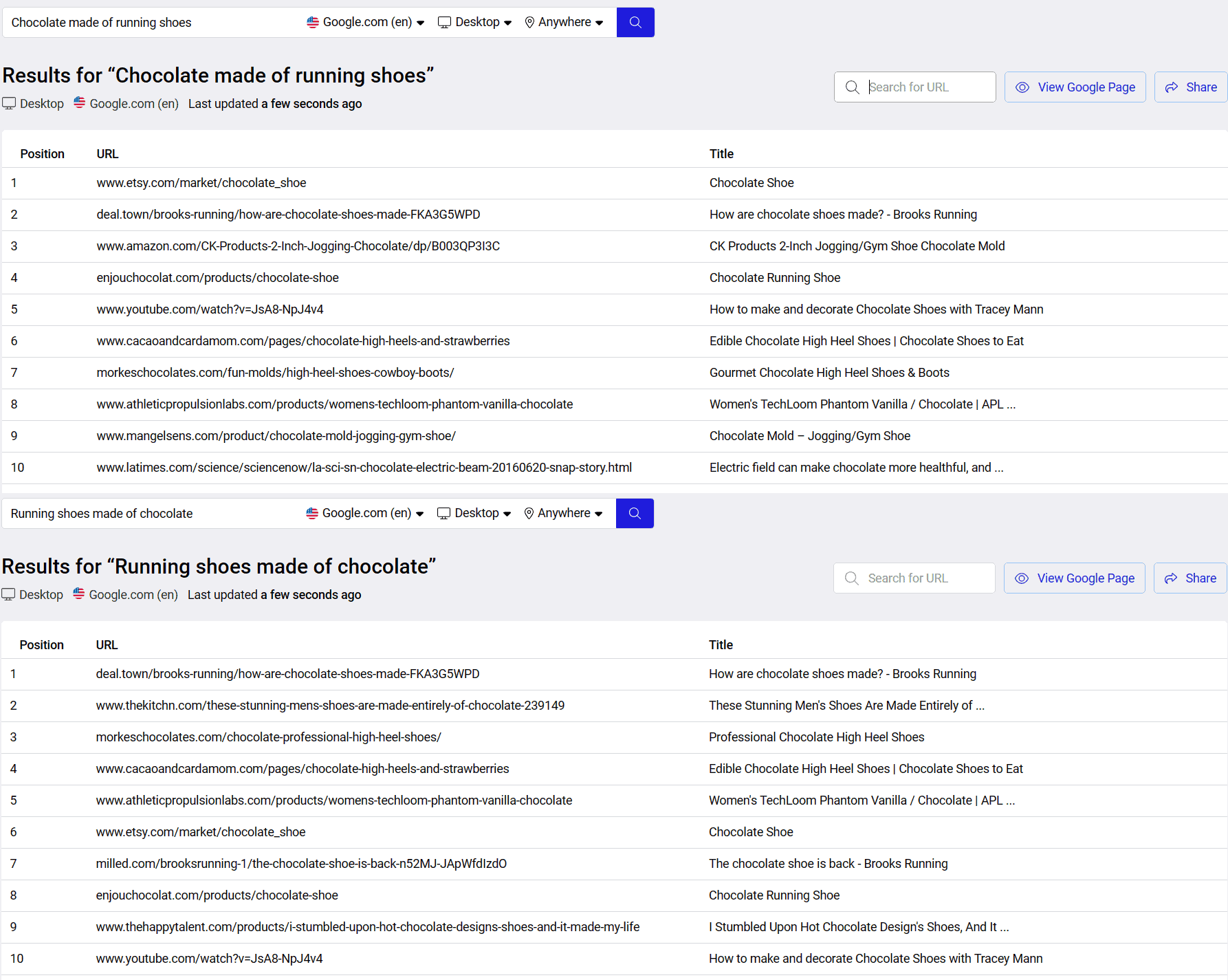
4. Use Stop Words
Search engines typically prioritize high-value words that carry significant meaning over low-value words that are commonly used in a language and don’t have an innate meaning.
These low-value words, also called stop words, include articles (a, an, and the), prepositions (in, at, for, etc.), and conjunctions (for, as, and etc.).
Since they carry little value, you can add them to the awkward keywords to get reader-friendly variations without changing their meaning.
Consider the following examples:
- “Themes WordPress” becomes “Themes in WordPress” or “Themes for WordPress”
- “Best plugin live chat” becomes “Best plugin for live chat”
- “DIY design idea small space” becomes “A DIY idea for small space”
Still, it’s a good practice to verify how the search engines interpret the keyphrase with stop words before you add it to your content. For example, entering “the doctor” instead of “doctor” in the search engines may return vastly different results because the search algorithms might prioritize results discussing famous Doctor Who, aka The Doctor, for “the doctor.”
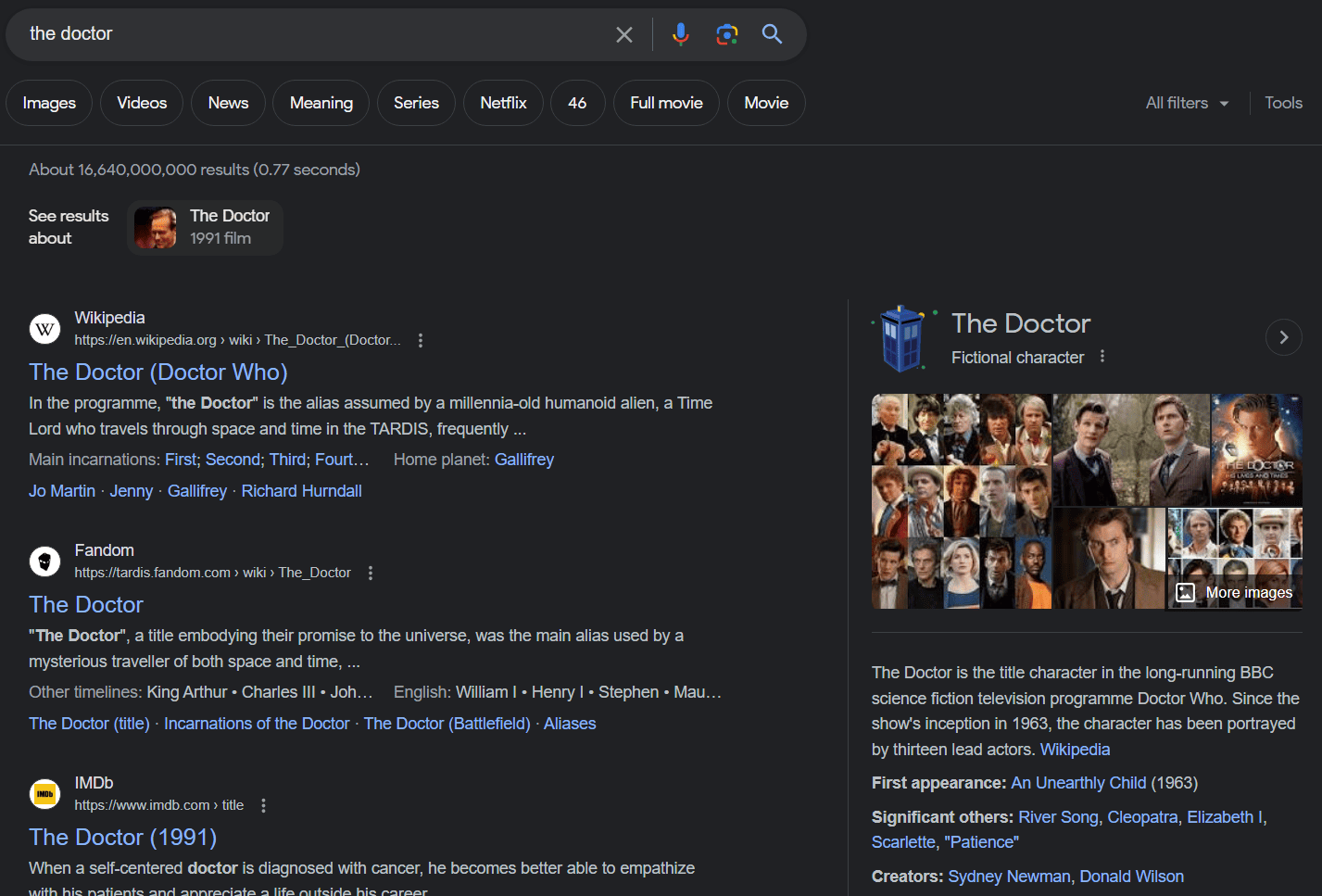
5. Use Keywords in a Subheading With a Colon
You can also weave in awkward keywords without compromising the reader experience by finding a place for them in the subheadings.
This tip would specifically come in handy when you’re dealing with particularly annoying keywords like “[X] review” or “[A] vs. [B].”
Say goodbye to keyword usage like “as I said at the start of this [X] review,” and start using subheading variations like:
- [X] Review: Fundamentals
- [X] Review: Customer Support
- [A] vs. [B]: Features
6. Focus on the Meaning and Search Intent Instead of the Keyword Order
While I’ve mentioned the importance of search intent in the above tips, it also deserves its own section.
In a nutshell, search engines have signitficantly changed over the years, and they no longer focus on words in exact order. Instead, they focus on the meaning and search intent for those words.
So, whenever you think twice about a primary keyword or keyword variation, go to Google and look up the respective SERPs:
- If the SERPs don’t change by much, you can use that variation.
- If the SERPs change, you shouldn’t use that variation.
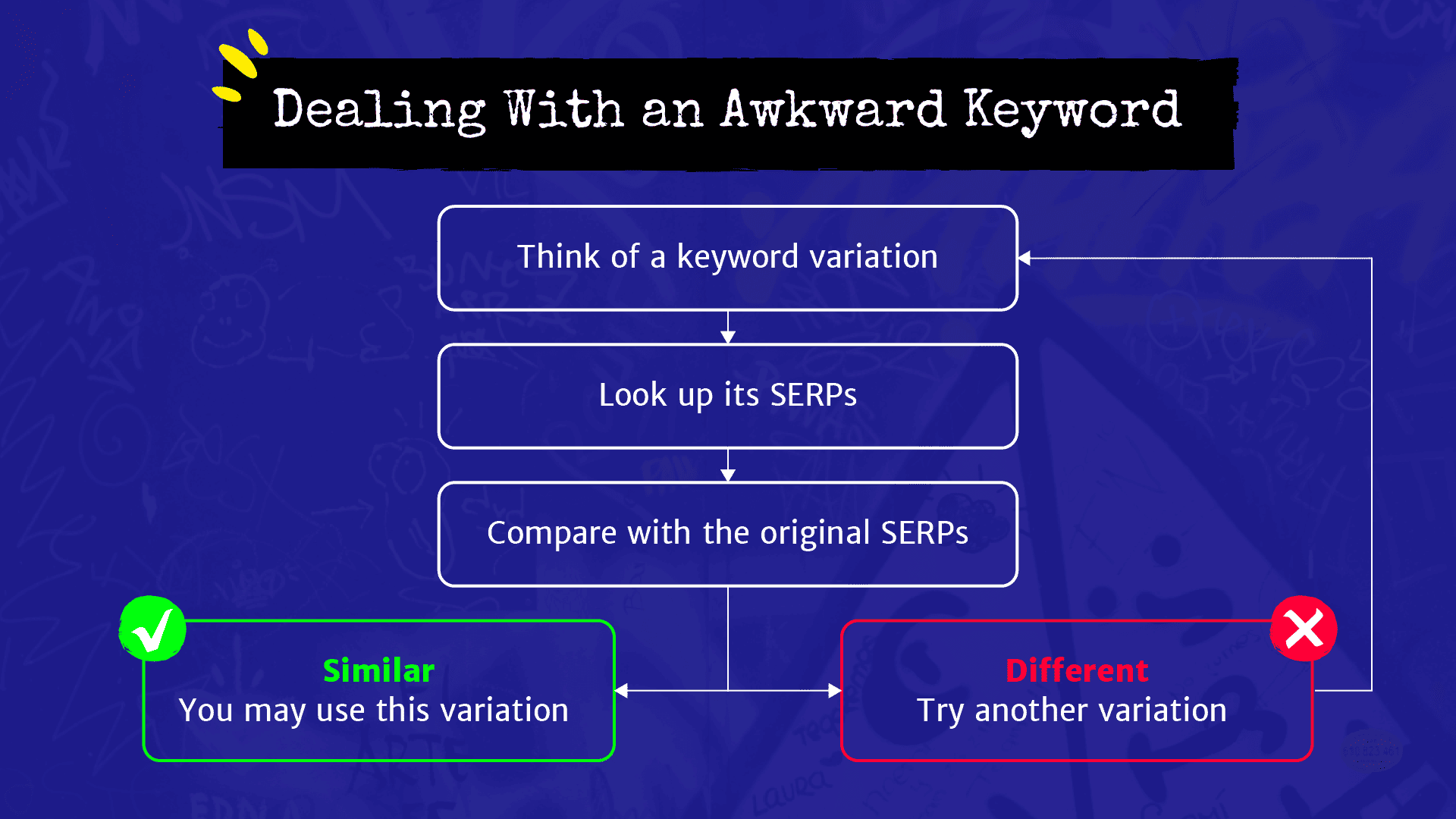
Can You Use Singular or Plural Variations of a Keyword?
So far, I haven’t recommended using singular or plural variations to avoid awkward keywords because Google might treat singular and plural variations of a keyword differently.
You might get category pages, listicle blogs, and comparison articles with plural variations and single product-focused posts with singular variations.
For example, check out the SERPs for “gym club memberships Chicago” and “gym club membership Chicago.”
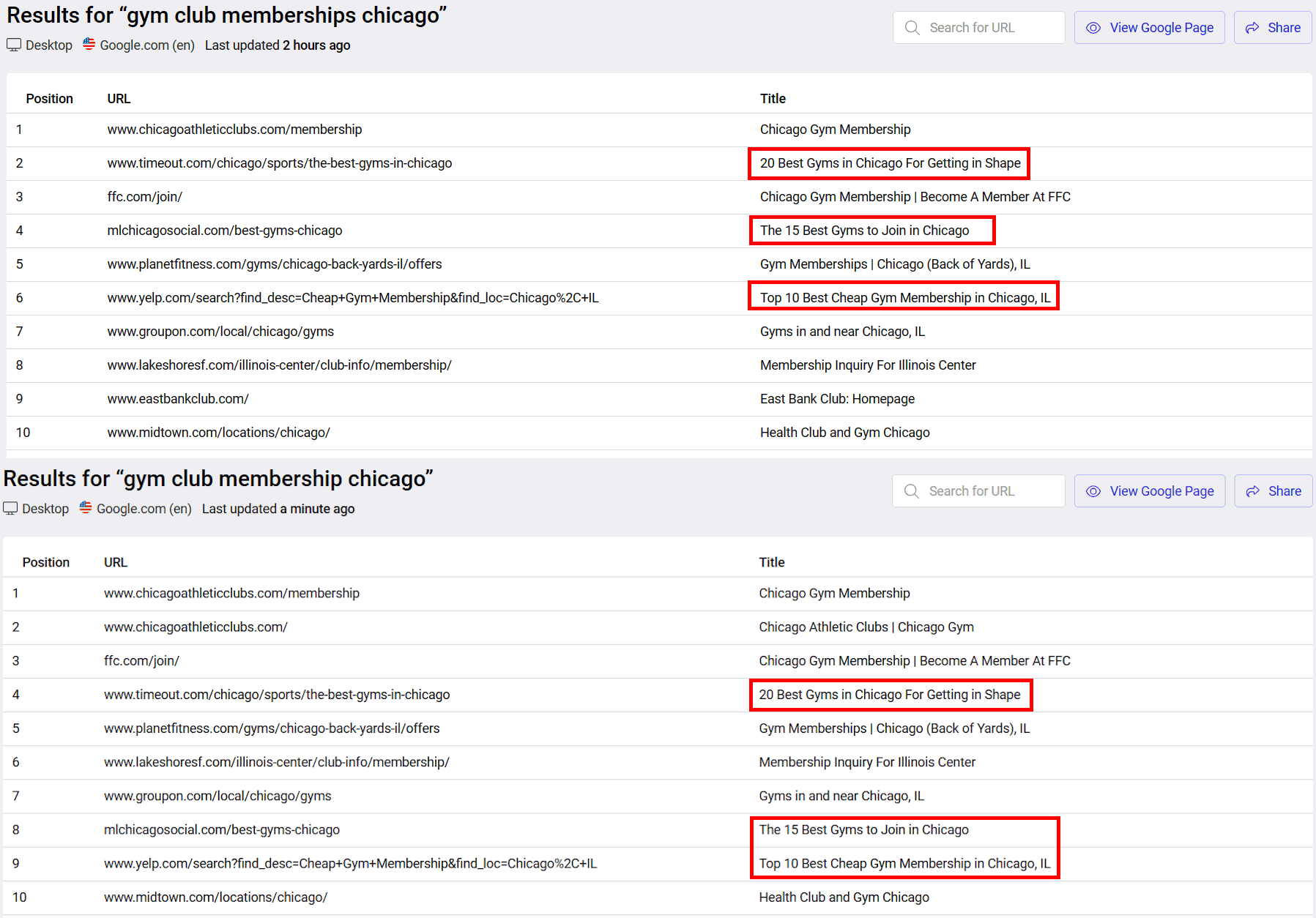
The plural keyword variation has more listicle SERPs near the top than the singular variation. So it might be inappropriate to replace the singular variation with the plural variation. Instead, you may be better off optimizing for one or the other depending on the content.
The takeaway? Look up the SERPs for both singular and plural variations before finalizing acceptable keyword variations.
Final Thoughts: How To Use Keywords Without Making Things Awkward
While you had to include awkward keywords verbatim and compromise readability in the past, that’s no longer the case.
Now, you can modify awkward keywords by adding punctuation, reordering word order, and using stop words without worrying much about SEO. You just have to verify that the SERPs for the reader-friendly variation stay the same, and all’s well.
To learn more about how to use keywords well and balance the needs of both bots and humans, check out The Blogsmith Founder Maddy Osman’s book, Writing for Humans and Robots: The New Rules of Content Style — available on Amazon in print and digital editions.