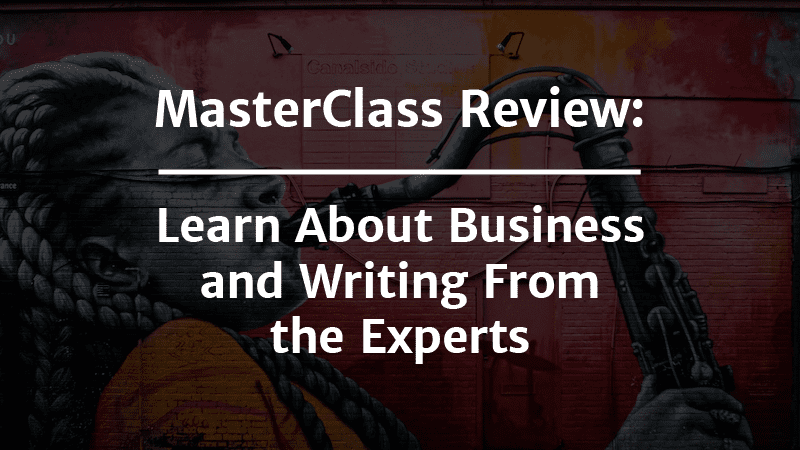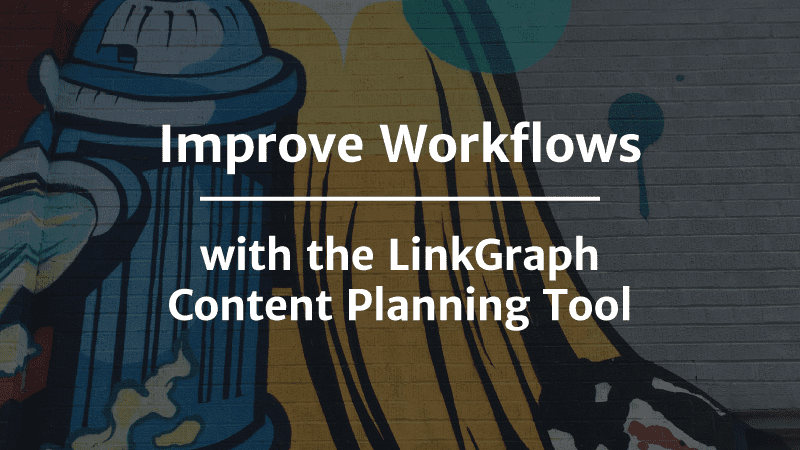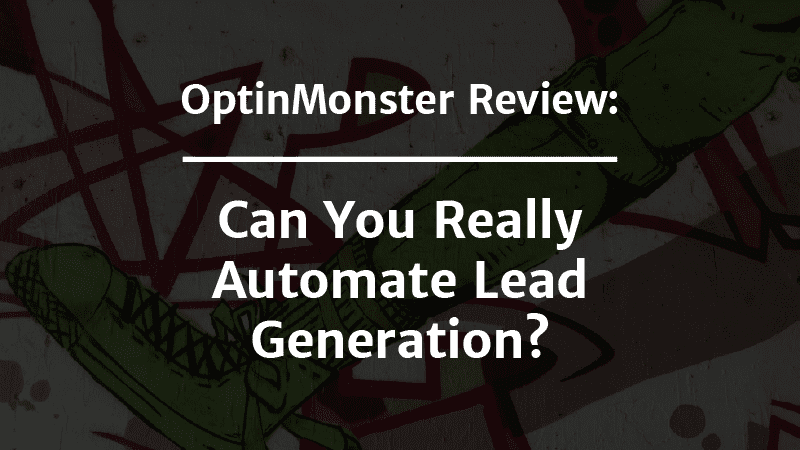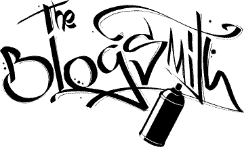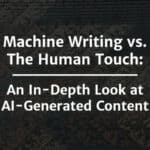Wix’s reputation has improved significantly since the content management system (CMS) first came to market in 2006.
In part due to my deep entrenchment in the WordPress community, there was a time I recommended against it to make a website… but I’ve long since changed my tune.
Here’s why:
Please note: this is a sponsored post.
Jump Ahead to a Specific Section:
From WordPress’s Biggest Cheerleader to Wix Fan
Understanding my changing opinion on Wix requires sharing a bit of backstory.
I’ve been very involved in the WordPress community since I was first introduced to the CMS at my university web design job — 10+ years ago, from the date of publishing this piece!
In this job, I used numerous different CMSes to create websites for student organizations. Joomla, Drupal, and Silverstripe were all part of the mix.
We were on a never-ending quest for the ideal CMS tool. One requirement involved being able to hand off designs to non-technical users to make their own updates on the front end without breaking anything.
At the time, this was a bit of a tall order.
However, after testing several solutions, I found WordPress to be the best for this use case. After graduating college, I invested much of my time in supporting the open source world around it as a WordCamp (WordPress regional conferences) attendee, speaker, and eventually co-organizer of WordCamp Denver.
I will always have a soft spot for WordPress. In fact, this website, TheBlogsmith.com, is built on WordPress. But that doesn’t mean that I still recommend it as a unilateral CMS for everyone’s use case.
So why do I recommend Wix for many use cases these days? There are several reasons.
And no, it’s not just because I appreciate how Wix decided to get all disruptive with their campaign of sending nice Bose headphones to WordPress influencers:
Thanks @Wix! The video made me laugh.
— Maddy Osman (French) (@MaddyOsman) April 8, 2021
There's room for both you + WordPress in my ❤️. Because I think people come to you for different use cases.
It's nice to be recognized as a WP influencer and I'll go out on a limb to say that's probably why they hired me to write for them. pic.twitter.com/01NX8jxYCR
This Long-Time WordPress Fan’s Changing View on Wix
My changing view on Wix grows more positive relative to WordPress becoming more complicated for less tech-savvy people trying to create a professional website. Comparing the two CMSes, Wix has led the charge in making it easier for anyone to quickly publish a polished website.
Don’t get me wrong, WordPress has made continuous efforts to create a more accessible platform for new and existing users alike. But these efforts still carry an often-underestimated learning curve and, sometimes, result in division among the existing community (e.g., changing the Classic Editor experience and replacing it with the Gutenberg block editor).
Plus, the same reason so many people love WordPress — its extensive customization — can also be polarizing for non-technical users, including small business owners and creators.
With so many options, it’s easy to experience decision analysis paralysis. And depending on your setup, negotiating the conflicts between the core software, themes, and plugins can be complicated (and expensive).
Some of this also relates to attitude and appetite for change.
Taking Feedback Seriously
Where WordPress seems stuck in its ways, leading to rising frustrations among users, Wix saw an opportunity for change and took it seriously.
In 2018, I published an article on TheBlogsmith.com about Wix’s SEO limitations as a platform.
My original analysis of the situation is now majorly outdated because Wix took this kind of feedback seriously and made essential changes to the platform.
So, in 2024, we published a new, updated article about Wix’s SEO platform improvements.
Dramatic Improvements to SEO
Since I first published that critical review of Wix SEO, there have been major updates to built-in SEO functionality — and the CMS platform as a whole. I personally think this has a lot to do with the public figureheads that make up the SEO Learning Hub editorial team (more on them below).
I’ll share an example of a new feature that may have single-handedly changed my mind about Wix:
The team at Wix facilitated a direct integration with website tools like Google Analytics and Google Search Console. I consider these must-haves among the bare minimum software tools you need to activate to launch a website.
If you’ve built or managed a website before, integrating these tools probably doesn’t sound like a big deal to you. But if you’re new to the process or are a non-technical user, it’s still not quite as intuitive to integrate with Google tools on a CMS like WordPress.
Why?
On WordPress, installing a plugin is the easiest way to do it without getting into the back-end code (which you could very easily break without a basic knowledge of PHP). This solution works fine but causes unnecessary code bloat on your website to facilitate the integration.
On Wix, you sign up for these services, plug in the code on the SEO dashboard, and it starts working.
Wix wins when it comes to handling this common need in the most intuitive and approachable way.
And there are many other examples of how the Wix CMS facilitates ease of use for common website-building functionality.
Wix Website Builder Review and Overview
In addition to a focus on SEO, which has resulted in many exciting indexability improvements (more on that later), there have also been numerous general platform improvements since The Blogsmith’s initial Wix review.
Today’s Wix offers a range of website building and management solutions, catering to users wanting a hands-on or hands-off approach (and anything in between) to building a website. Ultimately, Wix wants users to be able to do the website building themselves regardless of their technical savviness.
Do it Yourself with AI
“Do it. Yourself.” doesn’t seem to be just a fancy slogan — its spirit is present in all of Wix’s features. Anyone can jump into Wix’s website builder to build a high-quality website for a business or personal purpose.
What you may be surprised to learn about is the suite of built-in business solutions. You can build anything from an online store to a website for people to hire your services.
Wix also offers front-end and back-end features that empower you to market your business (e.g., email, ads, socials, SEO, blog, etc.) and manage it (e.g., booking, payment tracking, CRM, automation, analytics, to name a few).
All in one place.
While I find the builder and features to be intuitive and user-friendly, Wix takes ease of access a step further by letting users start their website creation process with AI.
You can use this functionality to create the skeleton of a website based on your wants and build from there. You can also use Wix’s AI to ideate website content assets, whether that’s images, text for your blog or product descriptions, and so on.
Wix also offers Wix Studio for agencies and enterprises, a new solution for managing multiple websites and those with advanced design needs (like implementing gorgeous no-code animations).
For smaller operations, there are many useful builder/onboarding tools (like AI-generated designs) that help users get their websites online fast.
Overall, although my background is in web design and I truly enjoy coding, I’ve been getting increasingly invested and interested in no-code. After all, as a busy founder, I don’t have the same energy and availability to troubleshoot code fixes as I did in the past. Wix is a solid no-code website-building tool.
How Much Does Wix Cost Per Month?
Because of its all-in-one closed platform structure, understanding Wix pricing is simple compared to estimating costs for WordPress hosting, themes, maintenance, and plugins/integrations. In terms of making a relative comparison, I find Wix’s entry-level plan and scaled offerings to be fairly priced.
As with web hosting plans in general (which you’d need to purchase in order to use a CMS like WordPress), the cost of a Wix subscription scales according to what resources you need access to within the platform. Note that hosting and a free custom domain for a year are included with every Wix plan.
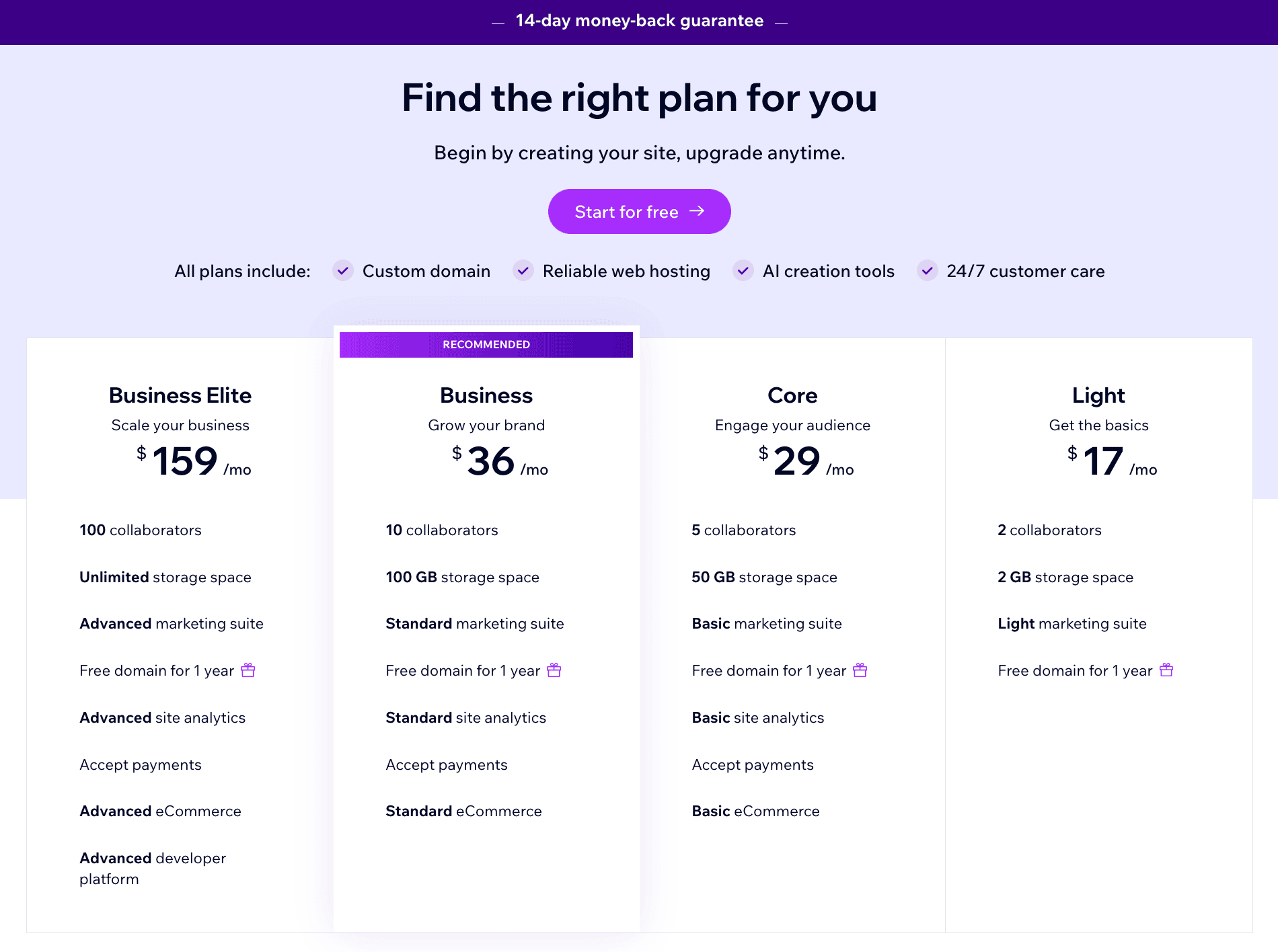
Is Wix.com a Trustworthy Platform?
Back in 2018, when I wrote my first Wix SEO review article, if you were to make the claim that using Wix as a platform is bad for your brand’s perception, I’d agree with you.
But because of the strides they’ve made — no doubt in part thanks to smart marketing and SEO recruits and eagerness to innovate in the somewhat slow-to-change CMS market — that’s changed.
What Is the Downside of Wix? Wix Cons
In a world of generative AI tools that can seemingly solve every problem, it’s important to take a step back and realize that all software is ultimately just a tool. The outputs you create with any tool are only as good as your human inputs.
So, just like any other CMS platform, Wix is a tool. If you have a solid vision for your website, it can be an effective tool for executing it.
For example, Wix Studio empowers users to create impressive animations and scrollytelling designs that they’d otherwise have to work with a web design professional to implement.
But if you don’t have vision, all of the flashy features in the world aren’t going to make up for it. If anything, they will amplify your lack of vision. If this is you, consider working with a web designer in tandem with Wix to bring your vision to life.
Because Wix operates with a closed system, you have more limited choices with execution than compared to an open-source CMS like WordPress, so you’ll want to do research on your desired features and whether Wix can execute them according to your needs.
Wix Pros
As a builder, I love the open-source nature of WordPress. Anyone can build from the foundation — or even fork it and create their own foundation. But most small business owners should love the closed nature of Wix.
Let me explain:
In an open system, you have unlimited potential customizations and permutations but also unlimited potential issues as you connect the core software to various integrations (like plugins or themes).
Additionally, with the multitude of customization options comes an ever-growing list of WordPress security vulnerabilities.
Using Wix as a managed platform, you don’t have to worry about this — that’s their problem to worry about.
Wix can support many/all the same functions as an open-source CMS like WordPress without the compatibility management headache. You can use Wix to build just about any type of website: e-commerce store, learning management system (LMS), restaurant website, blog, and more.
And when it comes to dealing with security vulnerabilities, Wix offers enterprise security for every Wix site.
Comparing Wix with WordPress.com and WordPress.org, you’ll find Wix to be the most similar to WordPress.com. That being said, WordPress.org users can still appreciate Wix as a CMS in that it creates efficiencies by bundling all website hosting, domain, and ongoing maintenance tools in a managed platform.
Wix’s Commitment to Platform Quality
Wix assembled its SEO Learning Hub editorial team, including Mordy Oberstein, Crystal Carter, and George Nguyen. These individuals serve as SEO community liaisons, gathering feedback and implementing changes.
They’ve led by example with major content efforts like the Wix SEO Hub, which brings together the voices of SEO expert practitioners (including yours truly) and keeps the bar high for quality because they honor the responsibility of teaching learners.
The Wix SEO course is another testament to Wix’s commitment to sharing quality SEO knowledge (for use on a very capable CMS!) from recognizable names in SEO.
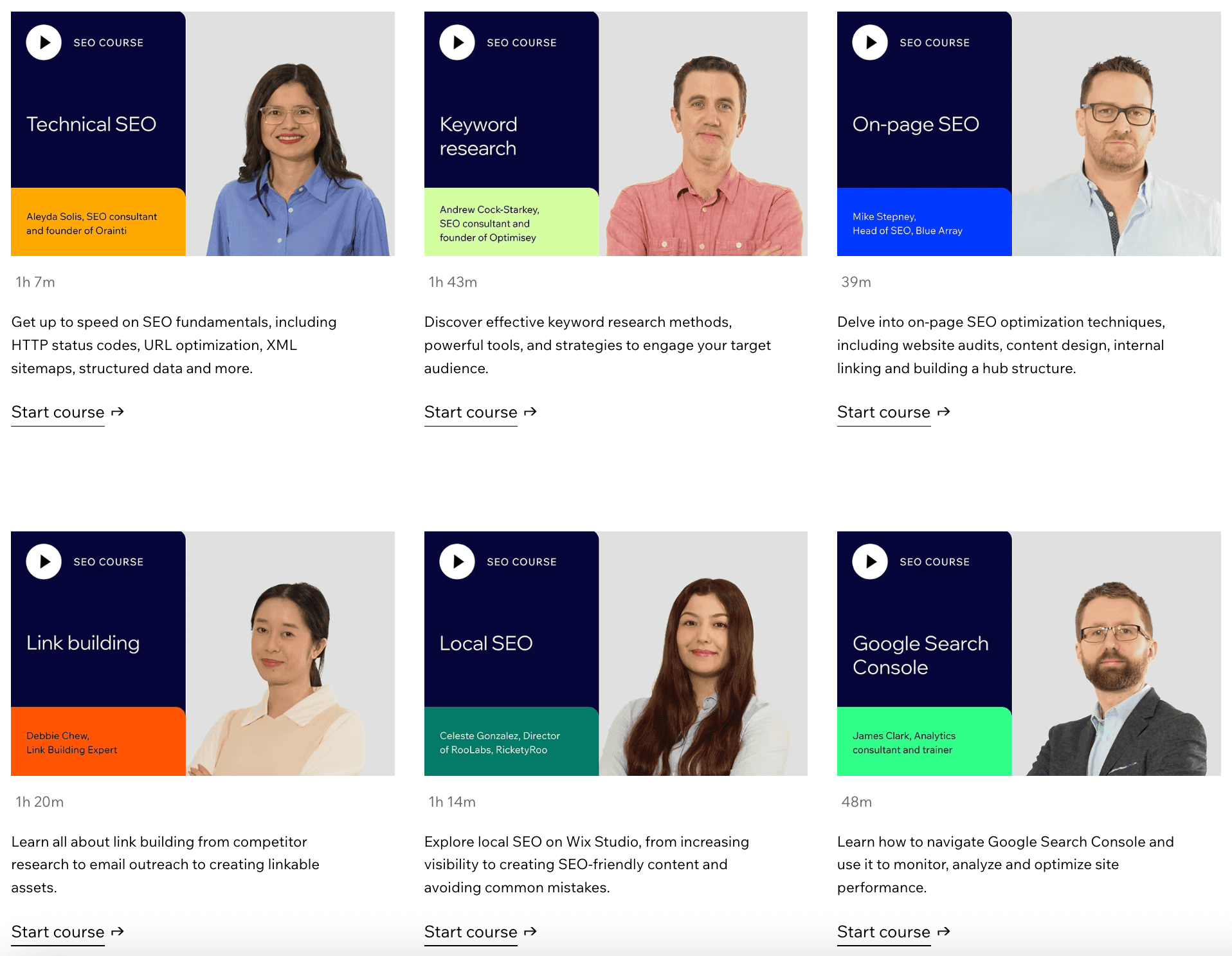
Notably, The Blogsmith’s list of SEO platform complaints (from the aforementioned 2018 article) has been satisfactorily addressed.
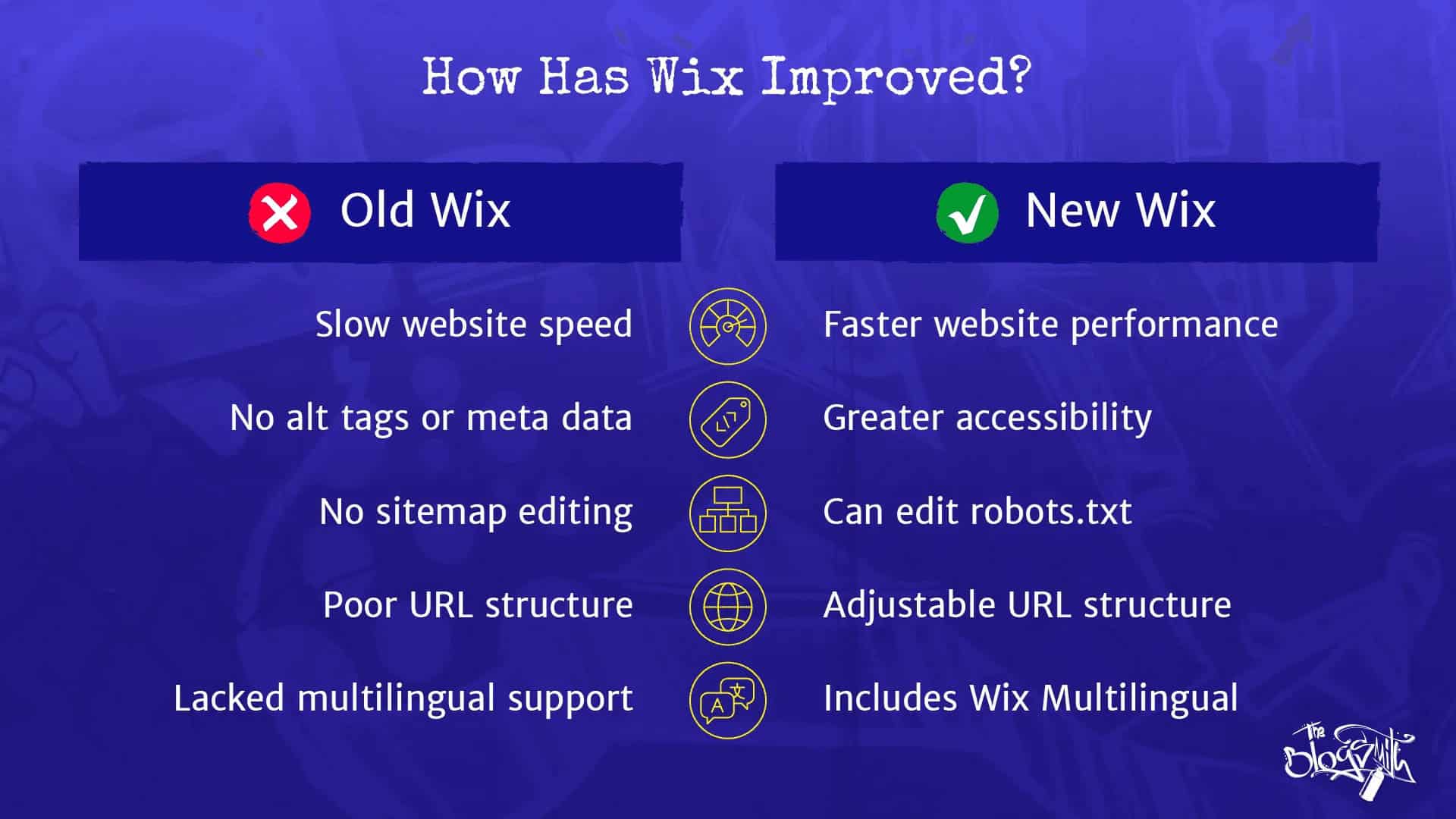
Here are a few more thoughts comparing Wix to other popular CMSes:
- In terms of SEO functionality, it’s on par with WordPress and other industry competitors.
- In terms of ease of use to build a website, it surpasses WordPress.
- In terms of accessibility at the time of publication, it surpasses all CMSes.
Wix Beats Out All CMS & Platforms...when it comes to accessibility:
— Tomzur (@tomzur) December 4, 2024
1. Wix – 94%
2. Squarespace – 92%
3. Google Sites – 90%
4. Adobe Experience Manager – 87%
5. Contentful – 87%
6. Duda – 87%
7. Hubspot CMS Hub – 87%
8. Pixnet – 87%
9. Sitecore – 85%
10. WordPress – 85%
11.…
My Review of Wix
Wix has come a long way and it’s clear that, as a platform, they take feedback seriously to build desired functionality.
I have invested a lot of myself into WordPress, yet I will no longer confidently claim that it’s the perfect CMS for everyone when I know how accessible Wix is to less technical users.
Final Thoughts: Is It a Good Idea to Use Wix?
At this point, I wouldn’t recommend against using Wix unless it doesn’t have the features you require.
If you’re a small business owner/creator who wants to hit the ground running with a professional website and doesn’t want to spend a lot of time on the technical setup or maintenance, it’s definitely a good idea to use Wix.
If it’s been a while since you’ve played around with Wix, I encourage you to create a free account (no credit card required) to see how it works these days first hand.