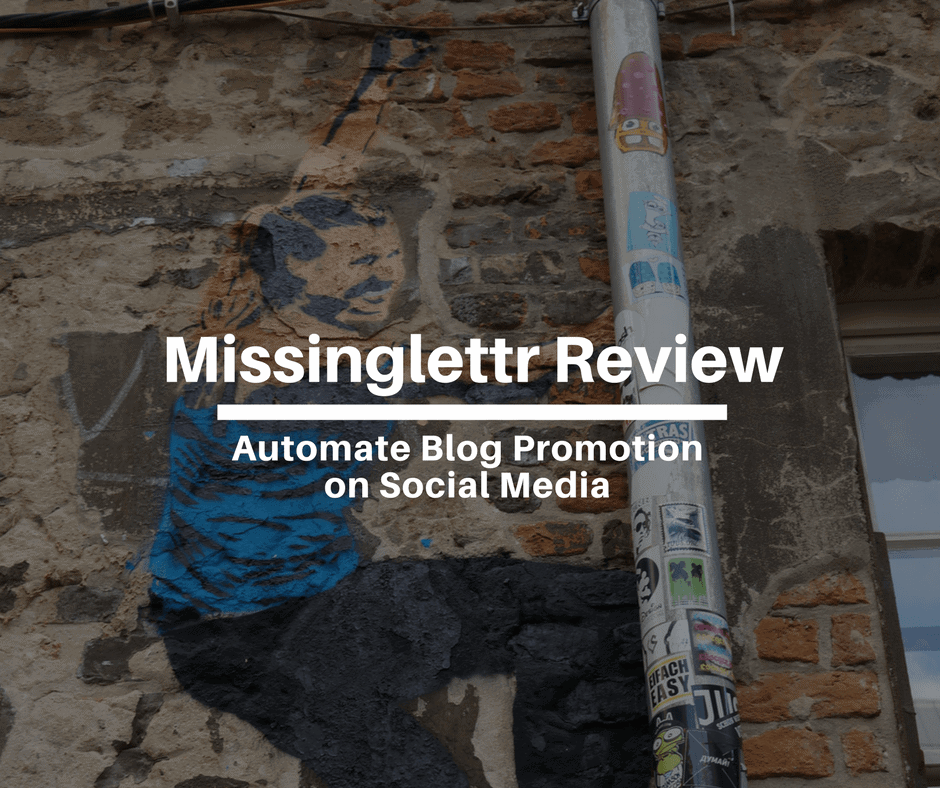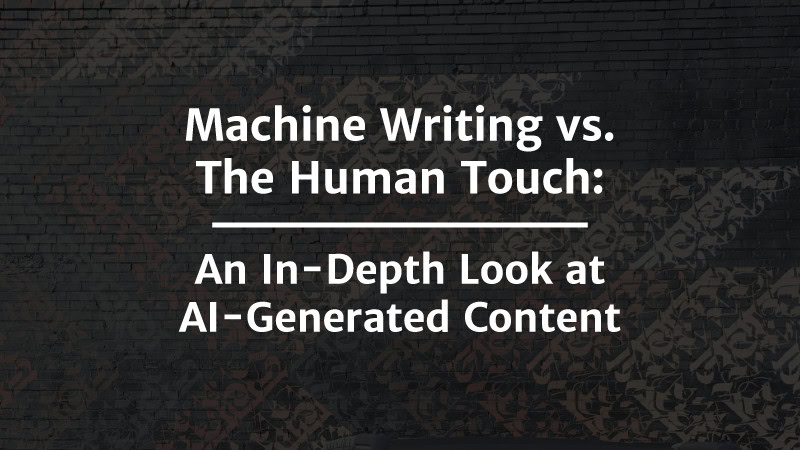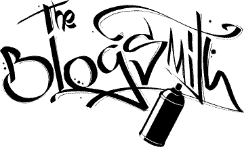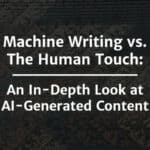Please note: this article may contain affiliate links. I only promote products I use and love.
It’s no secret that I’m obsessed with AppSumo and their amazing lifetime software deals.
AppSumo emails subscribers 2-3 deals eacha week. Most of these deals offer lifetime access to a useful software tool—often for no more than $49 (as a one-time purchase).
I use so many of these tools on a regular basis, including the likes of:
- Awario to help me track online mentions across my various brands.
- Rocketium to create snackable social videos, such as this:
- Revue for my weekly email newsletter.
Although I could (and likely will) write a blog post for each of these tools in the future, this article will focus on providing an in-depth Missinglettr review: one of my all-time favorite AppSumo purchases.
How Missinglettr Helps my Social Media Marketing
It’s hard to communicate just how useful Missinglettr is without seeing it in action for yourself. But here’s the gist of this Missinglettr review: this tool helps you automate the process of creating social content to promote your blog posts.
By scraping blog post content, Missinglettr creates a year’s worth of social content (9 individual posts, spread out over the course of a year). To me, this means letting someone else (something, technically) take over the act of promoting the blog content I’ve just published—when my creativity is all but spent! As part of this process, scheduling is also taken care of, which means I don’t have to think too hard about getting the promotions started.
The end result? Beautiful social campaigns that get more engagement than my average social posts… with a lot less effort.
You even get a weekly report sent via email to see the direct impact Missinglettr has on your content marketing strategy:
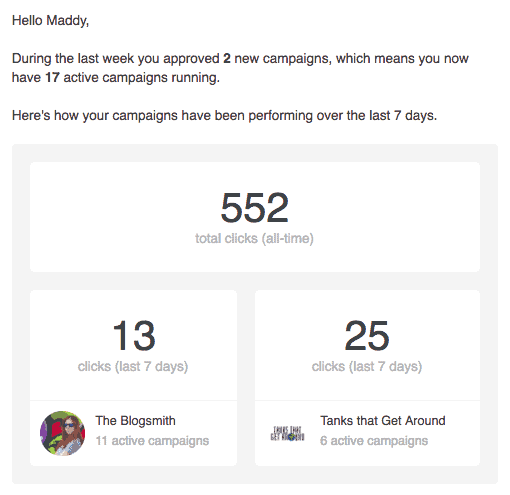
- Easy to use — so you’ll actually use it, and so when you need to find something fast, you can.
- Flexible — to accommodate changes and new projects.
- Secure — so nothing gets lost.
Here’s an example of how these posts look on Twitter, using one of my favorite features—the quote bubble (which Missinglettr automatically generates for you!):
How Missinglettr Works
Intrigued? The rest of this Missinglettr review will focus on how easy it is to get up and running with the tool.
Here’s a Missinglettr review Youtube video if you learn better that way:
1. Sign up for an account. My link gets you 50% off your first 3 months!
2. Connect your blog RSS feed. When you’re ready to start using Missinglettr, you’ll want to complete a few basic setup steps: adding branding info, connecting social profiles, and connecting your blog RSS feeds. Missinglettr walks you through all of this—it’s pretty straightforward.
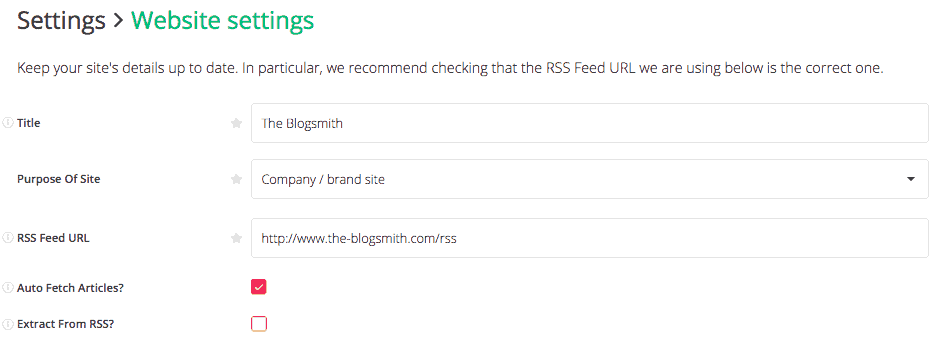
3. Publish a blog post. Thanks to the RSS connection you’ve created to one or more blogs, whenever you publish a new post, Missinglettr starts working on a relevant social media campaign.
4. Missinglettr generates a social media campaign about 20 minutes after you publish a new blog post. You get an email once it’s ready so that you don’t have to sit on the website and keep hitting ‘refresh’. If the campaign doesn’t automatically generate, you can also manually enter in the blog URL to get the process started.
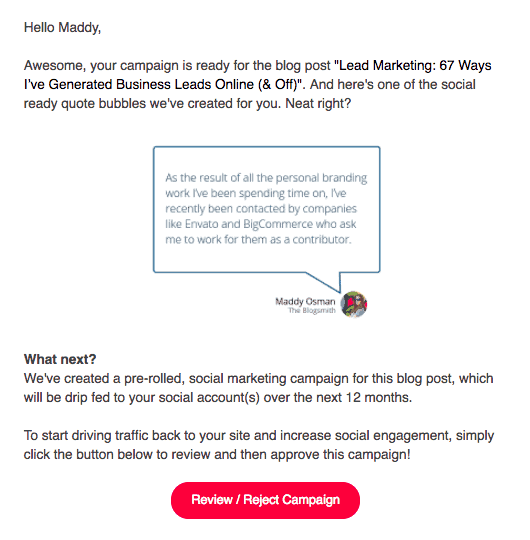
5. Start campaign review. You’ll be directed to a page that starts by asking which hashtags you’d like to automatically add to all relevant social posts. I usually pick two. Missinglettr also tells you how popular they are (if they’re likely to help with your organic social media efforts).
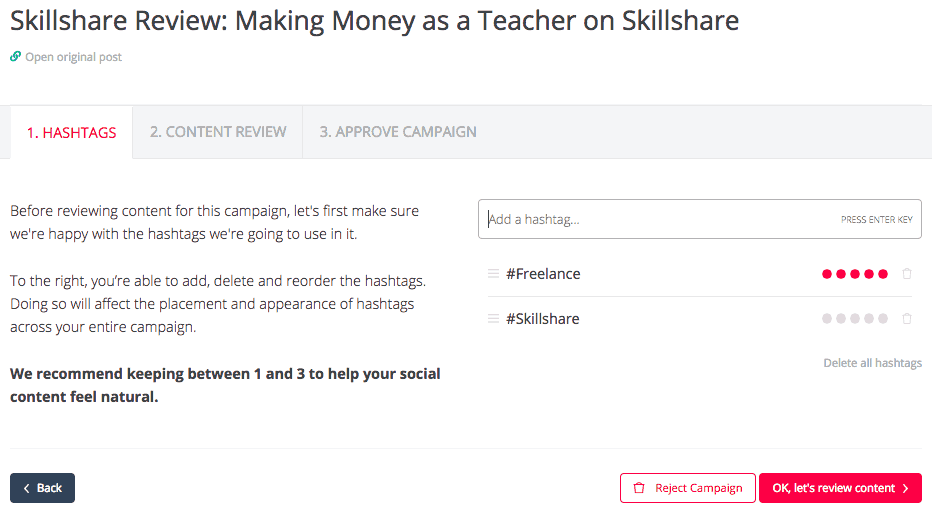
6. Choose images and social media copy. Missinglettr generates 9 pieces of social content, the first to be sent in the same day you approve your campaign—with the final piece going out 365 days later. You’ll be provided with multiple image options—including quote bubble images auto-generated by Missinglettr, as well as other images that were scraped from the article. Additionally, you’ll be able to flip between several different text variations for the copy of the social post—like quotes or statistics pulled from your article.
7. Manually copy content for Facebook. You’ll see what I mean under “How Missinglettr Could Be Better”.
8. Approve the campaign. As soon as you, or a client, has approved the content—it officially starts sending content out as a 365 day drip campaign.
9. Download campaign assets. You can use those fancy quote bubbles for additional social content creation efforts, if you want. Just go to Campaigns on your dashboard and click on the download button to the left of the campaign’s name—you’ll get a .zip file with related assets.
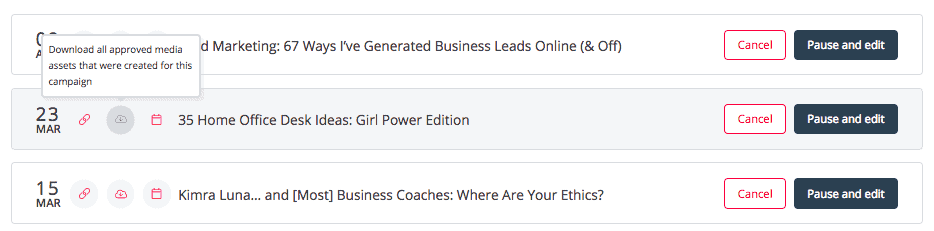
How Missinglettr Could Be Better
Since Missinglettr is an up-and-coming tool (their now-defunct About page mentioned that the initial concept was launched in just one week), there are certainly kinks to be worked out, yet.
One of the current issues has to do with a slightly confusing user interface. I can’t have been the only person who had trouble knowing what to do to get content approved for Facebook.
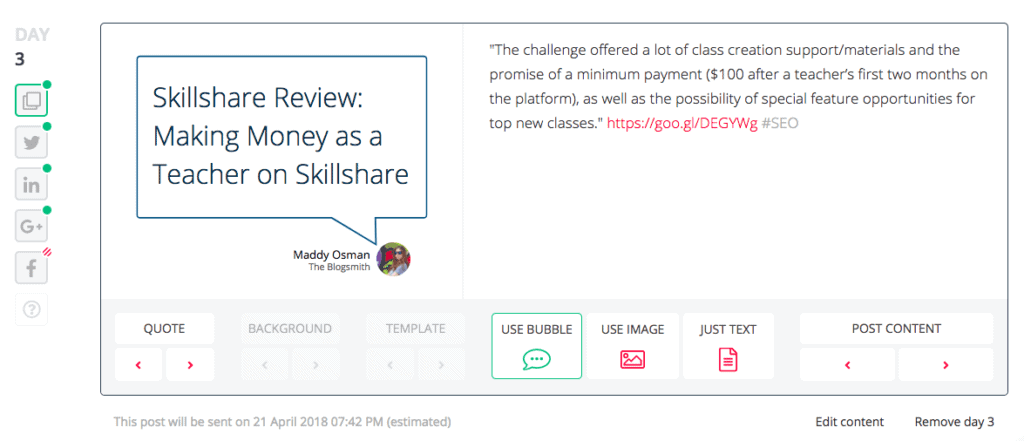
As it turns out, you have to click on the Facebook logo to the left of the editor, then add in custom or copied content from your current campaign. Missinglettr “suggests” the content they’ve auto-generated for your other platforms—you just have to copy and paste:
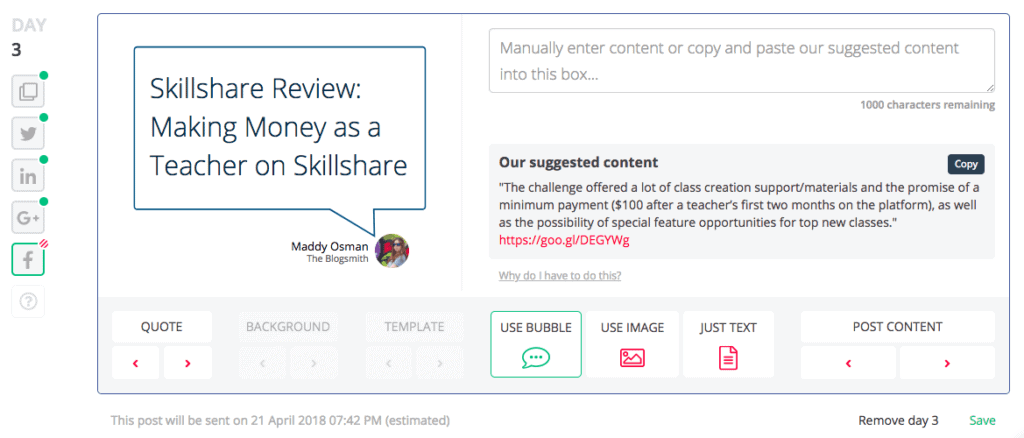
Then, click the green save link at the bottom right of the editor. Without doing this, you’ll get an error message when you try to approve the entire campaign.
This manual content review process for Facebook has something to do with the way this social network interacts with third-party applications. Similarly, Twitter has recently cracked down on automation (rendering another recent AppSumo purchase, Jooicer, as practically useless)—but Missinglettr has safeguards in place to make sure that your content is compliant without you needing to intervene.
To be fair, Missinglettr’s team is working hard to keep up to date with frequent social platform changes. They keep users up-to-date on new features and changes on a regular basis. To be honest, the things that currently annoy me about Missinglettr as of the publication of this article might be irrelevant a few weeks from now. I don’t have a lot of bad things to say about them in this Missinglettr review.
Missinglettr Plan Pricing
My Missinglettr plan allows me to add unlimited websites from which to generate campaigns. If you were to pay monthly, that would be the $40/month Business plan. The Free and Personal plans allow for just 1 or 2 websites, respectively.
From there, you’ll also want to consider your plan in terms of how many blog posts you’re publishing on a regular basis. If it’s just a few a month, then the Free or Personal plans will be sufficient.
If you’re using Missinglettr for clients, you’ll want the Business plan, which allows for 10 new campaigns per week (note, only 10 connected social profiles). You can also send complete campaigns to clients for approval via a their “external approval” feature.
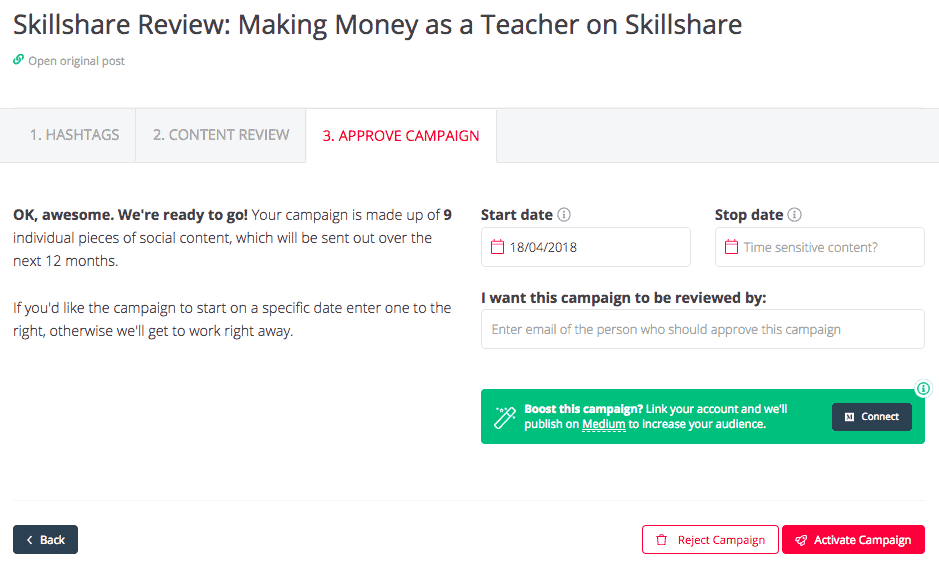
Whatever plan you choose, sign up for Missinglettr and grab 50% off your first three months.
It’s anyone’s guess as to whether or not Missinglettr will run another AppSumo campaign. If you’d like to take action today, know that Missinglettr often advertises “add-ons” via email—or opportunities to unlock additional account functionalities with a similar one-time payment/lifetime deal structure.
Missinglettr add-ons have included:
- Extra social profile connections
- Additional monthly campaigns
- More team members
Missinglettr Review: Automate Blog Promotion on Social Media