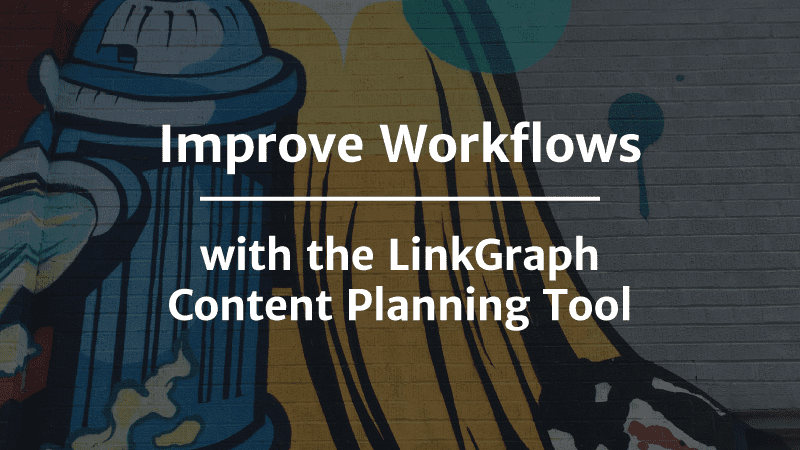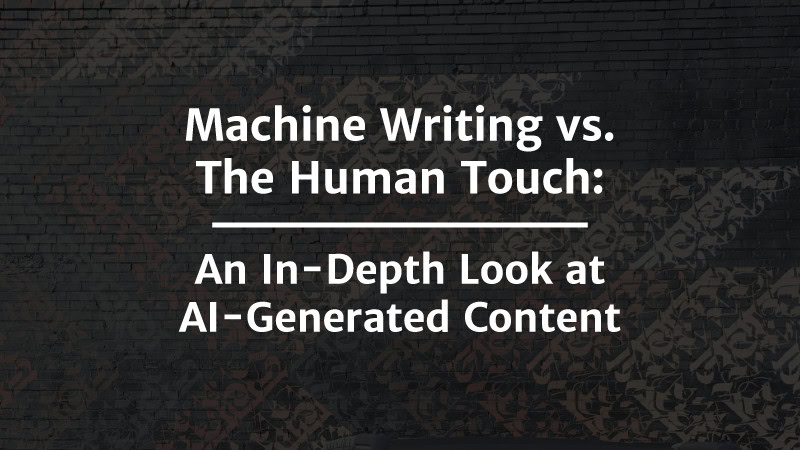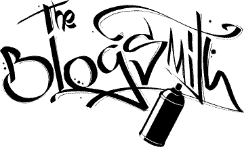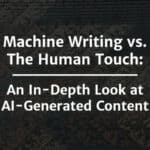This is a sponsored post written for LinkGraph.
Researching keywords and coming up with blog post topics is a time-consuming effort. Not to mention, you also need to come up with content that can generate leads via search engines and help you be successful on social media.
Most content marketers turn to content marketing plans to solve this issue. In fact, a 2022 HubSpot report shows that 90% of content marketers are happy with what they spend on content planning and will spend the same in 2022.
Still, the same HubSpot report finds that creating unique content that generates leads is still a top challenge for content marketers. You need team collaboration tools that optimize content planning and benefit from the latest tech.
Enter LinkGraph’s SearchAtlas.
LinkGraph’s SearchAtlas brings a content planning tool that does the keyword research, creates unique outlines, and maps out a content calendar. It uses artificial intelligence and bulk data to help you develop detailed website content plans.
Read on to learn how the Content Planner tool in LinkGraph’s SearchAtlas works for us, how to set up a content calendar with it, and more:
Content Plan
A content plan is a schedule or to-do list of topics used to populate content on a website or blog. It often covers topics targeting a specific audience and includes keyword research, competitor analysis, and a concrete plan to schedule posts for drafting and publishing.
Content Planning Tools 101
Content planning tools help you develop content plans for your business by assisting you with keyword research, competitor analysis, and scheduling.
Specifically, content planning tools can assist you with:
- Helping brainstorm topics relevant to your target audience.
- Performing keyword research on those topics.
- Analyzing your competitor’s top-ranking content.
- Putting together content briefs for creating assignments for writers.
- Setting deadlines for assigned content.
While the exact features vary depending on the tool, you can expect the best content planning tools to perform most of these functions.
Content Planning Tools: Benefits
How do these features translate into benefits? Let’s see the common benefits you can enjoy by using content planning tools.
Save Time and Effort
A content planning tool makes it easier for you to brainstorm topic ideas and immediately dive into keyword research to ensure you focus on only the result-driven ideas.
On top of that, a content planning tool takes the guesswork out of the process. You can see which type of content would be most viable for your target audience and work only on those.
Improve Workflow
Content planners tend to be all-in-one tools. They let you perform several related tasks that otherwise require separate tools. This improves your content marketing team’s workflow. They can develop ideas, evaluate them, do keyword research, and content optimization from a single dashboard.
Create Extensive Keyword Lists
Using content planners, your SEO experts can save time researching keywords. You can focus on primary keywords and the tool will gather related keywords to develop extensive lists. That list may contain a primary keyword with its associated semantic keywords and topic suggestions you can work on.
Keyword lists help you audit the content marketing strategy. This is especially important as the 2022 Semrush survey shows that 65% of companies that succeed in content marketing audit their content more than twice a year.
LinkGraph’s Content Planner
Content Planner, part of the SEO Content Assistant tool, combines the features of several tools. It offers features covering brainstorming, keyword research, competitor analysis, and scheduling and assigning blogs. In other words, it simplifies real-time content calendar creation for your in-house team.
Not to mention, it’s a part of SearchAtlas, which brings an even wider variety of features at your disposal. You can benefit from AI-generated content, Google integrations (Google Docs, Google Calendar, Google Search Console), backlink analysis, much more.
How To Create a Content Calendar With the Content Planner?
So how can you use the Content Planner to create your content calendar?
Let’s dive into it and find out.
Start by logging into SearchAtlas and opening the Content Planner. Once there, follow the steps below.
Step 1: Generate Topics
Say you want to generate topics around the subject “content writing.”
You’d type in this key phrase in the appropriate field as shown below:
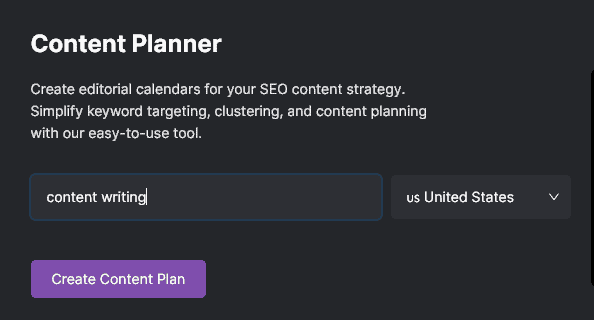
Content Planner will present you with the keyword you entered next to the number of topics it produced and the date you searched for the term.
For instance, the phrase “content writing” produced 335 topics, as shown below.
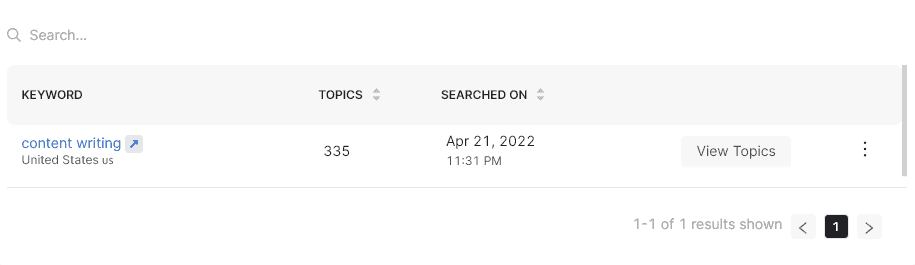
Step 2: Use Topic Clusters
As you click the keyword, you’ll open a new page listing all 335 topic clusters. A topic cluster consists of a primary topic and a bunch of related keywords listed below it.
Also, you can see the search volume and the ranking difficulty for each cluster.
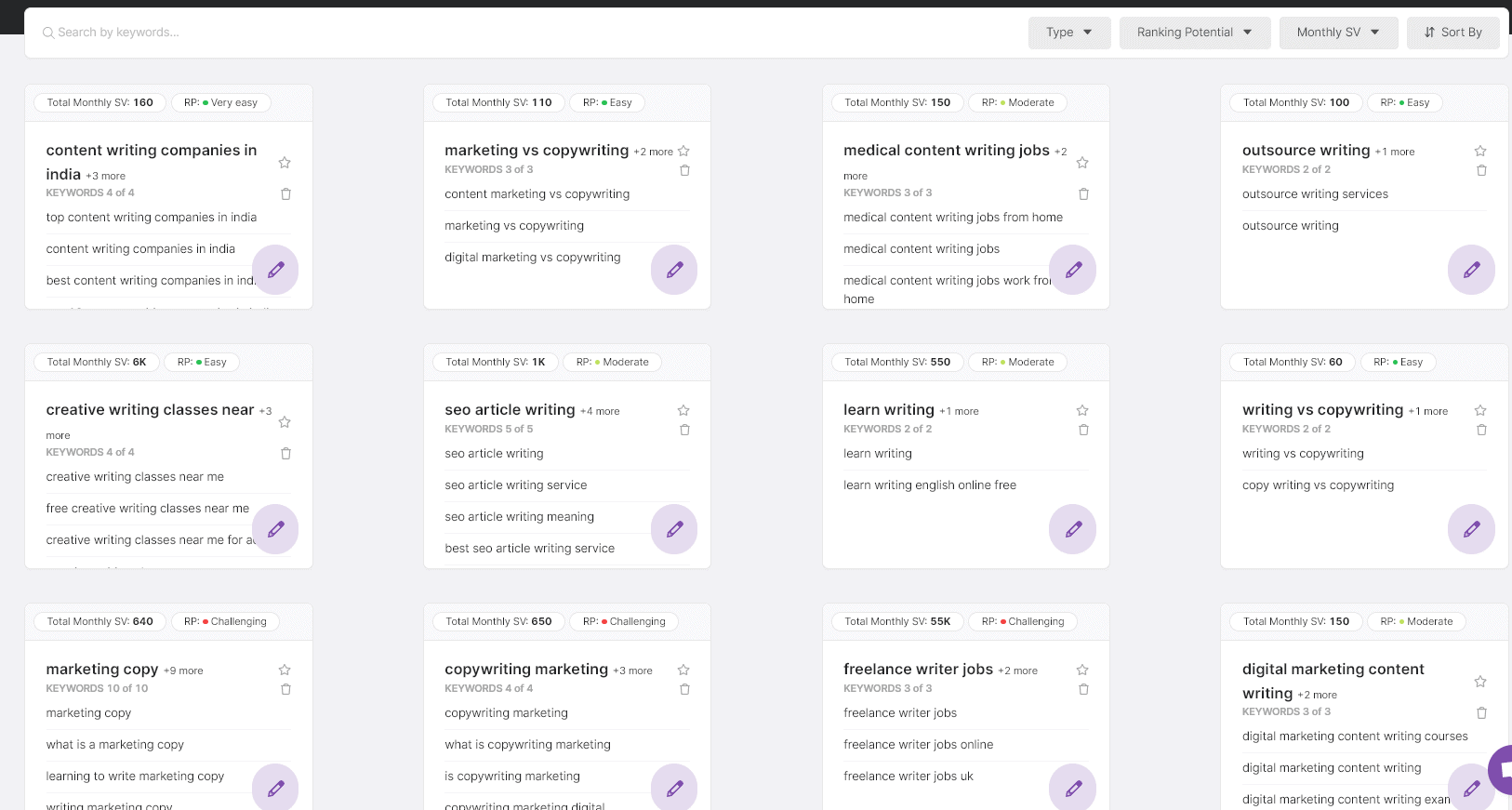
As you hover your pointer over a topic cluster, you will see a View Cluster button. Click on that button to view in-depth information.
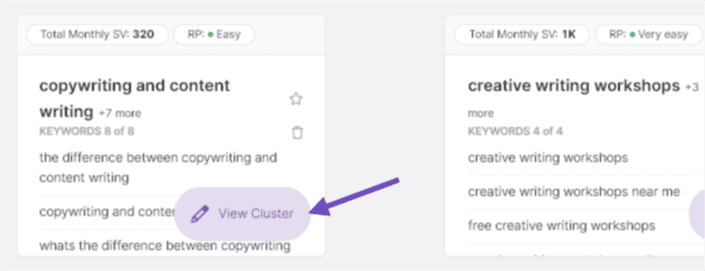
That information includes cost-per-click (CPC) and the monthly search volume (MSV) for each individual keyword. For instance, I clicked on “copywriting and content writing,” which revealed a total of eight keywords in that cluster and the corresponding MSV and CPC.
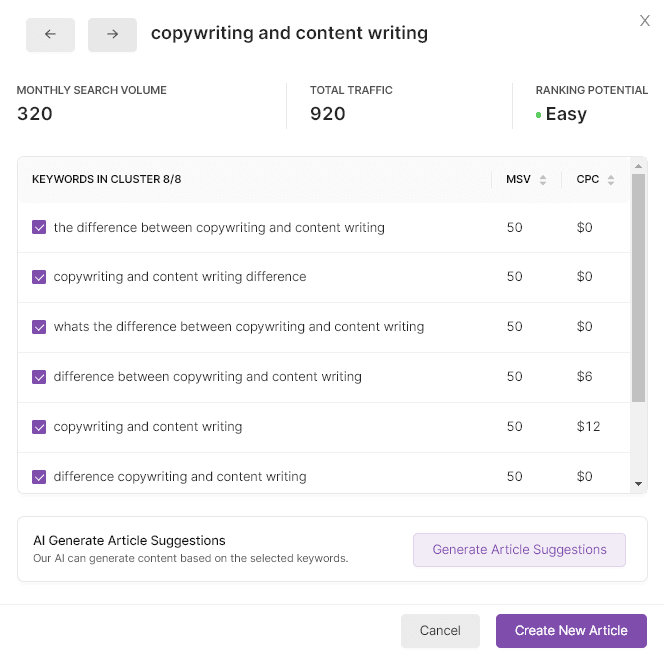
If needed, you can deselect keywords in a cluster to further hone the optimization efforts.
Besides that, you can also see the total traffic and the ranking potential for the cluster. Ranking potential shares how easy or hard it would be for you to rank a piece of content you craft around this topic cluster. In other words, how many backlinks and how much domain authority do you need to reach the first page of the search engine result page (SERPs) with this topic cluster.
If you have a new website and want to focus on terms with an “Easy” ranking potential, you can filter the topic results in the content plan accordingly. For instance, you can filter the clusters by ranking potential or search volume.
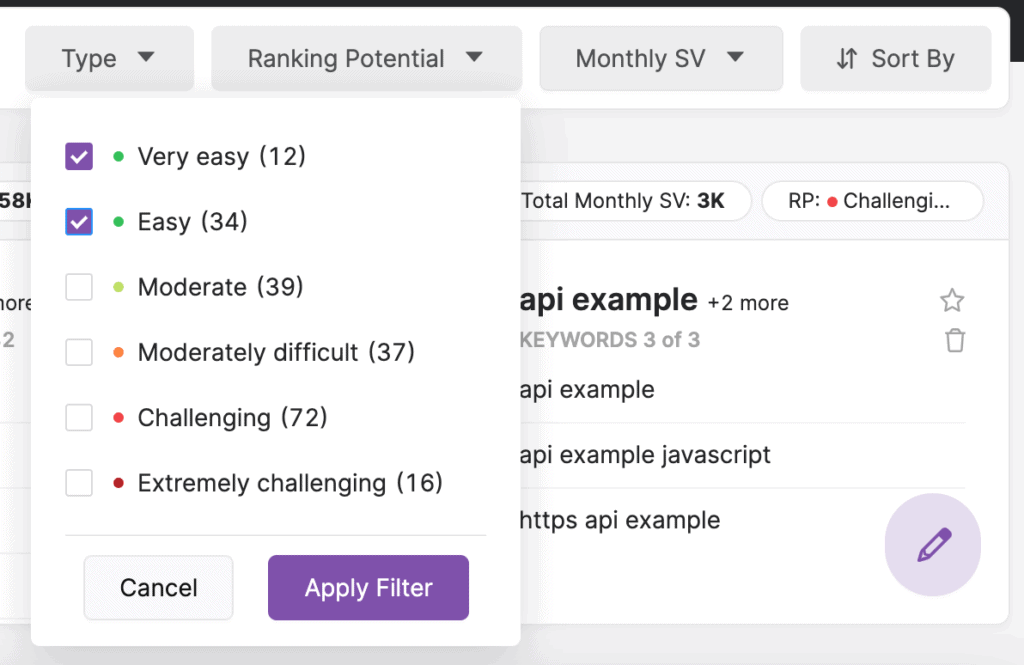
Step 3: Generate Article Suggestions
If you click on the Generate Article Suggestions button, the Content Planner will build a list of AI-generated article suggestions. Each article suggestion comprises an article title and a short AI-generated summary.
This is super helpful if you have a ton of keywords you need to optimize for and want to assign articles to writers or team members in a hurry.
You can view different suggestions by navigating using the arrows at the top of the screen or clicking View all suggestions.
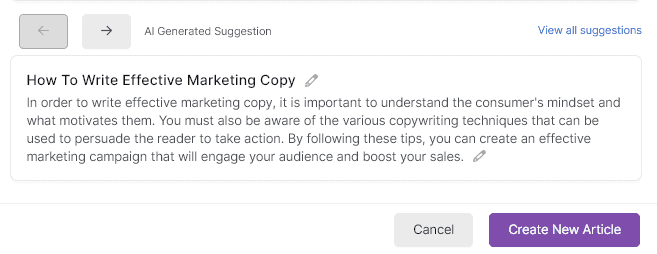
When viewing the list of generated article ideas, you can click the pencil icon next to the title to edit it if it needs a human touch. Similarly, you can also edit the article description.
Step 4: Create a New Article
Once you’ve found a title you like, you can click on the Create New Article button. This will add the topic to your editorial calendar queue.
Step 5: Repeat This Process
You can repeat this process as many times you see fit to add article suggestions to your content calendar tool.
When you’re done with the topic generation task, you can leave the Content Planner and return to the SEO Content Assistant to view your articles as tasks to complete.
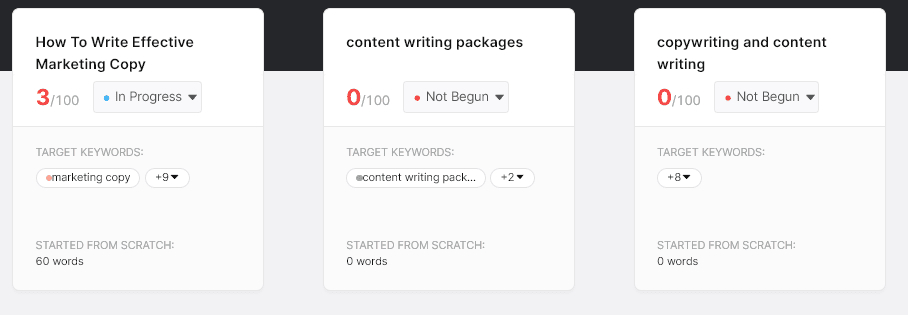
From here, you can click on any of the topics you’ve added to your queue to create content on that topic. The provided text editor lets you write, edit, and optimize your content for SEO.
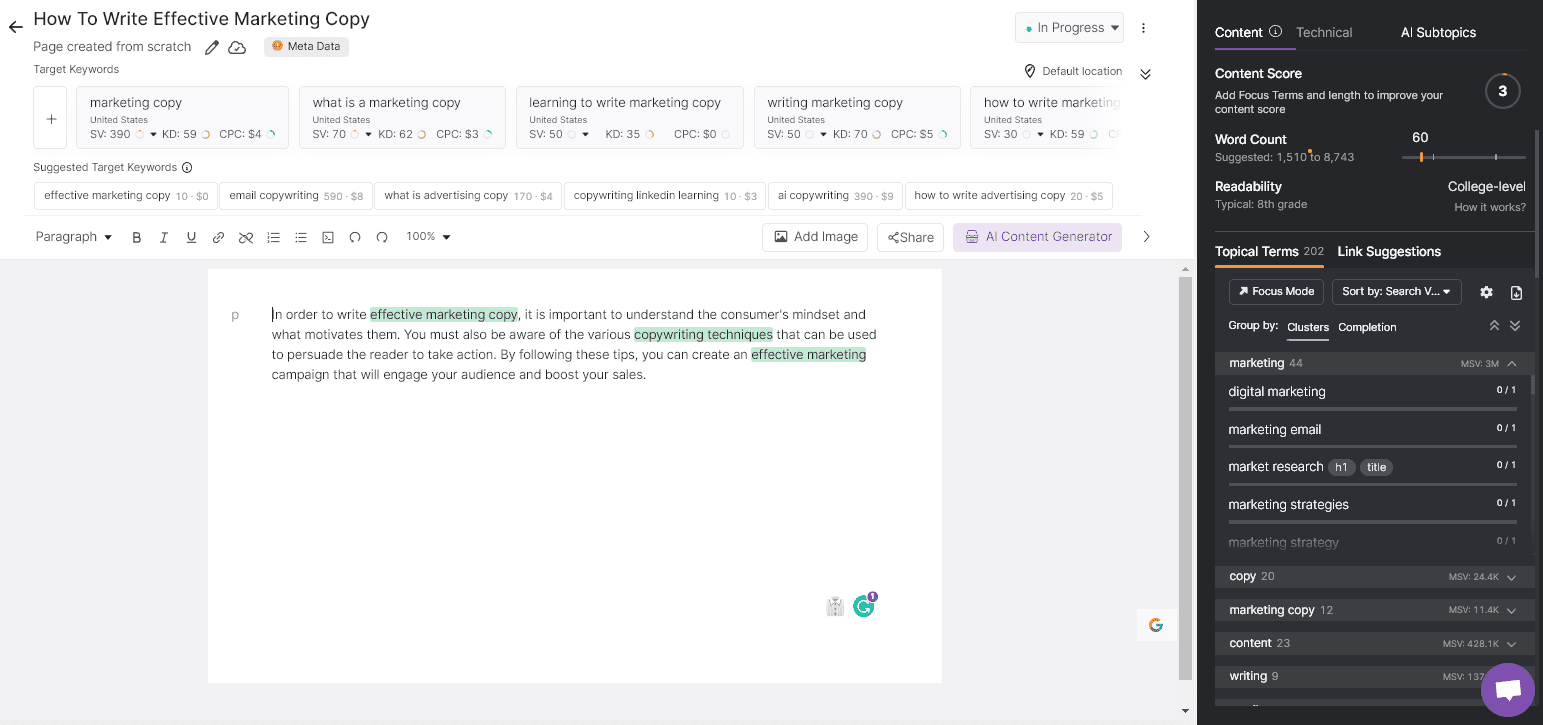
All the keywords included in the keyword cluster will be added to the editor templates, so you can reference them and use them as required.
Step 6: Change to Table View
Go back to the SEO Content Assistant and change the View Mode from Grid to Table. This will let you view more at a glance than the grid view.
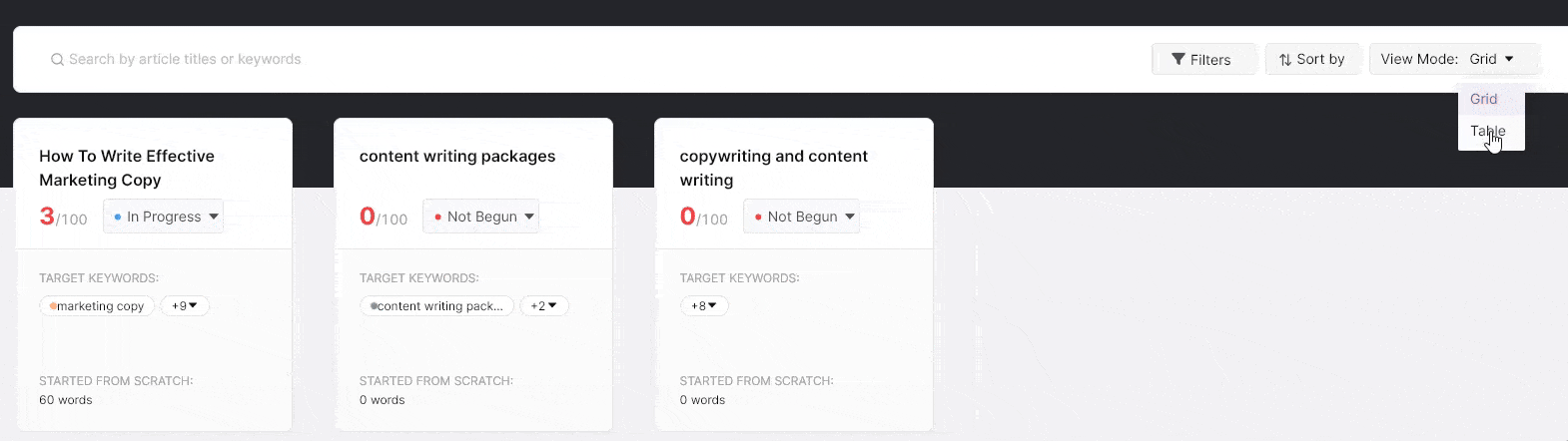
The table view lets you see:
- Status of a writing assignment — if it’s in progress or not
- Content score — how optimized the content is
- Word count
- Target keywords
- Due date
- Assigned writer
- Approval status
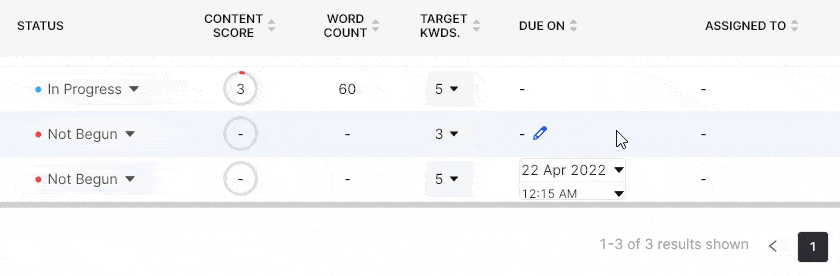
This is especially helpful when you need to build out a large content plan quickly. It also enables you to take in a lot of details about our overall content plan at once and gauge the progress.
Now, if you need to create even more great content ideas within the same group of topic clusters, you can do so by going back to the Content Planner. You’ll see your previous keyword search in the history. You can click on the keyword or View Topics to view and select another topic cluster.
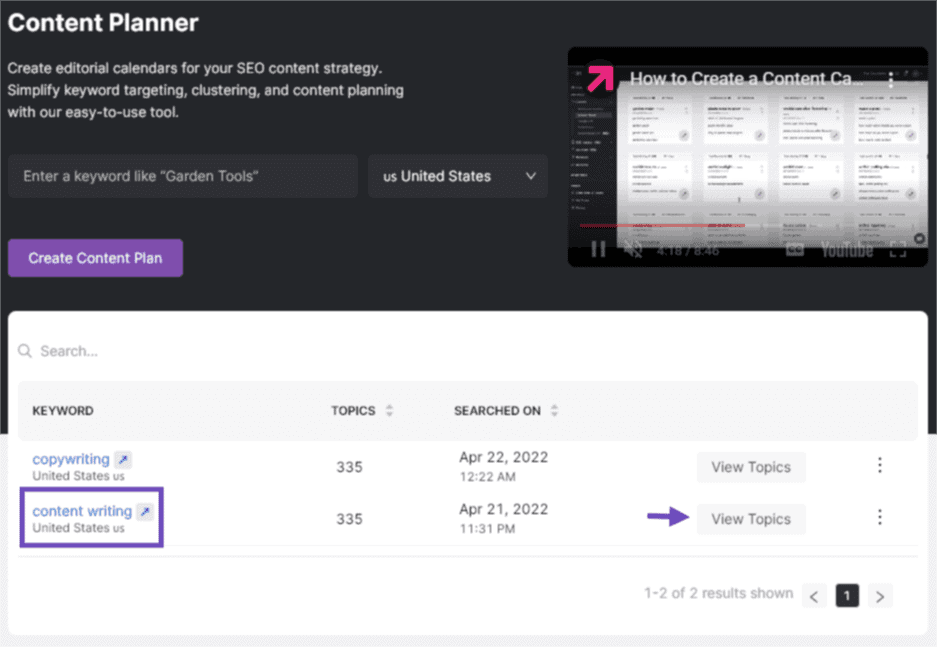
Once there, repeat the steps above until you’re satisfied with the generated topic ideas.
Standout Features of the Content Planner
Content Planner is a straightforward and easy-to-use tool. You can easily generate large keyword lists and keyword clusters for content creation purposes.
However, the features that make it unique are:
AI-Generated Title Ideas
At face value, this feature seems simple, but I can’t think of another keyword clustering tool that offers this.
AI-generated title ideas take the guesswork out of the article’s direction and let you add article titles with a quick summary to the content calendar.
There’s no need for content creators to reinvent the wheel, so to speak, when Content Planner can provide the most appropriate angle for a keyword in advance via an AI-generated title and summary.
Faster Bulk Keyword Research
Likewise, if you’re a content manager, you can use the Content Planner to generate sample titles for various keywords to give writers a better idea of what you’re looking for. And since you can perform this task for many keywords at once and add them to your content calendar, it streamlines the overall process.
Significant Time-Savings
The integrated, all-in-one approach helps you perform several tasks through one tool. You can perform keyword research and topic generation. Not to mention, you can organize tasks and track the pending articles — the writers working on them, their due dates, and their progress.
Potential Drawbacks To Consider
Overall, the Content Planner is a fantastic tool. However, it does have one drawback we noticed during our testing that you might encounter if you try to export the data it generates.
For instance, if you export the data you’ve generated via an Excel CSV file, you’ll likely get a file with disorganized data. Content Planner doesn’t produce as tidy data as other content planning tools.
For most content marketers, this won’t be a deal-breaker. Also, you can use the Content Planner to manage all content assignments and bypass the need to export data altogether.
Final Thoughts: Improve Workflows With the LinkGraph Content Planning Tool
Content plans are integral to any long-term SEO content strategy. If you want your content to rank higher in the SERPs, you have to come up with a plan.
LinkGraph’s Content Planning tool can help you develop that plan and create an effective content strategy. Not to mention, topic clusters and AI-generated titles make a case for themselves and offer unique benefits for content managers and keyword researchers alike.
LinkGraph’s SEO Content Assistant and its Content Planner make for a real all-in-one project management tool you should consider for your agency or business.