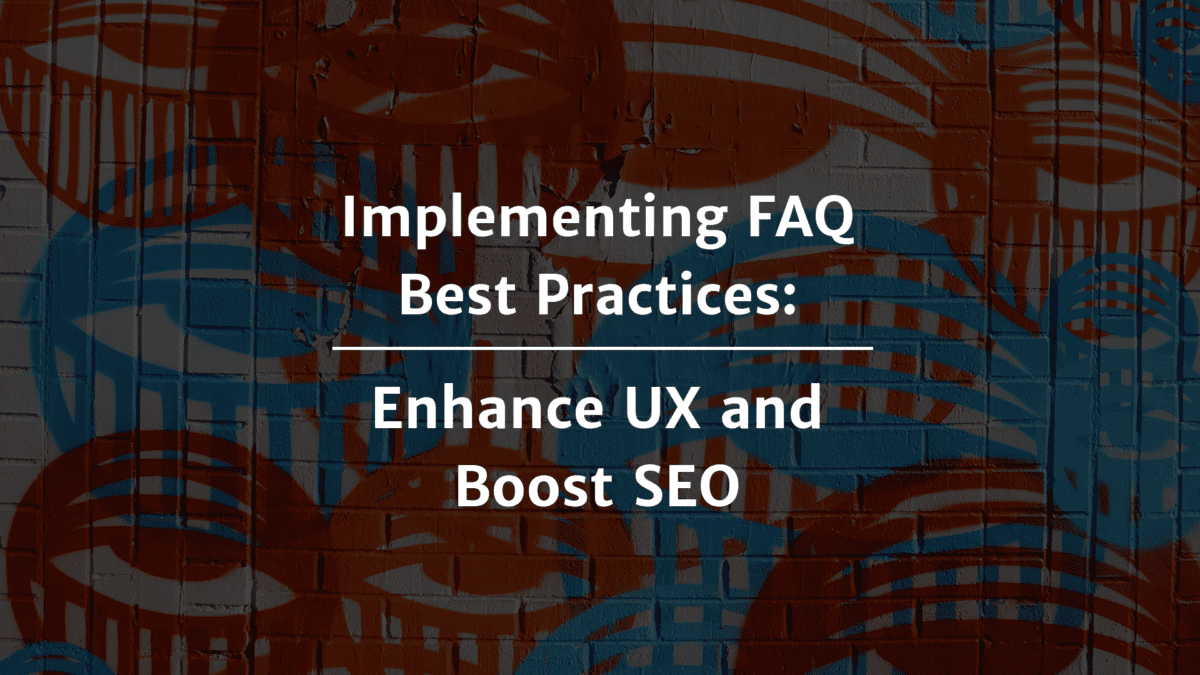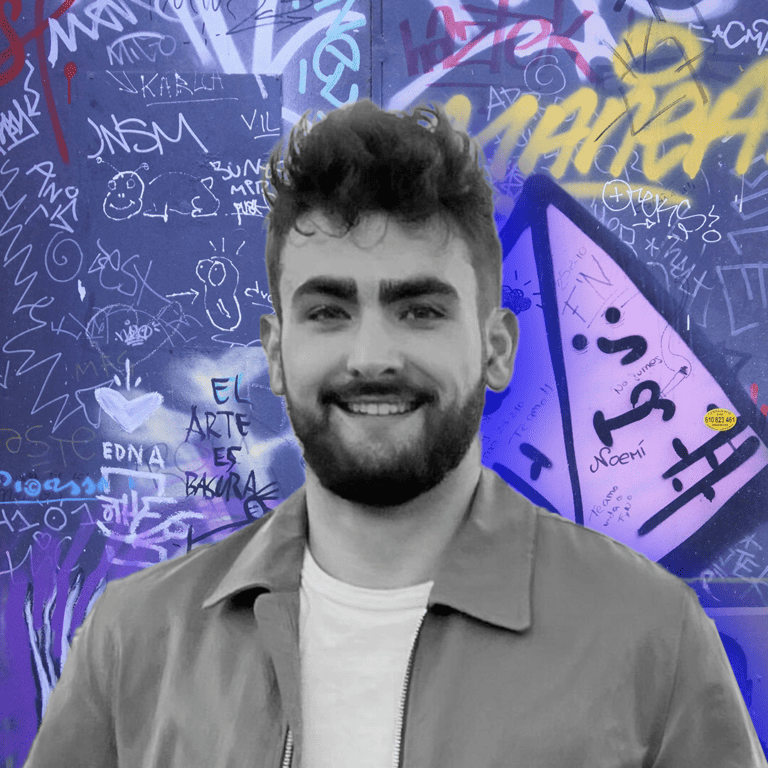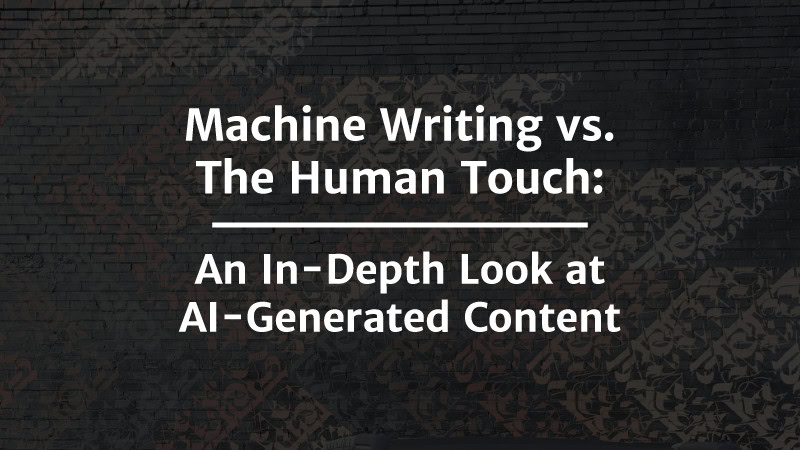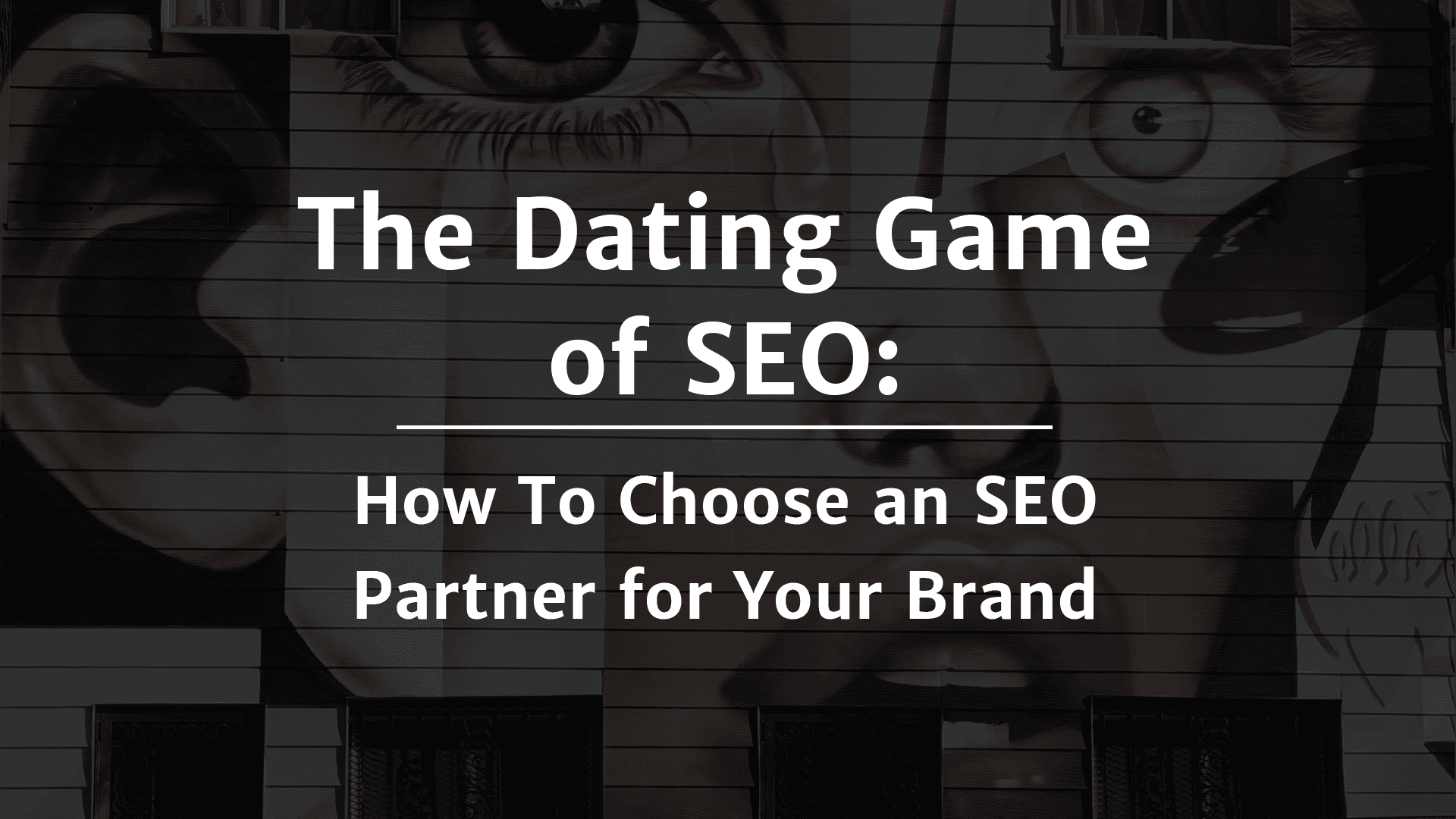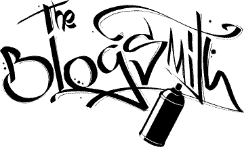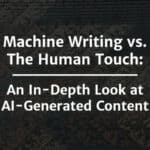You’ve heard tons of buzz around a new age, ultimate relaxation method called float therapy.
With all the stress of your daily life, you think it might be the perfect ticket to unwind… So you decide to explore some of your local options.
One website is well-designed, displays several pictures, and gives you the option to book. But hold on — what should you wear? Are the tanks clean?
You end up clicking off and heading to another spa’s website. And turns out they have an FAQ page answering your pressing questions.
Finally, you decide to book with their company as they were able to address potential concerns proactively — the primary goal of an FAQ section.
So how do you create the perfect FAQ page for your business?
Keep reading to find out.
What Is an FAQ Page?
A frequently asked question (FAQ) page helps alleviate common customer concerns. It also helps build trust, enhance user experience, and, when done correctly, improve search engine rankings. It’s the first line of customer service by providing immediate access to common questions and answers.
Your FAQ is like that one employee at the grocery store who knows where every item is by memory. Ask them if they’ve heard your question before, and chances are they have.
A great FAQ page is concise, organized, and in an easy-to-follow order. Grouping specific questions together or providing a navigation bar are two ways to improve your FAQ page off the bat. Additionally, it’s important to distinguish between an FAQ section and an FAQ page.
An FAQ section is an additional piece you can add to a blog post, product page, or contact page, while an FAQ page is a dedicated resource for questions. Both have advantages, yet deciding which suits your business or piece of content is up to you.
But before helping you create a stellar FAQ section, let’s discuss the benefits of FAQs.
Benefits of FAQs
There are two primary benefits of an FAQ page: addressing potential customer concerns and SEO.
First, an FAQ page acts as a buffer for your customer support team, filtering out and addressing repetitive customer questions, allowing the team to focus on troubleshooting more complex issues.
By tackling these customer questions head-on, companies save time and exhibit a profound understanding of their customers, in turn cultivating trust.
And a survey by HelpLama confirmed that 89% of customers prefer proactive customer support, leading to an increase in positive sentiment about the company. Instead of answering common questions, your sales team can focus their attention on converting leads and assisting customers post-sale.
What’s better is that customer satisfaction is directly related to user experience. An effective FAQ page links out to separate pages on your website, making it easy for the user to navigate.
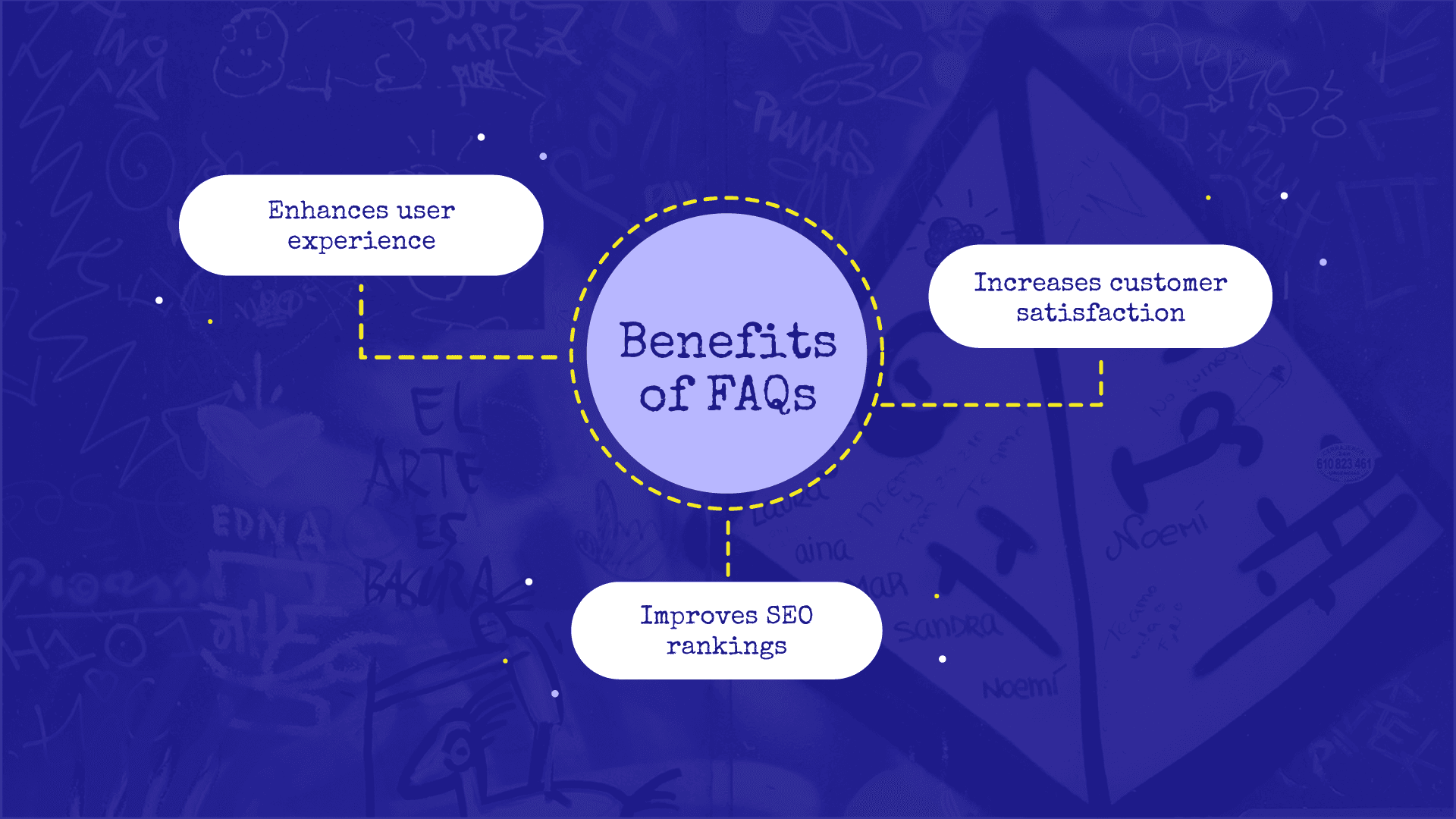
Notably, data suggests 88% of customers avoid returning to websites with poor user experiences, emphasizing the role of a well-curated FAQ page for retaining customers.
You’ve likely heard about user experience from an SEO perspective. And you’d be right to assume that because an FAQ page boosts user experience, it also improves SEO rankings.
But it doesn’t improve SEO only because of user experience. An optimized FAQ page helps to attract the right kind of traffic (e.g., potential customers with concerns), helping convert visitors into customers. For our example about float therapy, addressing common questions and concerns leads to more bookings.
Not to mention you can optimize questions on your FAQ pages to appear on featured snippets, thus giving more visibility to your website.
Lastly, depending on your product, your FAQ page can be a subtle product showcase when linking to or being placed on your sales page.
For example, look at how our client Liquid Web uses an FAQ page on their VPS hosting product page:
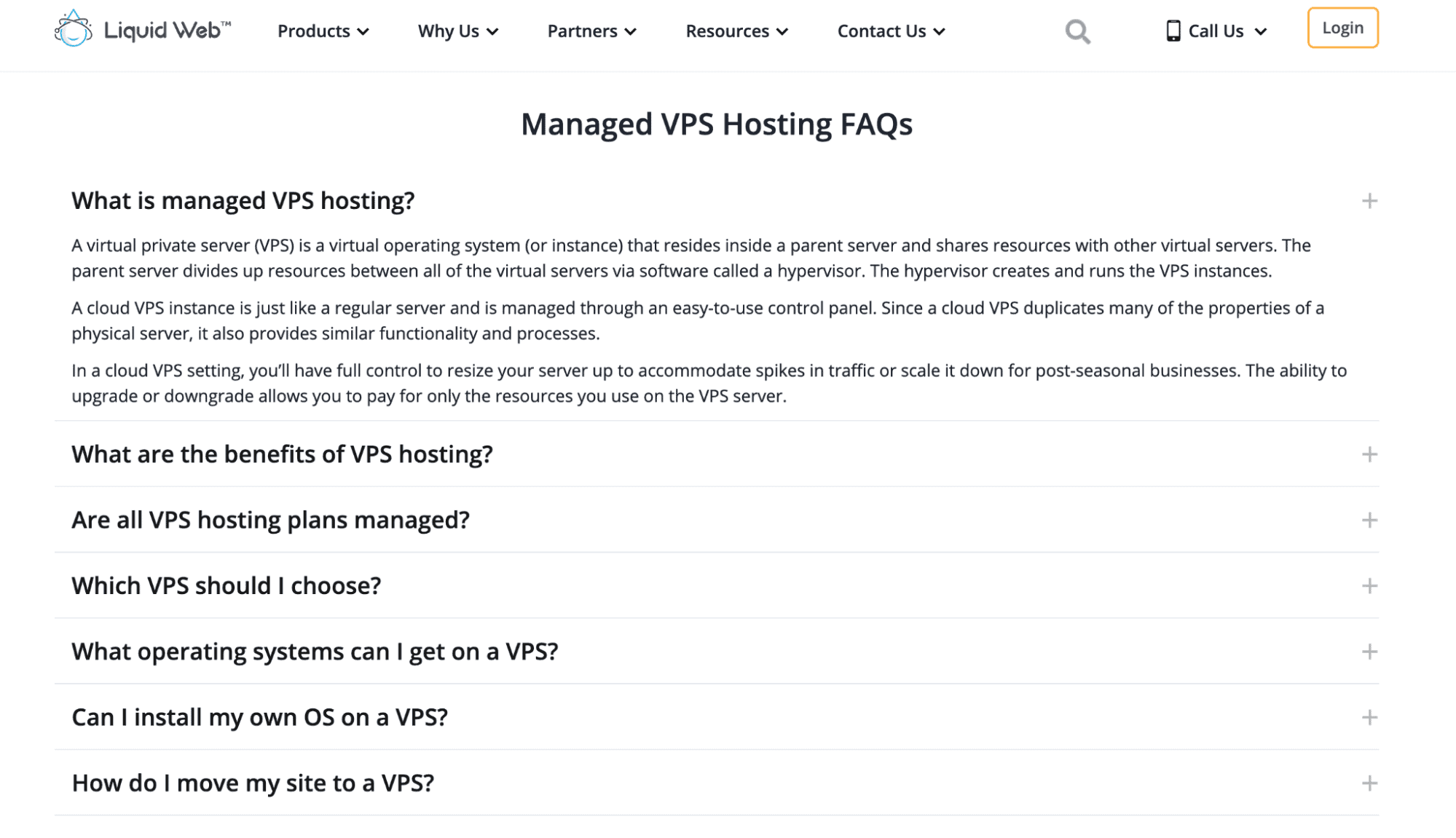
It’s one of the last materials a potential customer might consult before making a purchase — meaning you’ll want to present a potent yet concise sales argument with calls to action (CTAs).
Where Should You Put an FAQ Section?
Deciding on the placement of your FAQ section depends largely on whether you opt for a dedicated FAQ page or a page-specific FAQ section.
Both approaches serve unique purposes and cater to different facets of customer interaction.
Dedicated FAQ pages are typically comprehensive, addressing a wide range of inquiries about the brand, its products or services, and operational policies. These pages are typically best positioned in areas where the potential for diverse customer queries is high, such as in a website’s main navigation.
For instance, a software company like HubSpot uses a subdomain as its knowledge base for an FAQ-esque page. While it may not compete for search engine result page (SERP) spots, it’s extremely valuable for customer experience and support.
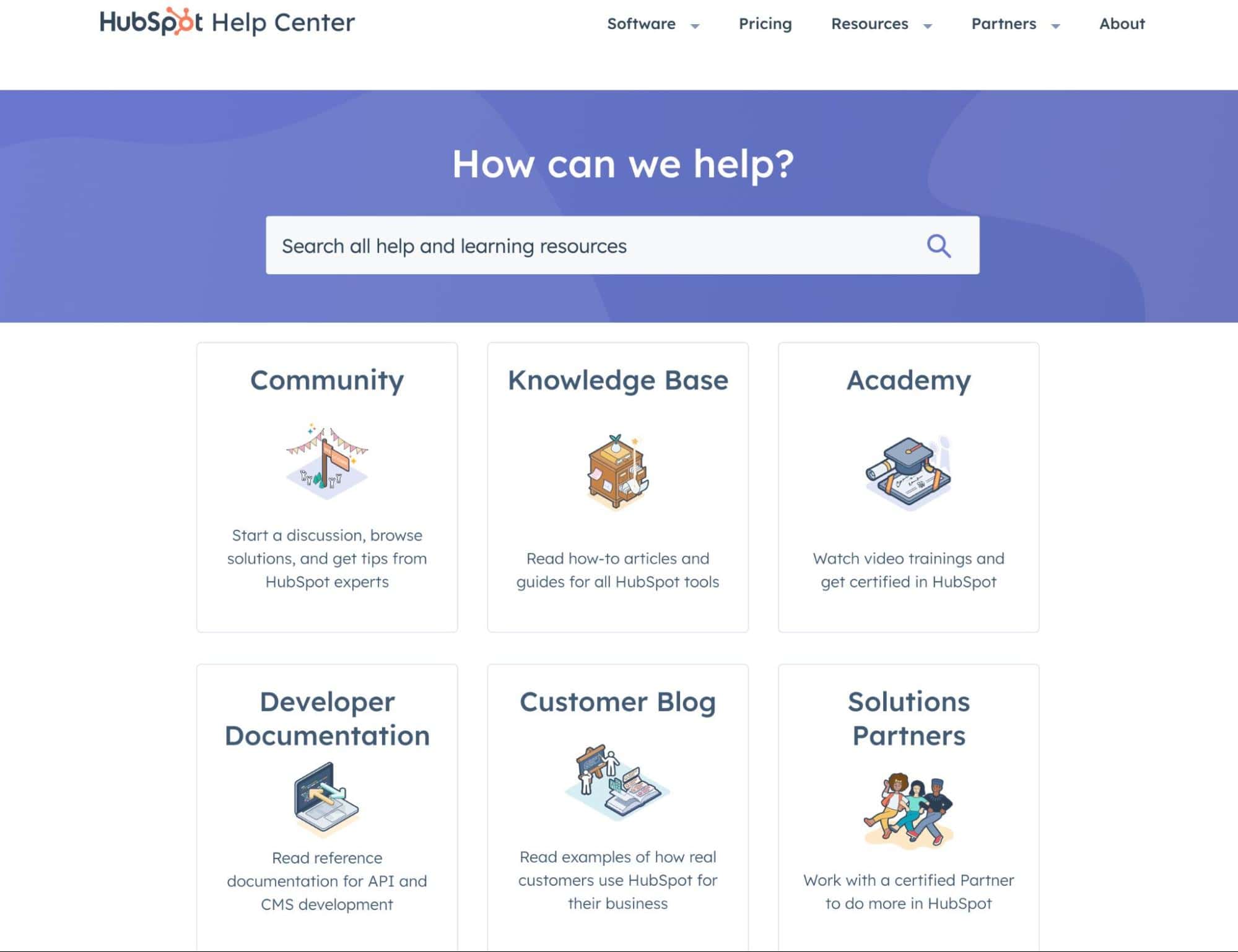
On the other hand, page-specific FAQ sections address queries directly related to the content on a specific page.
For instance, product or service pages can benefit from FAQs, as they can address immediate doubts or hesitations a potential customer may have about a particular product or service. Similarly, adding an FAQ section at the end of blog posts can offer extra value.
For example, our client Bluehost often includes FAQs at the bottom of blogs to help rank on search engines and provide quick-hit answers to common questions:
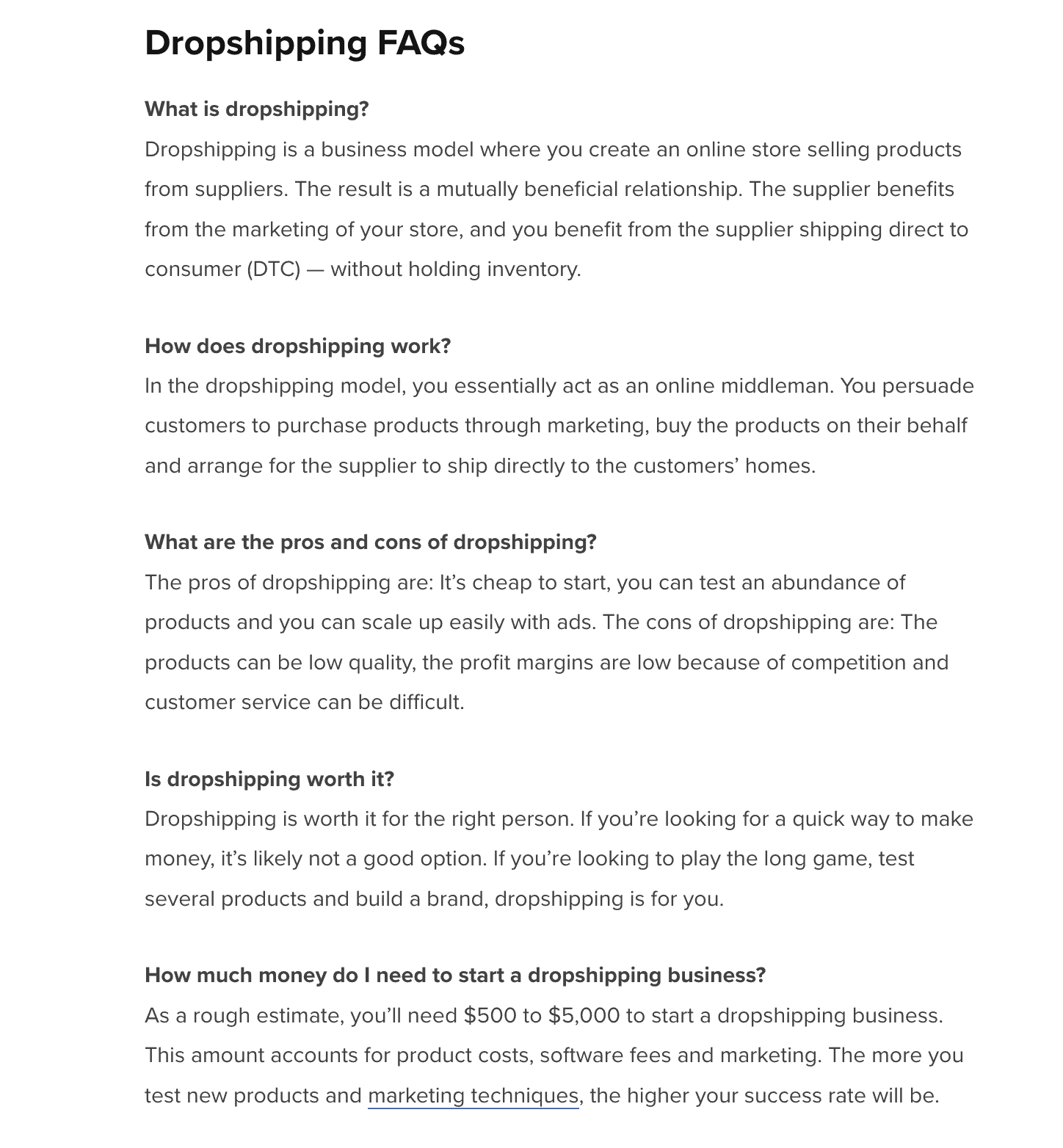
These FAQs on Bluehost’s website could cover different keywords, address different search intent, and link out to other pages for more info — helping drive additional traffic to its blog.
How To Determine Top-Notch Questions for Your FAQ Page
To determine questions for your FAQ page, you’ll first need to decide whether you’re writing it for a dedicated or specific page.
Determining Questions for a Dedicated FAQ Page
Here are some ways to determine questions for your dedicated FAQ page:
- Talk to your customer service team
- Reach out to past customers
- Perform independent research on social media and online forums
- Analyze buyer persona research
Your customer service team is your first line of defense, handling queries daily. By tapping into this knowledge, you can quickly identify the most frequent questions. Similarly, reaching out to past customers can shed light on any recurring themes or concerns they had.
Moreover, conducting independent research on social media and online forums like Reddit helps you understand the broader customer sentiment. These platforms can reveal the most common questions or issues you might not encounter directly, especially if that’s where they spend time.
Lastly, consider analyzing competitor FAQ pages — they might take a unique angle or answer questions you weren’t considering.
Leveraging buyer personas can help you gather further insights into customers you might not have thought about and address concerns your customers may not have considered.
Determining Questions for a Page-Specific FAQ Section
While determining new questions for a dedicated FAQ page requires a general perspective, identifying queries for a page-specific FAQ section requires a more focused approach. The strategies will vary depending on whether the page is a product/service page or a blog post.
For a product page, many of the steps taken for the dedicated FAQ page apply.
In the case of a blog FAQ, it’s essential to dig deeper into the topic discussed in the post. Researching community discussions on platforms like Quora, Reddit, or Twitter can provide a wealth of relevant questions people are asking. These platforms are hotspots for active, topic-related discussions where users freely express their queries and doubts.
Returning to the introduction example about float therapy, here’s a Quora question that provides insight into a typical customer:
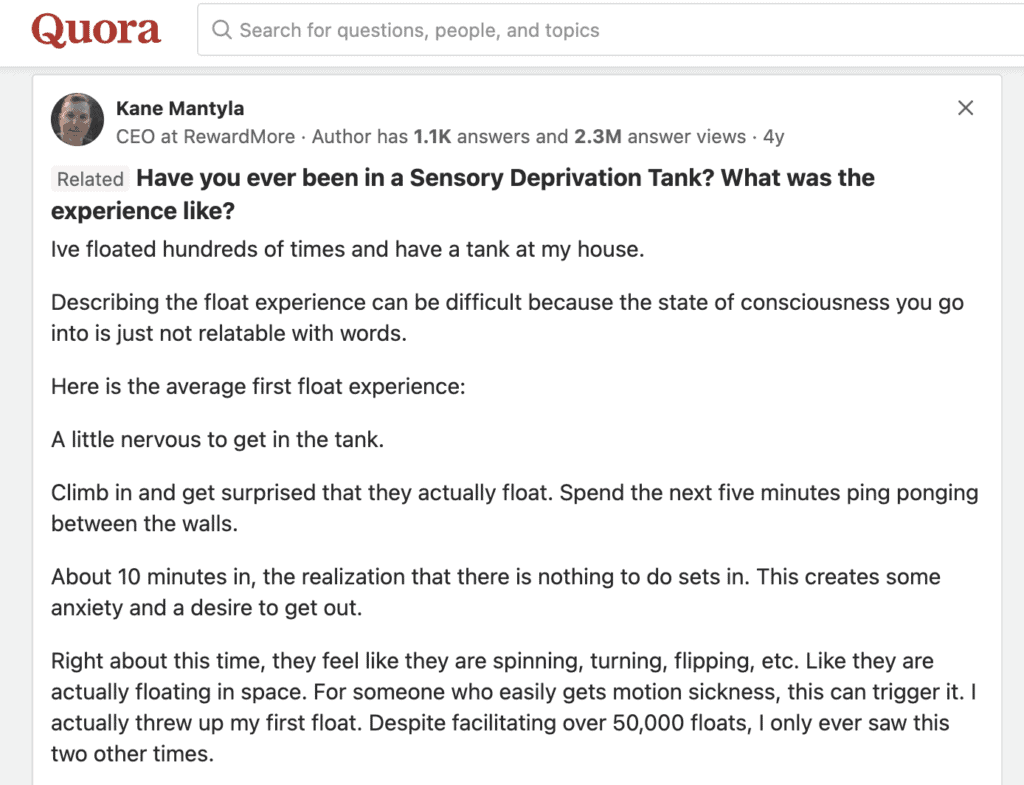
Notice the words “nervousness” and “surprise”? These show potential customers could have anxiety about certain aspects of sensory deprivation.
You could help alleviate any stress by answering these questions on your FAQ section:
- Can I drown in a float tank?
- Do you experience motion sickness when floating?
- What is floating like?
Next, use keyword research tools for SEO-related goals. They can help identify frequently searched questions related to your blog topic. These queries can aid in capturing more search traffic and ranking for different queries (like featured snippets).
Looking at the SERPs can be insightful too. Pay attention to the ‘People Also Ask,’ ‘Related Search,’ and ‘People Also Search For’ sections. These provide a wealth of commonly asked questions related to your topic.
Additionally, content optimization tools can help gather question ideas from top-performing pages on search, enriching your FAQ section.
Sometimes your ideal customer may not want to sift through a long blog post. In that case, consider writing extremely short and to-the-point Q&A pages. While it has limitations (in terms of optimization, length, and competition), it’s an excellent method to rapidly enhance user experience (UX). Plus, you can link outward to other pages for additional information.
FAQ Best Practices
Once you have your questions, here’s how to optimize them for SEO and UX:
Organize the Questions
An effective FAQ page and FAQ section allow readers to find information quickly. Group similar questions together based on themes or topics. For example, if you run an e-commerce website, you might group together questions about shipping, returns, and product information.
Your FAQ content should follow a logical, easy-to-follow order. And if you have a significant amount of questions, group them and create drop-down menus, otherwise known as an accordion, to reduce clutter.
Here’s an example of an accordion from our client Liquid Web:
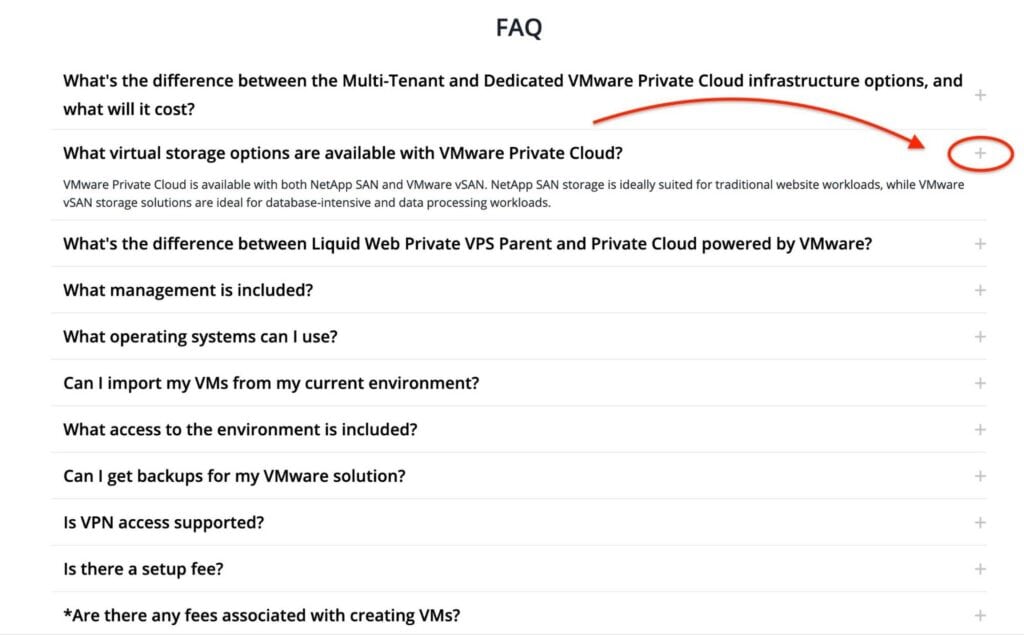
Optimize for User Experience (UX)
UX is central to your FAQ page’s effectiveness. To improve UX, break up text with styling elements such as bullet points, tables, or different font styles. For more formatting and content readability tips, check out The Blogsmith’s style guide.
Additionally, consider using collapsible answers to conserve space and reduce the cognitive load on the reader. A well-designed FAQ page is like a well-designed product: it should facilitate understanding and usage, not hinder it.
For instance, take a look at Grammarly’s FAQ page:
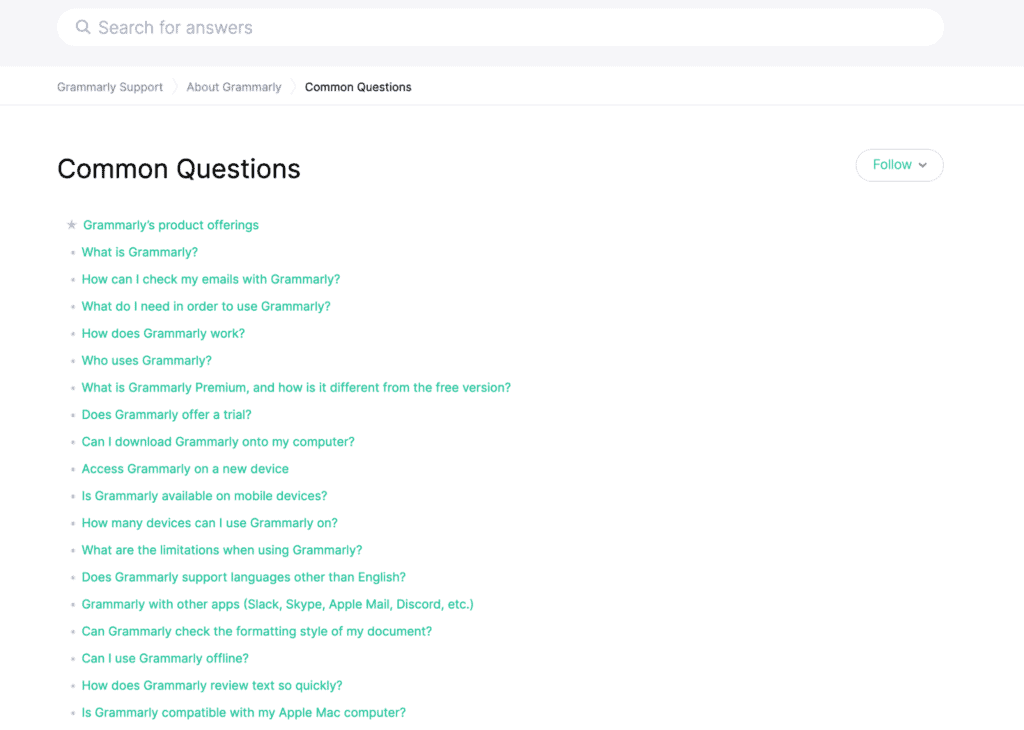
While the list of questions is long, they’re easily scannable — and with the search bar at the top, it’s easy to find an answer to your question.
Make It SEO-Friendly
While you’ll link to your FAQ page through your homepage, dropdowns, and other webpages, you also want your FAQ page to rank on Google — just in case someone searches for the question.
First, incorporate heading tags (H2s for main topics and H3 for subtopics) into your questions so crawlers can understand and index your content.
Additionally, a prior best practice was implementing an FAQ schema markup, which frequently led to rich search results, enhancing the appeal of your page on search engine result pages.
However, as of August 8th, 2023, Google stated it’s reducing the visibility of FAQ-rich results. FAQ-rich results will now only be shown for high-authority government and health websites. Google will ignore FAQ schema markup used by non-eligible websites for FAQ-rich results.
That said, you can still gain additional traffic and credibility from specific questions by optimizing for featured snippets, which is still viable.
Keep It Brief by Covering the Basics
The very purpose of FAQs are to provide concise, quick-to-digest answers that directly address the readers’ queries. You want to engage your audience by providing essential information without overwhelming them with long, detailed paragraphs.
For instance, a software company might answer basic operational questions on the FAQ page, sharing in-depth technical guides as more comprehensive, downloadable resources.
Additionally, keeping it brief means limiting the number of questions on the page (unless you incorporate accordions).
Link to Additional Resources
An FAQ page doesn’t have to be the final stop in your customer’s information-seeking journey. Instead, think of it as a hub that can direct visitors to other detailed information available on your website via internal links.
HubSpot’s FAQ page does this exceptionally well:
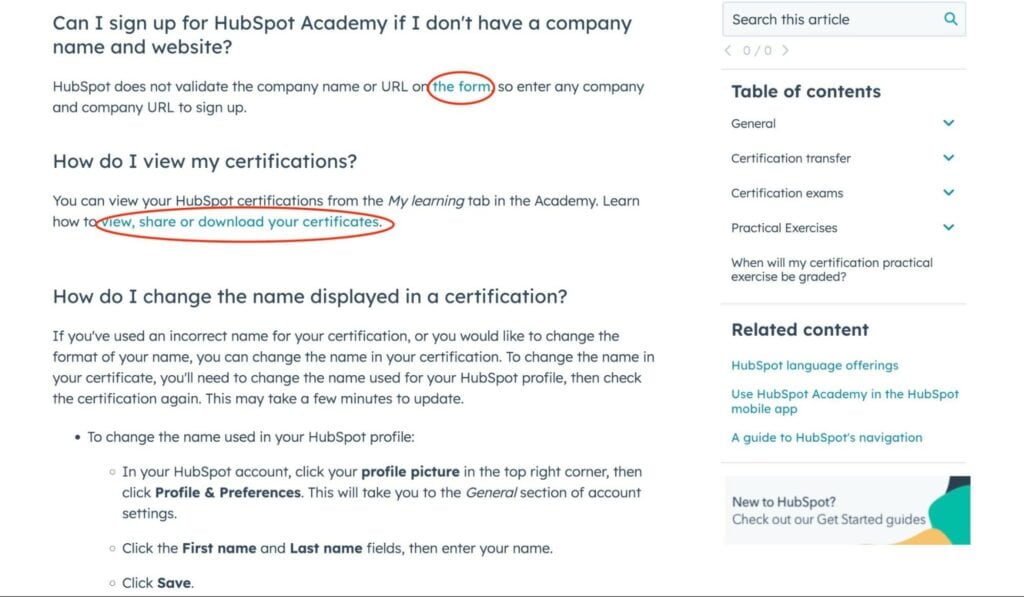
When a question demands a more nuanced answer than is feasible on the FAQ page, link to an informative blog post, a detailed guide, a tutorial video, or a research study. That maintains the brevity of the FAQ while providing your customers with a pathway to dig deeper.
Users should be able to jump from one question or section to another easily. A complex or convoluted FAQ page can deter users from finding the information they need, undermining the effectiveness of the section. Ideally, you optimize your FAQ page for UX similar to any other page.
Use Clear and Concise Language
When it comes to an FAQ page, readability and simplicity reign supreme. Your language should be accessible and easy to understand, avoiding industry jargon unless absolutely necessary. And research shows customers love it.
Remember, you are addressing a diverse audience with varying degrees of familiarity with your product or service. To cater to this diversity, craft your answers using straightforward, easy-to-digest language.
For instance, if you are a tech company explaining a complex process, try to use everyday analogies or metaphors to simplify the concept.
Anticipate Follow-Up Questions
While answering queries, consider thinking about your prospect’s response. This approach mirrors conversation in a way, with a natural flow of information.
For instance, if a customer asks about the price of a product, they might also be interested in understanding your return policy or shipping details. And remember to keep it brief. If you need to include more information, leverage internal links — that way, you maintain your UX, boost SEO (via internal links), and enhance your customer experience.
Address Common Misconceptions
An FAQ page serves as an ideal space to address common misconceptions about your products or services. These misconceptions can sometimes act as barriers to adoption or satisfaction, so addressing them head-on can improve customer experience and build trust.
Whether it’s dispelling misconceptions about the complexity of using your product or debunking myths about the quality or sourcing, use your FAQ page or FAQ section to set the record straight.
For instance, Bluehost handles a common misconception about purchasing domain names on its FAQ page:
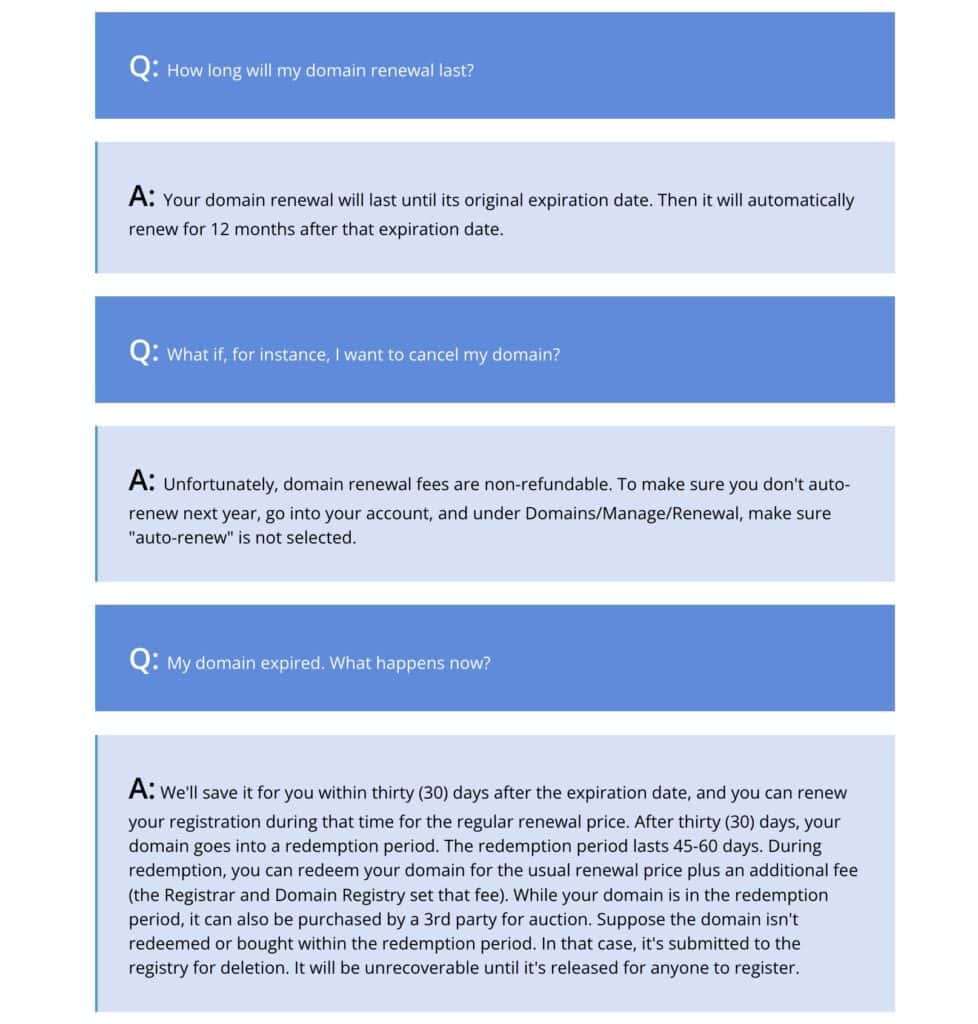
However, you shouldn’t duplicate or repeat questions. Not only will this harm your UX, but it will burden readers with unnecessary information, leading to overwhelm. Your FAQ should ride the fine line between helping your audience with essential information while avoiding information overload.
Additionally, overly detailed or long-winded answers can detract from the core purpose of providing quick and concise solutions. While it’s essential to give comprehensive answers, if further explanation is needed, it’s better to link to more in-depth resources (keep it brief).
Monitor FAQ Performance
Like any other part of your website, you should continually optimize your FAQs based on their performance. Keep an eye on key performance indicators (KPIs) such as time spent on the FAQ page, the bounce rate, and click-through rates on links within the FAQ section.
If a particular question gets a lot of views, it may indicate a significant concern or interest among your audience, which might be worth addressing more prominently or in greater detail.
Using tools like Google Analytics, you can monitor these metrics and refine your FAQ page based on user behavior and engagement, ensuring it remains a valuable resource for your audience.
For instance, it’s an excellent idea to create a process for adding new questions because an FAQ page shouldn’t be static (made once, never updated).
Final Thoughts: The Best Practices for Building an FAQ Page
At first, creating a good FAQ page and FAQ section might seem trivial. But with the right strategy, it’s an outstanding way to leverage your existing customer insights to better serve your audience and improve your SEO.
The essence of a stellar FAQ section (and SEO in general) is this: Create content that resonates with both your readers and search engines.
Without nailing both parts of the equation, you won’t reap all the benefits. So if you want to master the art of writing for both humans and algorithms, check out The Blogsmith Founder Maddy Osman’s book, Writing for Humans and Robots: The New Rules of Content Style.
And if you want to write FAQs that rank high on SERPs and build customer trust, get in touch with The Blogsmith.