Great Social Media Marketing is a mix of many distinctly different things: content writing, graphic design (or photography), strategy, and customer service, to name a few. But one area that many don’t give a fair amount of attention to is administration. At least every month, I carry out the following monthly social media administrative tasks as part of a personal monthly social media outlet for my personal brands and the brands I do social media marketing and content creation for.
Clean up followers and unfollowers
The somewhat administrative task of cleaning up followers and unfollowers is something I do much more than monthly – I’d say it’s closer to once a week. I use a tool called Statusbrew, that makes it easy to see who’s not following me back and who’s recently unfollowed me on Twitter and Instagram.
It has several other useful functions – some paid, but most of the useful ones are free, depending on the amount of accounts you’re following/unfollowing/etc. Doing this helps me clean up my feed and unfollow people who aren’t serious about what I do, or engage in the annoying practice of following, waiting for a follow back, then unfollowing. I have no time or patience for these people.
Buffer useful articles
I use Hootsuite to schedule social media content for clients, but Buffer is another insanely useful tool for clients and my own personal accounts. I use Buffer to easily share and add hashtags to articles as I’m reading them, but also to schedule them in the future.
Buffer makes it easy to edit the text (but auto-generates content based on the article/link’s title) and makes it easy to add a picture to tweets without having to upload one. Again, this is a monthly social media administrative task that needs to happen more like once to be effective (and to stay relevant with industry news).
Buffer also allows you to aggregate blog posts from RSS feeds, which makes it even easier to add and schedule content. Plus, no need to add a specific date and time! Buffer allows you to add articles to a queue and post content at pre-defined times, every day. It really is a powerhouse tool – and the step up from the free plan is only $10/month!
Chart social growth in Excel
This monthly social media administrative task is best saved for the end of the month – no use doing it more than once.
Basically, I’ve created a spreadsheet that lists out all of my active social accounts, total followers by month, and month over month growth in percentage form. It also tallies my total followers so I can see at a glance an accurate number of people I currently reach. Besides just social accounts, I also include data relating to Mailchimp subscribers and Google Analytics stats for a more complete picture of my reach and growth.
Being able to see my reach as a whole, and broken down by network, is useful for figuring out where I’m kicking butt and where some work’s needed. It’s also good for benchmarking. Not every month’s going to be big, but I can take solace in steady growth all the same.
Take a look at follower insights
One thing I’m starting to pay more attention to is the data that’s available to me based on my social accounts. Both Facebook and Twitter offer free Insights/Analytics (the name changes based on the platform).
While Facebook’s Insights are more detailed and useful, Twitter’s analytics data still contains some great insights on followers and potential customers.
Besides demographics and interests, Facebook Insights also gives ideas for when to post to get your follower’s attention, backed by data. Iconosquare does the same thing for Instagram, though it’s a minimum $2.40/month for the basic plan – money well spent in my opinion.
Update your content calendar with holidays
The last main monthly social media administrative task I undergo is updating my basic content calendar with holidays.
Holidays might mean major celebrations like Christmas, but more frequently include crazy social media holidays like #NationalMeatballDay or #NationalPuppyDay. I put these social media holidays in my content calendar and try to plan content ahead of time to take advantage of the popularity of hashtags and buzz on these days.
Final Thoughts: Monthly Social Media Administrative Tasks to Adopt
With so many demands on our time, social media checklists are essential to manage and stay on top of everything.
Our friends at Acelerartech put together a helpful checklist PDF you can download to get on track with monthly social media administrative tasks to adopt.
Are there any major monthly social media administrative tasks you do every month that I failed to mention? I’d love to hear your thoughts on always learning and staying productive. Please share your insights in the comments!





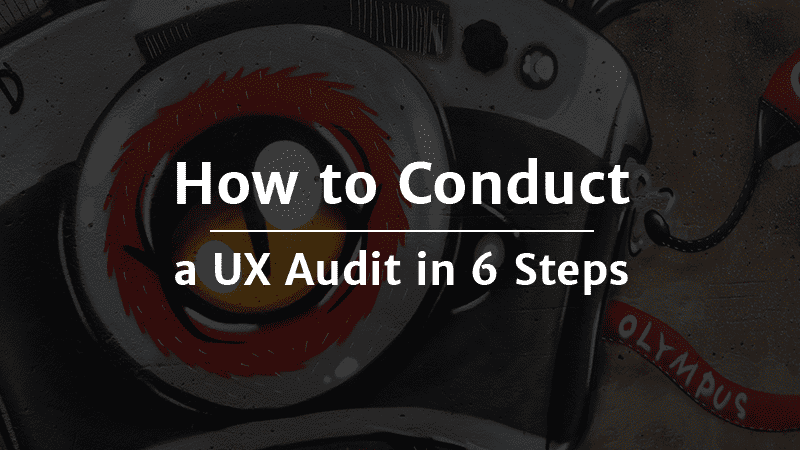
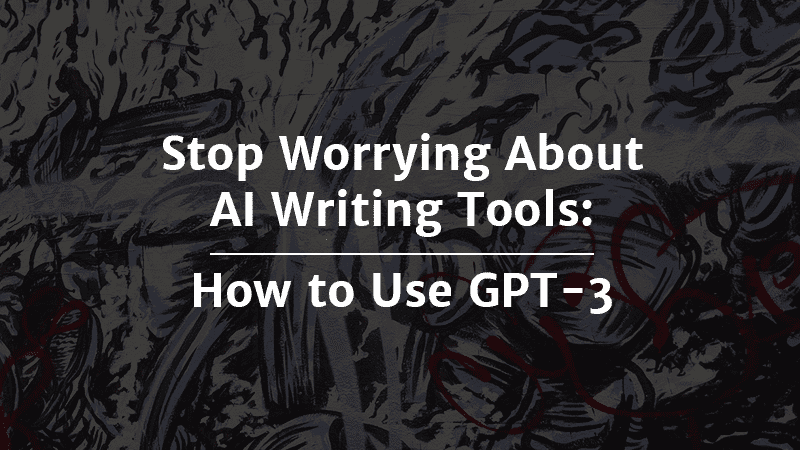

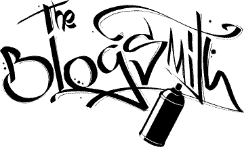


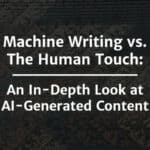
I’ve never updater my calendar for hash tag festivities. Would probably have to start. Thanks for the pdf link share on this, I’ll be sure to check it out.
Social media is a platform where people connect with each other and discuss things or write reviews about anything. This is really very nice article. Thanks for sharing this with us.
Aisling,
I appreciate your comments! I think it’s one of those things that you just forget about until it becomes relevant 🙂
Most of these I have heard of before and do myself… except the crazy holiday one! But that is a GREAT idea, I can’t believe I haven’t seen more about that on other blogger tips posts!
Undoubtedly, these checks could be helpful to increase social media influence rapidly for individuals as well as for companies. Some businesses think that getting followers on social media websites is an easy task but it needs lots of time investment and keen eye on different parameters, especially when you are targeting particular industry’s relevant people. In a whole, its really useful post for all social media marketers.
Thanks Michael! Glad you liked the article 🙂
Maddy, Great tips for managing social media.
You have a great system in place that many could learn from 🙂 Thanks for stopping by and commenting!
Ah, #NationalMeatballDay… I somehow missed that one!
Good mix of ideas here, Maddy.
As you know, I like to keep a structured schedule in Excel for my clients in terms of what content I post when each week.
I like to include some branded shareables each week, too… whether it’s a quote, a question of the day, or a tip of the day, a few posts created in my colors, fonts and branding/logo can go a long way to increasing reach and engagement.
Canva is my best friend for that sort of thing.
Detailed post! I like it.
Brent
Of course, I also track week-over-week results to see what’s working and what isn’t.