Please note: This article is presented in partnership with National Business Furniture. Check out National Business Furniture’s Clear the Office Clutter campaign for a chance to win $5000 in new furniture!
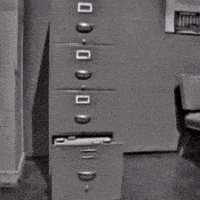
Setting up a home filing system can be a pain, but seeing a pile of documents crowding your workspace is an even bigger pain.
Sloppy filing systems — or, worse yet, no system at all — can distract you and ruin your productivity.
The reality is that you’re better off dealing with these types of messes as soon as they start bothering you (if not before).
It’s time to deal with it, once and for all.
Jump Ahead to a Specific Section:
Setting Goals for Your Home Filing System
#1: Gather All Your Files Together
Setting Goals for Your Home Filing System
According to Elizabeth Larkin of The Spruce, there are three goals of a file organization system:
- Easy to use — so you’ll actually use it, and so when you need to find something fast, you can.
- Flexible — to accommodate changes and new projects.
- Secure — so nothing gets lost.
Let’s put it all together to create a powerful system for successfully organizing your files.
#1: Gather All Your Files Together
The very first step in the process is gathering all your files together.
As in the KonMari method, retrieve your files from anywhere you might have them: your bedroom, living room, bags, kitchen, laundry room, that dusty box in the attic, and so on.
This is important because you don’t want to be distracted by other projects. You want to have everything you need at hand.
Additionally, by gathering everything together at once, you won’t have to redo the organizing process a few weeks later simply because you forgot to include some errant tax forms.
#2: Separate Your Papers Into Categorized Piles
Elizabeth Larkin suggests making five piles, sorting your paper into action, archive, house, recycle, and shred.
Your action pile will include papers you need to take action on that can be discarded after use, such as that parking ticket you still haven’t paid, homework, or event invites.
Your archive pile will include documents that you should keep but don’t need to review regularly, such as old tax forms, house deeds, and medical and academic records.
Your house pile will include any papers you use to keep your household running smoothly, such as user manuals, travel documents, coupons, and tax receipts.
Your recycle pile is fun because it’s really all about decluttering your life.
Basically, this category includes papers that don’t fall into the above categories and contain no identifying/sensitive personal data. They can be put aside to be recycled. This is the pile for junk mail, periodicals, old homework, and used envelopes.
Of course, if there’s nothing written on the back of some of those papers, you can use them as scratch paper for printing or jotting notes — reusing is always better than going straight for recycling.
Your shred pile is for those papers that could be recycled but contain sensitive or personal information, such as credit card and bank statements and bills.
The first of the five piles you should deal with is the recycling pile because it’ll feel like an easy win by allowing you to clear out a large chunk of clutter. Next is the shred pile.
Once you’ve got your paid bills shredded and your recycling is taken out, consider going digital as you move forward. This will allow you to reduce wastefulness around unnecessary paper usage.
The easiest way to go paperless is by switching to online billing. You can do this for phone bills, credit card bills, utilities, and bank statements.
Another aspect of going digital is scanning copies of essential files. Make use of apps such as Scanbot and Camscanner, which allow you to take photos of documents and then enhance, annotate, crop, and collate them into a single file to be kept digitally. These files can be shared via email or social media — or saved on your computer, laptop, or cloud storage.
I personally like storing the most important things I need access to in Evernote as part of my own filing system. This system involves the use of various notepads and tags to help me resurface relevant notes when I need them.
Some of my major Evernote categories for going paperless include:
- Recipes (I scan the recipe cards whenever we get meal kits and I love a meal or preparation)
- Promo codes from physical mail flyers
- Warranty information for things I buy
- People’s business cards
#3: How to Archive Your Papers
After dealing with the shred and recycle pile, you can move on to the archive stack.
The key to archiving is knowing how long to keep each file.
Martha Stewart suggests these time periods for the following file types:
- One year: records of non-tax deductible items, annual investment statements, and utility bill receipts.
- Seven years: IRS bank statements, expense-related receipts, and tax records, as recommended by the IRS.
- As long as they’re active: contracts, home-improvement receipts, mortgage records, warranties, deeds, and documents related to vehicle history (you’ll want to keep your vehicle registration in your glove compartment and the title in your safe).
- Indefinitely: birth/death/marriage certificates, passports, diplomas, and other proof of academic efforts.

Archived documents are best kept in a fireproof filing cabinet that ensures document safety in the event of a fire. Additionally, it helps if the filing cabinet is small enough that you can quickly grab it or roll it away in case of an emergency.
That being said, don’t scrimp on your filing cabinet! Badly-made filing cabinets tend to break down, especially when your files become bigger and heavier.
As a best practice, scan digital copies of these documents and store them in multiple places — such as the cloud and on hard drives — as a backup in case your files are lost in a disaster situation.
Creating File Hierarchies
In the process of fixing your filing system, you’ll notice patterns around the types of files you have a lot of. You can then start grouping files according to major topic areas, further dividing them based on more specific categories.
For instance, if you have a business, you might start by separating items into personal and business files. Then, under your business file, you might have a file labelled “expenses and bills”.
You can further segment your “bills” file based on years or other subcategories, such as utilities, phone bills, and credit card bills.
One thing you’ll want to avoid are categories that are too specific. It’s best to start with broader identifiers, making use of subcategories as necessary. As a general rule of thumb, you’ll know if you’ve gone in too specific if you have too many folders without enough files in them to justify their existence.
On the other side of that coin, you’ll know your categories are too broad if you end up with bulging files and papers threatening to escape from them.
Creating a Personalized Filing System
How should you organize the files in your filing cabinet? Alphabetically, chronologically, according to topic?
It’s really up to you, as people’s minds work differently, and some ways of organizing files just click for different folks.
However, here are a few guidelines that can help you visualize your filing system:
- Alphabetical: this works well when you need to retrieve files based on the names of employees, customers, or other factors. When dealing with client or employee files, it’s a best practice to arrange the files by last name.
- Topical: this works best when you deal with multiple subject areas at school or work. For example, to represent different classes, you can break up files into folders for constitutional law, civil law, criminal law, and so on.
- Chronological: this system works well when you’re dealing with dates and other recurring items. Bills are best filed chronologically because this system allows you to see if you’ve missed a payment.
Though you’ll probably want to choose whichever of these systems works best for the task at hand, you might also consider integrating supplemental systems, such as color-coding. Color-coding is especially ideal for people who have great visual recall. It can also help with cross-referencing different subjects.
Though this does work as a standalone system, it’s very effective when it’s combined with any of the previously mentioned systems. A color-coding system can be done by using highlighters, colored tabs, or colored folders to create a visual guide to file contents. Recently, I’ve been experimenting with visual organization through the use of emoji labels.
Another way to organize your files can be based on how frequently you need them.
#4: Setting Aside Your Household And Action Files
Your household files hold documents that you use more often than those you need to archive — but you don’t necessarily need to take action on them right this minute.
A good rule of thumb for what you should store in your household files includes anything you may need in the near future that doesn’t belong in your archive file. This includes coupons, rewards cards, rebates, documents for future travel, and recipes.
Basically, it’s the sort of stuff you need to access more often than your archived files. Given that accessibility is important with these files, don’t store them in a box or a bin. They’re best kept in a binder.
You should also scan them and save them in the cloud in case you need to print a fresh copy of your grandmother’s famous peanut butter cookies or need to this information when you aren’t home.
Your household documents are different from those that go in the action files.
Your action files are for papers you need to take immediate action on or documents that are to be used once, then discarded — such as mail that needs payment/replies, permission slips to sign, or incoming mail that you need to sort out.
You want to keep this file as small as possible.
If you want, you can think of your action file as your literal inbox, which you’ll want to go through at least twice a week.
Consider keeping the action files in a colorful box somewhere you can regularly see its contents — you don’t want to forget to sort these items into their appropriate categories later.
#5: Organizing Your Digital Files
I’ve written extensively about how to execute a digital declutter, but my tips focused on email and smartphone decluttering, while only just touching on how to declutter your PC/laptop.
But, if you’re honest with yourself, your computer could probably benefit from some decluttering efforts, as well.
First thing first, stop putting files on the top of your desk. Your desk should be absolutely clean, with the exception of a couple of files you constantly access or refer to.
Once you give your desktop the respect it deserves, you can start thinking about folder creation, which should be kept to a minimum. You don’t want to spend too much time searching through folders when you’re saving or looking for a file.
To get organized, you can use the same hierarchy systems as you have with your physical filing system. Part of getting that organizational system to work is choosing your file and folder names strategically.
One simple tip is to imagine the circumstances in which your future self might need the document and what words you’re likely to use when trying to find it.
For instance, let’s say you need your electric bill from January 2016. Instead of naming it “electric bill.pdf” or even “January electric bill.pdf,” you can use a complete system for naming it to assist with easy recall:
- Date: January 2016
- Company: ABCD
- Type of document: electric bill
So, a good name would be 2016-01 ABCD electric bill.pdf or 2016-Jan ABCD electric bill.pdf — whatever floats your boat.
The same concept for naming applies to folders. Instead of keeping all your invoices in various folders called Invoices, why not call the folder ABCD invoices and then keep that in a master folder called ABCD Corp for all files related to ABCD Corp?
Whatever you decided to do, consistency is important. So, discipline yourself to do it right, every time.
File Cabinet Organization: Other Reminders
Follow the “touch once” rule. This means that as soon as a file comes into your hands, you act on it, file it, or recycle it. If you decide to take act on it later, you’re more likely to keep the files longer, and they’re more likely to start piling up.
Moving forward, you’re going to want to keep your files in one place. Whether it’s a shelf in your home or that fireproof filing cabinet, try to keep everything in one place.
Unlike your physical files, which will be kept in a central location, you’ll want to save all of your digital files in multiple places.
Uploading documents to cloud storage, such as Dropbox or Google Drive, is generally considered safe as long as you’re following security best practices. Just make sure to secure your most important files by having passwords in place in case your devices fall into the wrong hands.
On that note, don’t autosave your password on your browser! Use a password management app like LastPass, instead.
Now that you’ve got all those organizational ideas at your fingertips, all you have to do is follow-through.
Seriously, follow through on this.
Setting up a system won’t work unless you actually put it into practice. Thankfully, you don’t have to be in organization mode every day. Setting aside a little time each week to sift through a week’s worth of files goes a long way toward keeping your files organized.
Lastly, finetune your system. Every now and then — perhaps every four months — take a look at what you’ve stored in your files. Take these times to update categories or get rid of files that are no longer necessary.
Final Thoughts: 5 Steps to File Cabinet Organization in Your Life & Small Business
Organizing both your paper and digital files can be a pain. But once you’ve got a solid filing system down pat, everything will be smooth sailing.
The key is to create a system founded on simplicity and consistency. Then, you have to follow through. No matter how good of a system you create, it’s not going to do you any good if you don’t use it!
Need a little help? Check out National Business Furniture’s Clear the Office Clutter campaign. Take the quiz to find your clutter personality, then enter the giveaway (with a picture of your current office mess) for a chance at winning $5000 in furniture. Or, if you can’t wait to make some updates, save 10% off any order with my special promo code: BLOG10 — shop now.
What else would you add to this file cabinet organization checklist? Let me know your thoughts in the comments below!





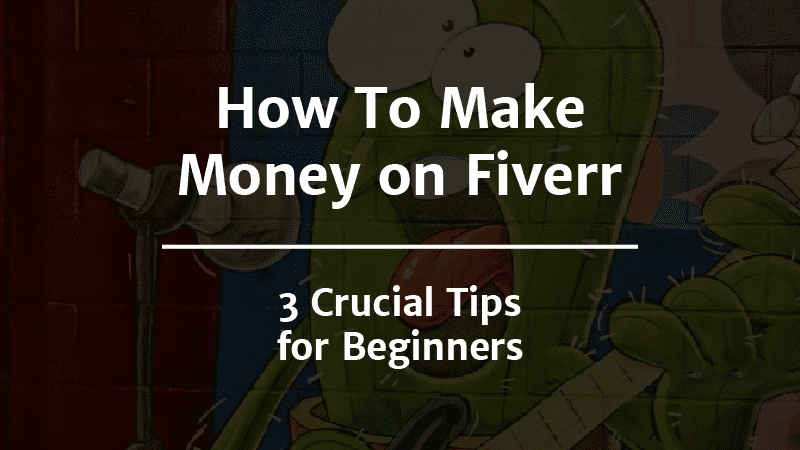
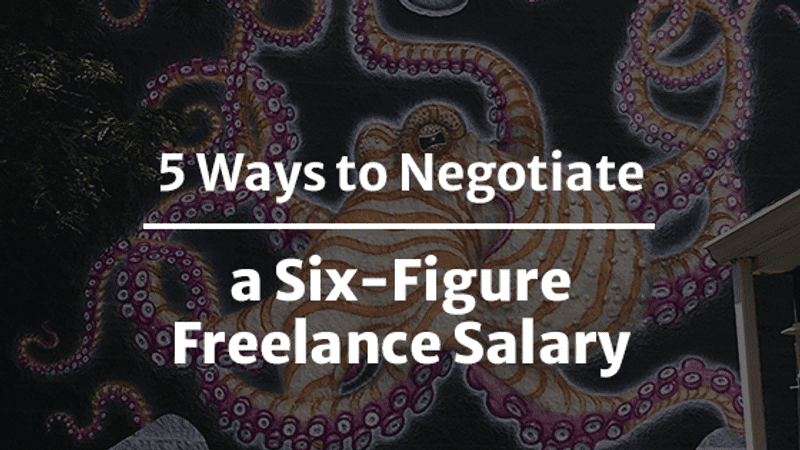
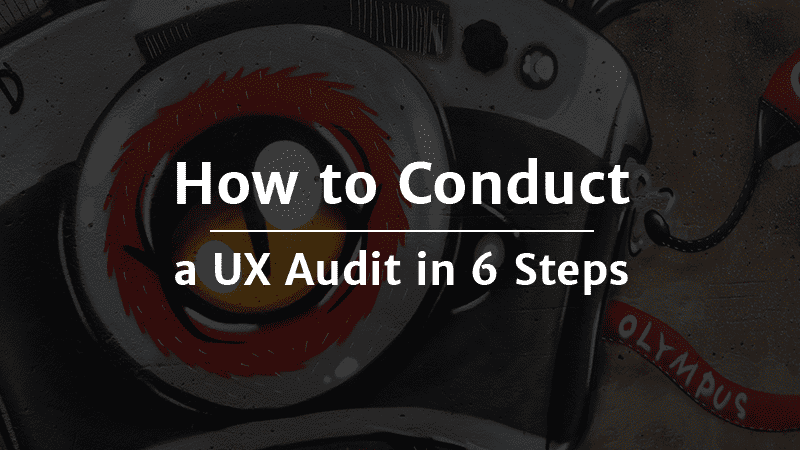
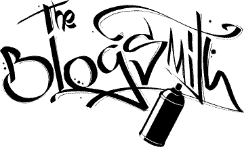


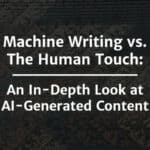
This is the kind of topic no one really talks about but its SO important. I think its time I start to do some organising!