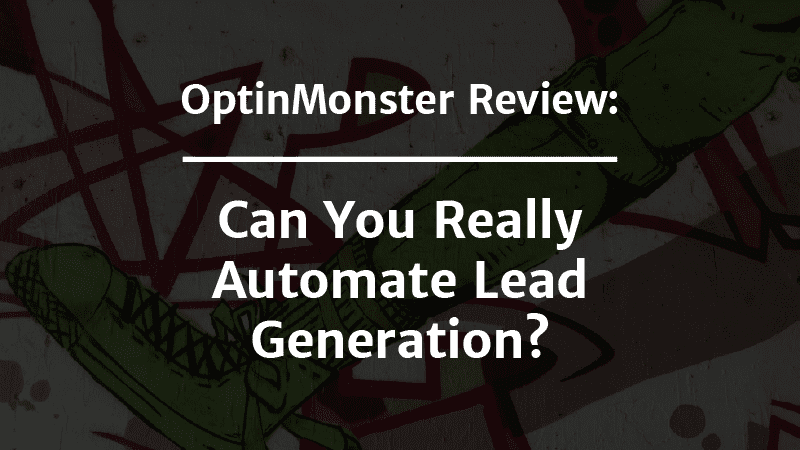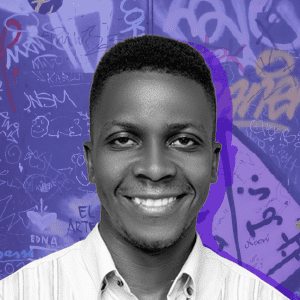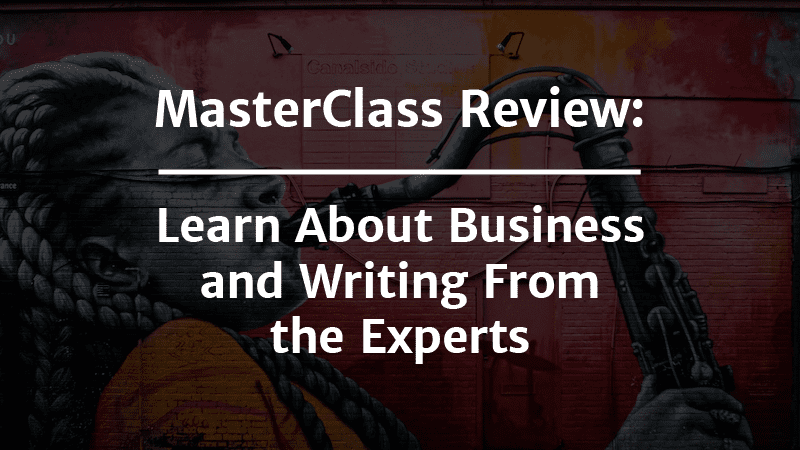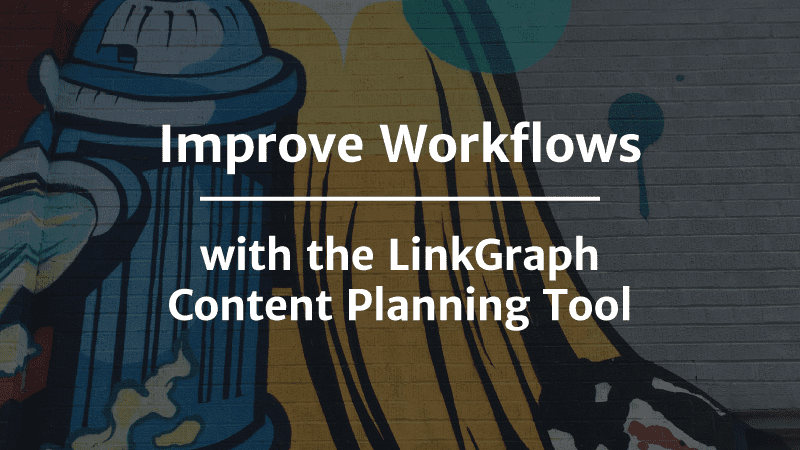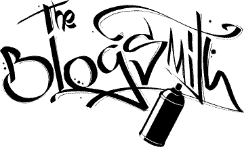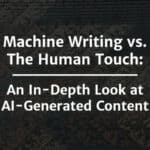I get it — regardless of how experienced you are, lead generation is a difficult process that’s much easier to do wrong than right. You may end up spending hours with no real results to show.
Enter OptinMonster.
OptinMonster is a tool that empowers you to drive conversions. It uses lead capture templates and what they call a “targeting and segmentation engine” to target certain audiences at specific times.
The company behind OptinMonster is Awesome Motive. You might recognize them as the team behind other resources and tools such as WPBeginner, Easy Digital Downloads, and AffiliateWP. In the last two years, they’ve acquired various companies and have many related tools to offer small businesses, marketers, and agencies.
Here, we’ll review OptinMonster to show you how The Blogsmith uses this conversion optimization tool and its features.
OptinMonster Review — How Does It Work?
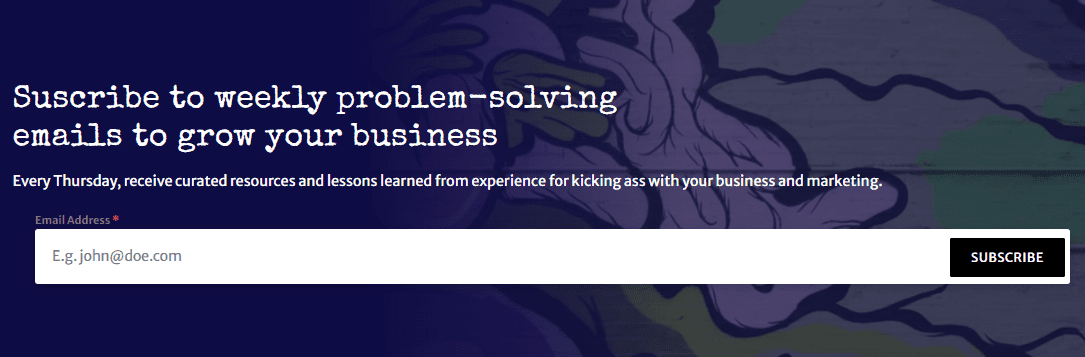
Screenshot
At the very core of OptinMonster are opt-in forms. They gather contact information for potential leads, which is the beginning of the entire lead generation process. Plenty of websites use it — Shotkit and Human Food Bar are two excellent examples that showcase OptinMoster’s effectiveness.
At The Blogsmith, I use OptinMonster opt-in forms in a few strategic spots. They’re a great way to build a list of email addresses of users willing to receive my newsletter, including potential leads. You can find one example on my homepage, as well as my Skillshare classes page.
And there are so many other use cases. For e-commerce websites, you can use OptinMonster to reduce cart abandonment and increase conversions. If you’re in the publishing industry, you can also use it to grow your traffic and boost user engagement.
But that’s just the beginning. As you’ll see in the rest of this OptinMonster review, this tool has a variety of useful features to fit the needs of a wide variety of companies.
Build Opt-In Forms Easily
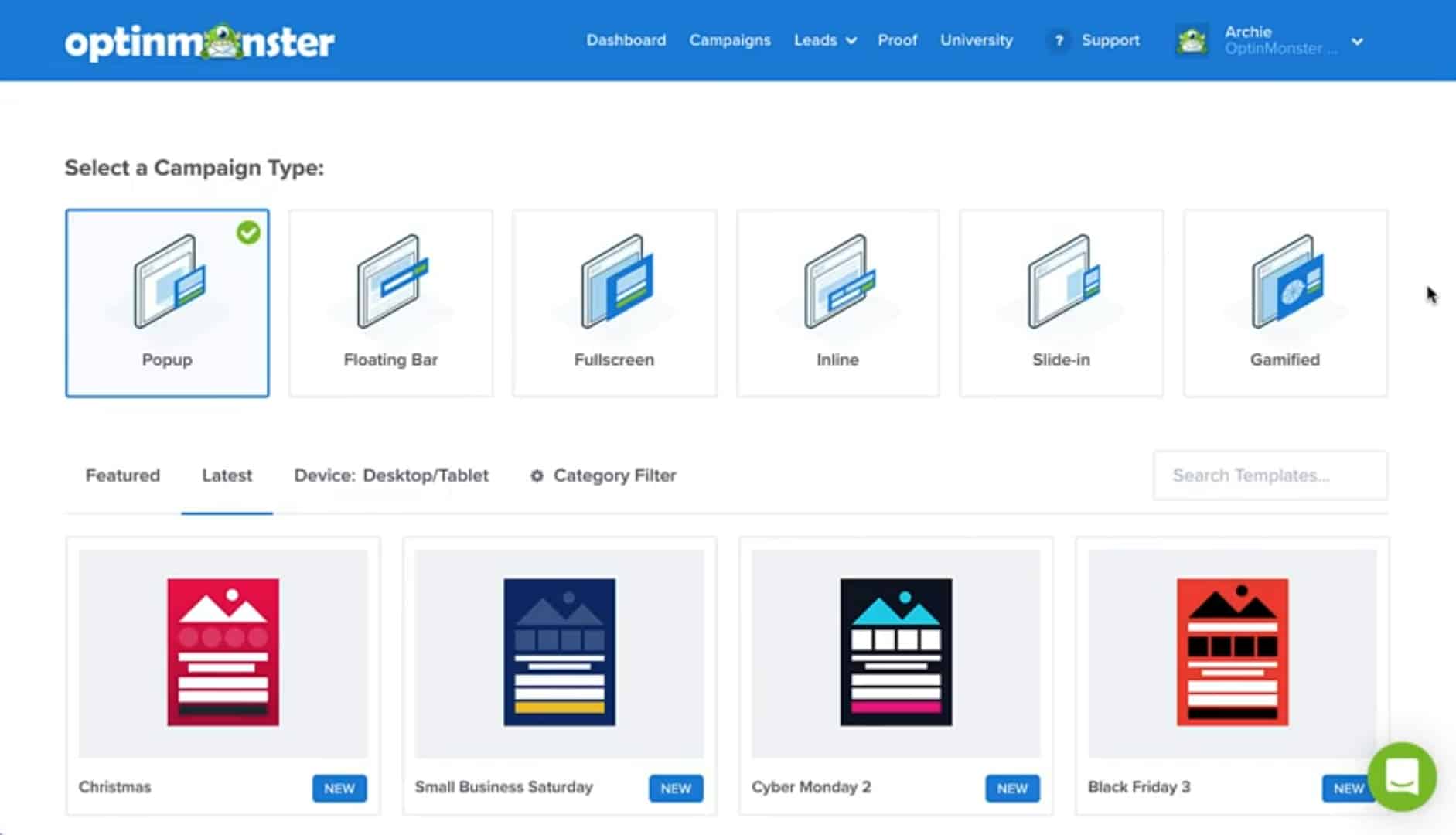
Screenshot
A feature you most likely will use is the Drag ‘n’ Drop builder — especially if you’re using OptinMonster as part of your first-time website-building experience.
Rather than designing and developing opt-in forms yourself from scratch, you can use the builder to create an attractive form with zero coding knowledge required. I found it easy to use and managed to create a form in minutes. Although I have a web development background, as a busy founder, I seek no-code solutions to quickly act on different ideas in a timely manner.
If you don’t want to spend too much time designing your opt-in form, you can use one of the pre-made templates.
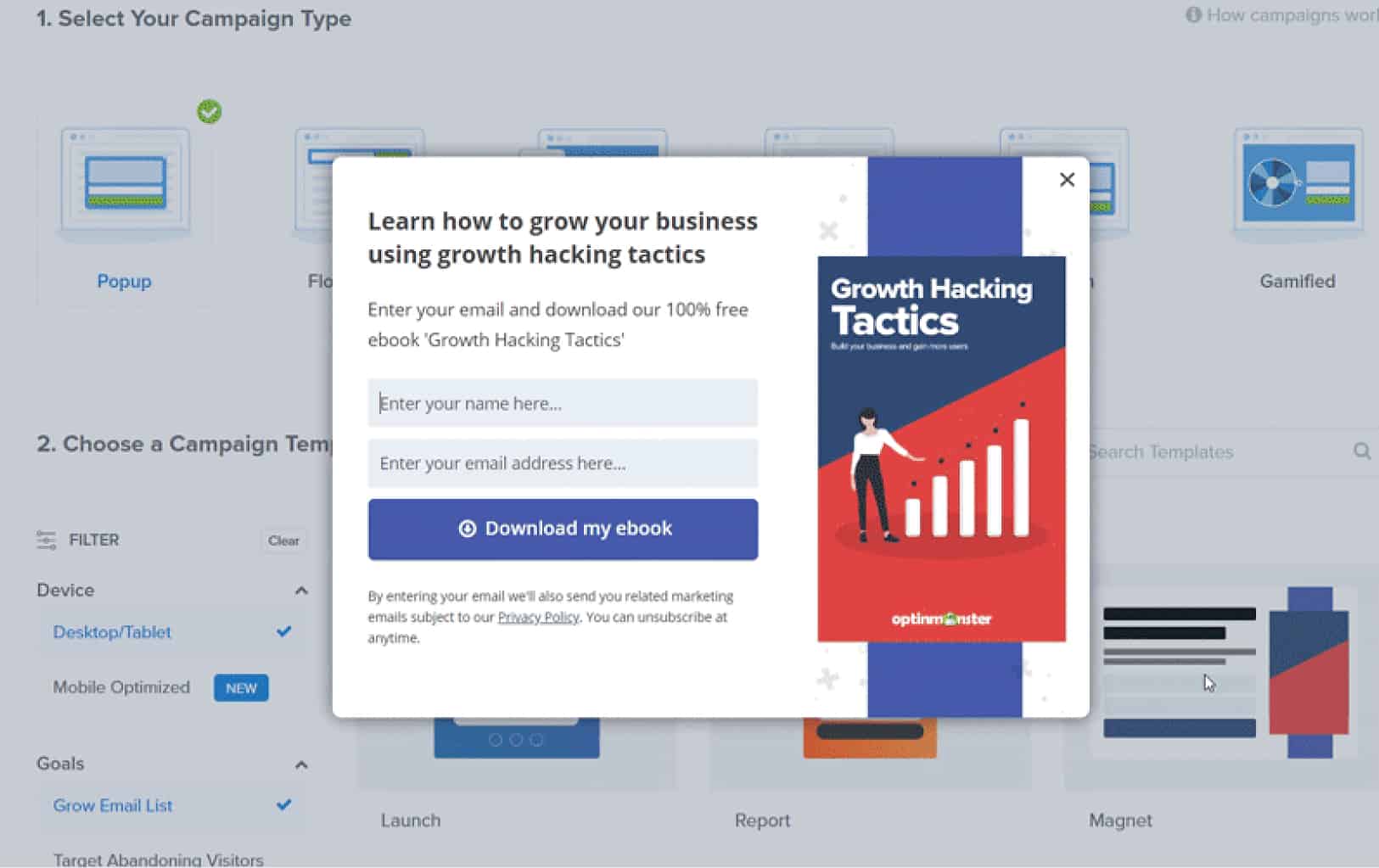
Screenshot
Choose From Various Campaign Types and Triggers
It would be unfair to review OptinMonster without mentioning its flexibility and options.
It has many campaign types and triggers to choose from. Whether you’ve just started your small business and have limited staff or experience, or are experienced but want to save time and improve lead generation, these options are very useful.
The campaign types are the following:
- Lightbox Popup
- Fullscreen Welcome Mat
- Slide-in Scroll Box
- Floating Bar
- Countdown Timer
- Sidebar Forms
- Inline Forms
- Content Locker
- Coupon Wheel Optins
- Playbooks
Campaign triggers offered include:
- Exit-Intent® Technology
- Scroll Trigger
- MonsterLinks™ 2-Step Optins
- InactivitySensor™
- Timed Display Control
- Campaign Scheduling
- HTML Elements
- JavaScript Variables
With OptinMonster, you get more than the basics when it comes to opt-in forms, with diverse solutions that include a lightbox popup and a full-screen welcome message with an engaging call to action (CTA), floating bars, sidebar forms, inline forms, and a slew of other pre-made options.
Moreover, OptinMonster helps you strike the ideal balance in a world where you should use few email popups. Bombarding your potential leads with popups doesn’t increase their chances of converting — it tends to have the opposite effect.
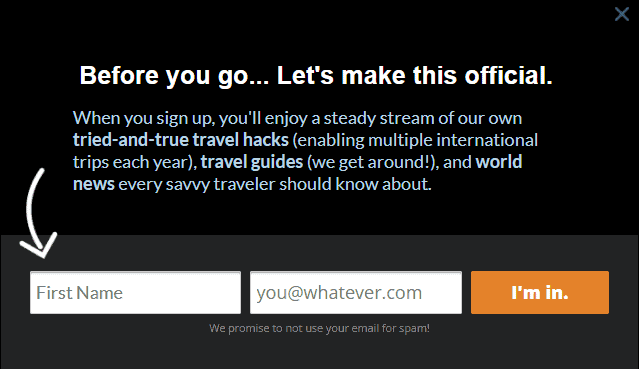
In addition, there are several triggers to choose from. One that’s particularly noteworthy is the Exit-Intent trigger. When users mouse to click on the back button in their browser or to close the browser tab or window, an exit popup asks them to subscribe to your newsletter before they leave.
Test various triggers to see what works best. After trying a few combinations, I found the scroll and exit-intent triggers to be the most effective at converting visitors to subscribers.
And the best part is that there are still so many other trigger options to play with!
Generate Leads and Convert Them
If you’ve ever run a lead generation campaign, you probably know that one of the most important things is getting your targeting right. Choosing the wrong audience as your potential leads gets you nowhere fast and a wasted investment to boot.
I use targeted messages and personalized campaigns based on where my leads come from. Precise target marketing helps narrow a general audience into a focused segment for the best results.
Analyze Results and Discard Bad Leads
When you use OptinMonster, capturing leads yields heaps of actionable insights. For instance, you can see a detailed view of how your forms performed in the app (or Google Analytics), including conversion analytics and revenue attribution.
You can then tweak your forms and perform A/B tests to improve their performance.
But the actionable insights don’t stop at the forms. You and I both know that bad leads waste time and money. So what if I told you that you could avoid the worst of them altogether?
OptinMonster offers TruLead, a feature that helps you do just that. I use it to verify the email addresses of users who sign up. That way, I can weed out temporary email addresses and spambots, leaving only the hot leads that are most likely to convert.
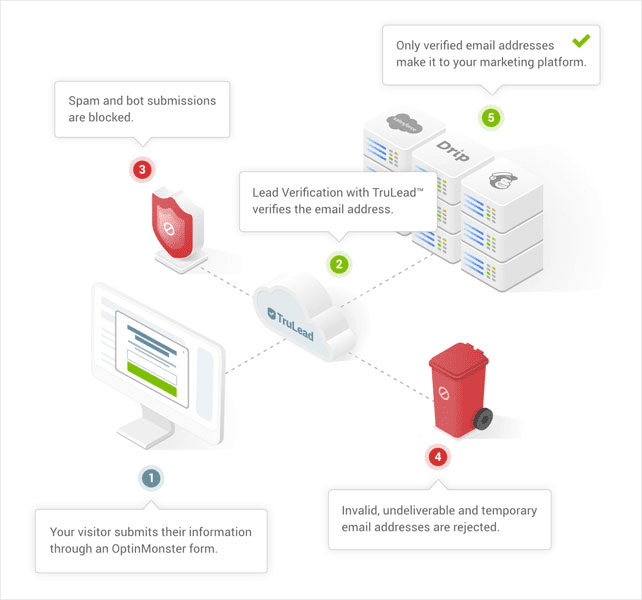
OptinMonster Pricing
Considering everything it offers, OptinMonster is a steal at its current pricing. If you have just one website, OptinMonster will cost you a reasonable $9/month when billed annually.
For that plan, you get access to the following:
- Unlimited opt-in campaigns for all campaign types
- Simple reporting
- Subscriber recognition
- Success messages
- List segmentation
You also get free access to OptinMonster University, which offers courses and guides that help you use OptinMonster to capture and convert great leads. You can also take advantage of one free campaign with assistance from an in-house OptinMonster conversion expert.
The Plus and Pro plans are decently priced for teams needing access to additional features and tools. The Plus plan costs $19, and the Pro plan costs $29 — per month, billed annually.
These two plans offer what you get for the Basic plan plus other key features like:
- Additional integrations
- Countdown timers
- Yes/No forms
- Access for more than two websites
If you’re an agency, you can unlock unlimited access to OptinMonster’s features with their Growth Plan. You can use it on up to five websites, and you can integrate it with both WooCommerce and Shopify apps.
Final Thoughts: OptinMonster Review — Lead Generation Made Easy?
OptinMonster makes many tedious tasks that require a lot of knowledge much simpler. In that sense, it makes lead generation easier.
This solution should be a staple in any digital marketer’s arsenal. Thanks to a combination of features and ease of use, your team will benefit from it.
Visit OptinMonster today to determine which plan works best for your needs.